- Graphisoft Community (INT)
- :
- Forum
- :
- Libraries & objects
- :
- Re: Wish upon an Object from BIMcomponents.com
- Subscribe to RSS Feed
- Mark Topic as New
- Mark Topic as Read
- Pin this post for me
- Bookmark
- Subscribe to Topic
- Mute
- Printer Friendly Page
Ceiling Editor object for design
- Mark as New
- Bookmark
- Subscribe
- Mute
- Subscribe to RSS Feed
- Permalink
- Report Inappropriate Content
2012-09-29
04:28 PM
- last edited on
2023-05-24
12:35 PM
by
Rubia Torres
We have created this new thread for the discussion of the Ceiling Editor Object.
There have been some questions regarding it as can be seen from the following few posts.
From post 5 of this thread you can find the detailed introduction and explanation of how the object works:
Please use this thread for the discussion of this Object.
Thanks
....................................................................
Bricklyne's original post:
Cross-posted these questions/suggestions for the new object over at LinkedIn, just in case anyone hasn't seen them.
Having not had a chance to try it yet, the obvious question (for me, at least) is how this object behaves in terms of 2D representation in plan and more pointedly RCP's (Reflected ceiling plans.) and if it does so, to what degree of control and manipulation can a user control the plan representation (LineWeights, Fills, symbolic representation of lights, vents, sprinklers etc) ad information, in conjunction with other ceiling plan information (like electrical light wiring layouts, possibly MEP info, and ceiling finish and material information).
And if not, would it mean having to re-reproduce all this information in 2D for the aforementioned reflected ceiling and lighting/electrical/finish plans?
It would be nice to have some level of consistency and correlation, if not parametric associativity, between what is displayed in the 3D and 2D windows without having to duplicate everything everytime and going back and forth during every change in either of the windows.
The other question would be whether there would be any possibility of having the objective version backward compatible, as in readable in ArchiCAD's pre-version 16 formats (specifically versions 14 and 15).
Otherwise, great object and nice start to the Wish upon an Object initiative so far.
- Mark as New
- Bookmark
- Subscribe
- Mute
- Subscribe to RSS Feed
- Permalink
- Report Inappropriate Content
2012-09-29 05:53 PM
My initial impression is that the 2D is quite versatile and customizable. Of course the issue with any object is if it's missing a symbol you need or it doesn't conform to your existing template, then there are decisions to be made about which needs to change.
If there is a symbol that you need that is lacking, my understanding is that manuBIM is very accommodating and open to making future revisions to the object.
Shoegnome Architects
Archicad Blog: www.shoegnome.com
Archicad Template: www.shoegnome.com/template/
Archicad Work Environment: www.shoegnome.com/work-environment/
Archicad Tutorial Videos: www.youtube.com/shoegnome
- Mark as New
- Bookmark
- Subscribe
- Mute
- Subscribe to RSS Feed
- Permalink
- Report Inappropriate Content
2012-09-29 09:10 PM
I had stretched out the ceiling grid and then put it back to rectangle in 2d, but when I went to 3d I have this unwanted extension to the lower right hand corner which did not retract as 2d shows it had.
Other areas I had stretched out did return to rectangle shape.
BTW it does not show up in 2d and in 3d as you can see, there is no hot spot to drag it back in.
Otherwise object seems to be working correctly AFAICT.
- Mark as New
- Bookmark
- Subscribe
- Mute
- Subscribe to RSS Feed
- Permalink
- Report Inappropriate Content
2012-09-29 09:12 PM

- Mark as New
- Bookmark
- Subscribe
- Mute
- Subscribe to RSS Feed
- Permalink
- Report Inappropriate Content
2012-10-02 11:48 AM
The 3D ceiling object is available from BIMComponents portal. One is optimized for metric and the other is for imperial units
INT (metric default):
US (imperial default):
Drop a comment if you have thoughts or wishes about how to improve the functionality of this object.

- Mark as New
- Bookmark
- Subscribe
- Mute
- Subscribe to RSS Feed
- Permalink
- Report Inappropriate Content
2012-10-02 11:53 AM
1.) Determine the perimeter of the ceiling (light blue area)
2.) Determine the full bounding area (light red area)
3.) Place the object and strech it to the full boundary area (with the help of editable hotspots on corners)
4.) Select the object to go in the
5.) Select the object to go in the

- Mark as New
- Bookmark
- Subscribe
- Mute
- Subscribe to RSS Feed
- Permalink
- Report Inappropriate Content
2012-10-02 11:55 AM
These functions available by using the
1.) Turn the Selection Grid on in the Accessories (group) dialog. In this case the editable rectangle will appear on the plan (in the middle of the origo), but there aren’t selected panel(s).
2.) Edit the Selection Grid by the editable hotspots on the plan. The darker fields will show the selected panels.
3.) Go to the
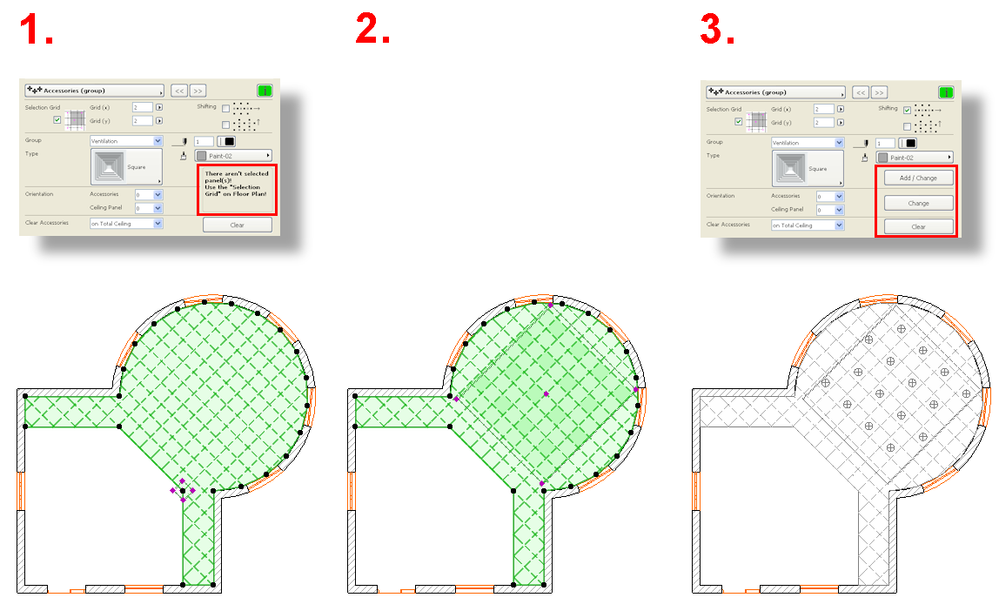
- Mark as New
- Bookmark
- Subscribe
- Mute
- Subscribe to RSS Feed
- Permalink
- Report Inappropriate Content
2012-10-02 11:57 AM
1.) Select the object to go in the
2.) Go to the 3D window and editable hotspots will appear in the middle of all edges. With the help of the hotspots it can set the closed borders.
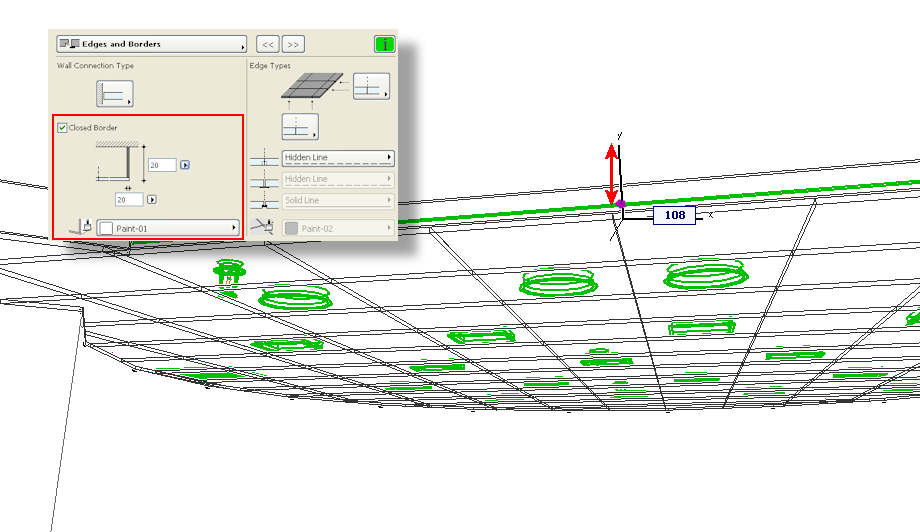
- Mark as New
- Bookmark
- Subscribe
- Mute
- Subscribe to RSS Feed
- Permalink
- Report Inappropriate Content
2012-12-07 10:54 AM
AMD Ryzen9 5900X CPU, 64 GB RAM 3600 MHz, Nvidia GTX 1060 6GB, 500 GB NVMe SSD
2x28" (2560x1440), Windows 10 PRO ENG, Ac20-Ac29
- Mark as New
- Bookmark
- Subscribe
- Mute
- Subscribe to RSS Feed
- Permalink
- Report Inappropriate Content
2013-01-11 09:48 AM
Happy new year for everyone!
Please have a look at the new tutorial video clip about the Ceiling Editor v2 object created by ManuBIM!
This clip presents and explains the following features and functionalities:
- Ceiling geometry
- Ceiling properties
- Ceiling grid & position
- Ceiling - wall junction
- Creating ceiling accessories
- Editing ceiling accessories & panels
Please let us know what you think about it (both + and - reviews are welcome)!
Thanks and best wishes,
levente
Architect, www.graphisoft.com
MacBook Pro 15" 2.7 GHz Intel Core i7, 16 GB RAM, Mac OS X 10.8.
ArchiCAD 4.5 - 19
- Search in Library Manager Not Working in General discussions
- How to model curved vertical wood slat wall paneling + fluted glass wall. Efficient workflow? in Modeling
- cursor issue in General discussions
- Keep objects on same orientation - while mirroring modules(Kitchen sink etc.) in Libraries & objects
- CURSOR notification in Modeling
