- Graphisoft Community (INT)
- :
- Forum
- :
- Libraries & objects
- :
- Re: Custom GDL objects for FREE
- Subscribe to RSS Feed
- Mark Topic as New
- Mark Topic as Read
- Pin this post for me
- Bookmark
- Subscribe to Topic
- Mute
- Printer Friendly Page
Custom GDL objects for FREE
- Mark as New
- Bookmark
- Subscribe
- Mute
- Subscribe to RSS Feed
- Permalink
- Report Inappropriate Content
2009-10-18 02:34 PM
The ArchiCAD object will be available on the website
Send your request via the contact form (
Leave your e-mail address for any communications about the object.
- Mark as New
- Bookmark
- Subscribe
- Mute
- Subscribe to RSS Feed
- Permalink
- Report Inappropriate Content
2009-12-07 09:15 PM
If the other railing objects are set up the same way I will modify them too.
Lec1212, I invite you to post another wish
- Mark as New
- Bookmark
- Subscribe
- Mute
- Subscribe to RSS Feed
- Permalink
- Report Inappropriate Content
2009-12-21 03:56 PM
I hope it is self-explaining, but I want to explain the custom-parts. You can load custom components in this railing as Handrail, Strips, Extrude element and Baluster. Create a slab with the desired shape and use File/Libraries and Objects/Save Custom Component and select 'Custom Object Component'. You will need to load the regular ArchiCAD Library with this object to obtain this feature.
Then you can select this in the railing. There are offset options (with hotspots) to align your custom component.
Please test it and let my know your findings.
- Mark as New
- Bookmark
- Subscribe
- Mute
- Subscribe to RSS Feed
- Permalink
- Report Inappropriate Content
2009-12-21 04:00 PM

- Mark as New
- Bookmark
- Subscribe
- Mute
- Subscribe to RSS Feed
- Permalink
- Report Inappropriate Content
2009-12-21 05:18 PM
Geoff Briggs
I & I Design, Seattle, USA
AC7-29, M1 Mac, OS Tahoe
Graphisoft Insider's Panel, Beta Tester
- Mark as New
- Bookmark
- Subscribe
- Mute
- Subscribe to RSS Feed
- Permalink
- Report Inappropriate Content
2009-12-21 09:35 PM
Regards John
- Mark as New
- Bookmark
- Subscribe
- Mute
- Subscribe to RSS Feed
- Permalink
- Report Inappropriate Content
2010-01-06 03:59 PM
- Mark as New
- Bookmark
- Subscribe
- Mute
- Subscribe to RSS Feed
- Permalink
- Report Inappropriate Content
2010-01-06 06:54 PM
I have some comments about part names from my North American perspective, and some questions. Let me know if you want me to post those here or contact you privately.
Geoff Briggs
I & I Design, Seattle, USA
AC7-29, M1 Mac, OS Tahoe
Graphisoft Insider's Panel, Beta Tester
- Mark as New
- Bookmark
- Subscribe
- Mute
- Subscribe to RSS Feed
- Permalink
- Report Inappropriate Content
2010-01-15 08:08 PM
• Handrail: OK
• Baluster: should be Post
• Vertical Strip: should be Baluster
• Horizontal Strip: should be Rail
• Start first baluster: should be "Rail end to first Post"
• Maximum end baluster: what does this parameter do?
• Dimension 1, Dimension 2: could be more descriptive, e.g. "Handrail height", "Handrail Width", etc.
• Top handrail: what does this parameter do? (The height seems to be controlled solely by the "t" parameter.)
• Use own handrail/baluster/strip: should read "Use custom Handrail", etc.
• Bottomheight strip: should be "Bottom Rail height", same for top Rail.
• How can I show both the Handrail and Posts in plan view?
• How did you produce the example with multiple horizontal rails as shown in the screen shot?
I realize that many of these are simple localization issues. I would be happy to assist in that effort. It's the least I can offer in return for your welcome contribution.
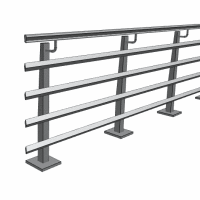
Geoff Briggs
I & I Design, Seattle, USA
AC7-29, M1 Mac, OS Tahoe
Graphisoft Insider's Panel, Beta Tester
- Mark as New
- Bookmark
- Subscribe
- Mute
- Subscribe to RSS Feed
- Permalink
- Report Inappropriate Content
2010-01-15 09:54 PM
-Naming issues are noted.
-'Maximum end baluster' is the same as 'Start First Baluster', after this point no strips will be drawn.
-The 'Top handrail' should modify the top in case of a custom handrail. I will fix it.
-For full top view in the floorplan choose 'Floor plan display' 'projected'
-The screenshot is made with 'Railing type' set to 'Extruded element'. Then under 'Extrude' a custom profile is chosen (using the same way as a custom handrail)
thanks for the return offer, but I'd rather see a nice screenshot of a project of yours using my objects.
I will try to modify the object as soon as possible.
- Mark as New
- Bookmark
- Subscribe
- Mute
- Subscribe to RSS Feed
- Permalink
- Report Inappropriate Content
2010-01-16 03:49 AM
Master wrote:OK, makes sense. But it would be nice to have this capability out of the box, at least for rectangular rails. Then we could do everything from your example to cable rails without any custom parts. The top and bottom rails could be set as now, with the Intermediate Rails or Bars set by rule, as the per the balusters.
The screenshot is made with 'Railing type' set to 'Extruded element'. Then under 'Extrude' a custom profile is chosen (using the same way as a custom handrail)
BTW, do you have a name, other than Master of the Script that is?
Geoff Briggs
I & I Design, Seattle, USA
AC7-29, M1 Mac, OS Tahoe
Graphisoft Insider's Panel, Beta Tester
- Warning..."ArchiCAD will Load the corresponding editable library instead of the built-in library" in Libraries & objects
- Error displaying 3D view in Visualization
- Clarification on Selling Custom GDL Objects Created in Archicad in General discussions
- Disappearing Text in Schedules Based Off Zones in Project data & BIM
- Custom Objects in the Shoegnome Open Template in Libraries & objects
