Turn on suggestions
Auto-suggest helps you quickly narrow down your search results by suggesting possible matches as you type.
Showing results for
Turn on suggestions
Auto-suggest helps you quickly narrow down your search results by suggesting possible matches as you type.
Showing results for
- Graphisoft Community (INT)
- :
- Forum
- :
- Libraries & objects
- :
- Re: Door Handles
Options
- Subscribe to RSS Feed
- Mark Topic as New
- Mark Topic as Read
- Pin this post for me
- Bookmark
- Subscribe to Topic
- Mute
- Printer Friendly Page
Libraries & objects
About Archicad and BIMcloud libraries, their management and migration, objects and other library parts, etc.
Door Handles
Options
- Mark as New
- Bookmark
- Subscribe
- Mute
- Subscribe to RSS Feed
- Permalink
- Report Inappropriate Content
2012-05-09
09:36 AM
- last edited on
2023-05-24
10:53 AM
by
Rubia Torres
2012-05-09
09:36 AM
I've got a double leaf door (D2 15 from archicad 15 library), and have selected a door handle. It only shows on one door leaf and i need it to show on both.
I've been looking through the parameter settings and can't find anything to select to show the handle on both leafs.
Also there really needs to be a panic bar on the int library.
6 REPLIES 6
Options
- Mark as New
- Bookmark
- Subscribe
- Mute
- Subscribe to RSS Feed
- Permalink
- Report Inappropriate Content
2012-05-09 10:30 AM
Options
- Mark as New
- Bookmark
- Subscribe
- Mute
- Subscribe to RSS Feed
- Permalink
- Report Inappropriate Content
2012-05-09 11:27 AM
2012-05-09
11:27 AM
It's the International library, no such options unfortunately.
I'll keep looking and googling for answers. Thanks anyway.
I'll keep looking and googling for answers. Thanks anyway.
Options
- Mark as New
- Bookmark
- Subscribe
- Mute
- Subscribe to RSS Feed
- Permalink
- Report Inappropriate Content
2012-05-09 11:52 AM
2012-05-09
11:52 AM
OK, found the D2 Storefront 1 15 door in the building structures folder in the archicad 15 library, It also has a panic bar like the USA library.
seems to be similar to the USA library doors, but without the usual INT parameters that i'm used too.
Why can't this be done for the INT library doors?
Gonna have to go through my model and change all the double leaf doors.
seems to be similar to the USA library doors, but without the usual INT parameters that i'm used too.
Why can't this be done for the INT library doors?
Gonna have to go through my model and change all the double leaf doors.
Anonymous
Not applicable
Options
- Mark as New
- Bookmark
- Subscribe
- Mute
- Subscribe to RSS Feed
- Permalink
- Report Inappropriate Content
2015-09-29 03:27 PM
2015-09-29
03:27 PM
I found a solution for the two handle door thing. You gotta go to the Door Selection Settings, then below Preview and Positioning, ''Hinged Door Settings'' or whatever your door is called, so you go to the Opening Type and Angle, and in Opening Type (for two handle) is: Double Egress, and click ok. So now your door has two handle, both sides of the door, interior and exterior.
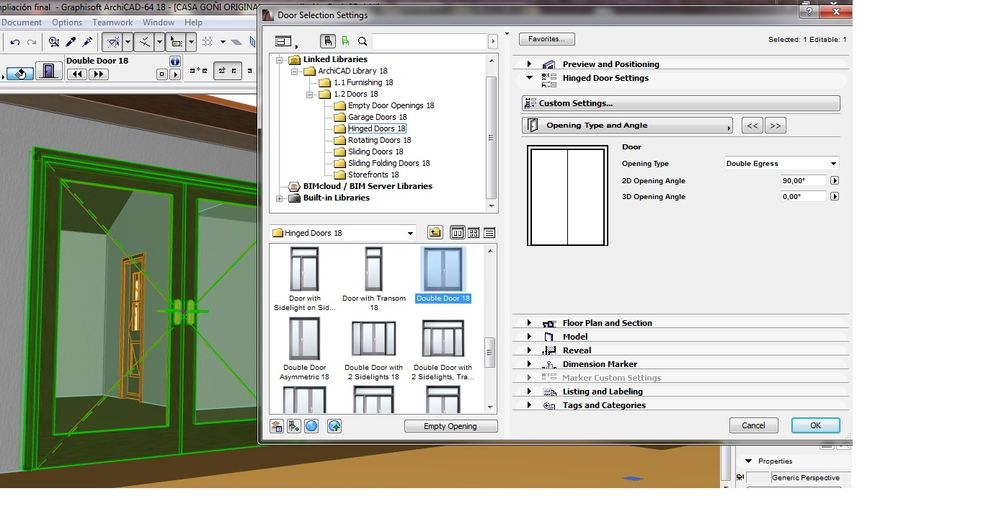
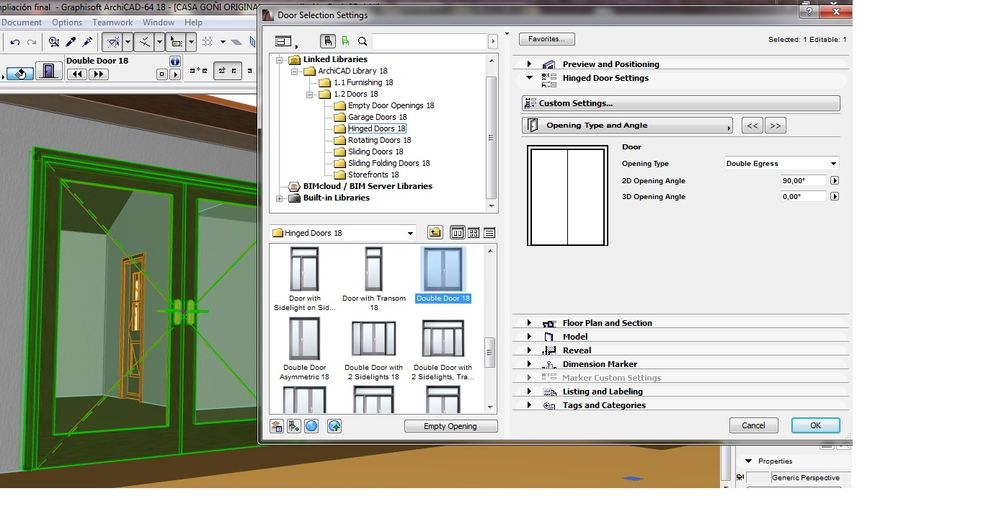
Anonymous
Not applicable
Options
- Mark as New
- Bookmark
- Subscribe
- Mute
- Subscribe to RSS Feed
- Permalink
- Report Inappropriate Content
2015-09-30 07:15 AM
Options
- Mark as New
- Bookmark
- Subscribe
- Mute
- Subscribe to RSS Feed
- Permalink
- Report Inappropriate Content
2015-10-01 08:52 AM
2015-10-01
08:52 AM
Rogerdodge wrote:+1
...
It is crazy that we cannot have handles on both doors
Also Italian library has not such option to show different handls on each side of the leaf.
Please update the doors' library part as soon as possible.
eng. Alessandro Mandala - Italy
AC27 latest hotfix
Win 10 Pro 64bit
Double XEON 14 CORES (tot 28 physical cores) - 32GB RAM - SSD 256GB - Nvidia Quadro K620
Display DELL 2560x1440
AC27 latest hotfix
Win 10 Pro 64bit
Double XEON 14 CORES (tot 28 physical cores) - 32GB RAM - SSD 256GB - Nvidia Quadro K620
Display DELL 2560x1440
Suggested content
- CI Door & Window Schedule - Cavity Sliding Door in Visualization
- Cadimage License Pool Management Questions in Collaboration with other software
- Window Schedule edit dimension pens for all door elevations entire row one time in Project data & BIM
- Missing door marker library missing in Documentation
- How to make bottom door vent hole? in Libraries & objects
