Turn on suggestions
Auto-suggest helps you quickly narrow down your search results by suggesting possible matches as you type.
Showing results for
Turn on suggestions
Auto-suggest helps you quickly narrow down your search results by suggesting possible matches as you type.
Showing results for
- Graphisoft Community (INT)
- :
- Forum
- :
- Libraries & objects
- :
- Re: How to remove a missing library part?
Options
- Subscribe to RSS Feed
- Mark Topic as New
- Mark Topic as Read
- Pin this post for me
- Bookmark
- Subscribe to Topic
- Mute
- Printer Friendly Page
Libraries & objects
About Archicad and BIMcloud libraries, their management and migration, objects and other library parts, etc.
How to remove a missing library part?
Anonymous
Not applicable
Options
- Mark as New
- Bookmark
- Subscribe
- Mute
- Subscribe to RSS Feed
- Permalink
- Report Inappropriate Content
2008-11-07 12:10 AM
2008-11-07
12:10 AM
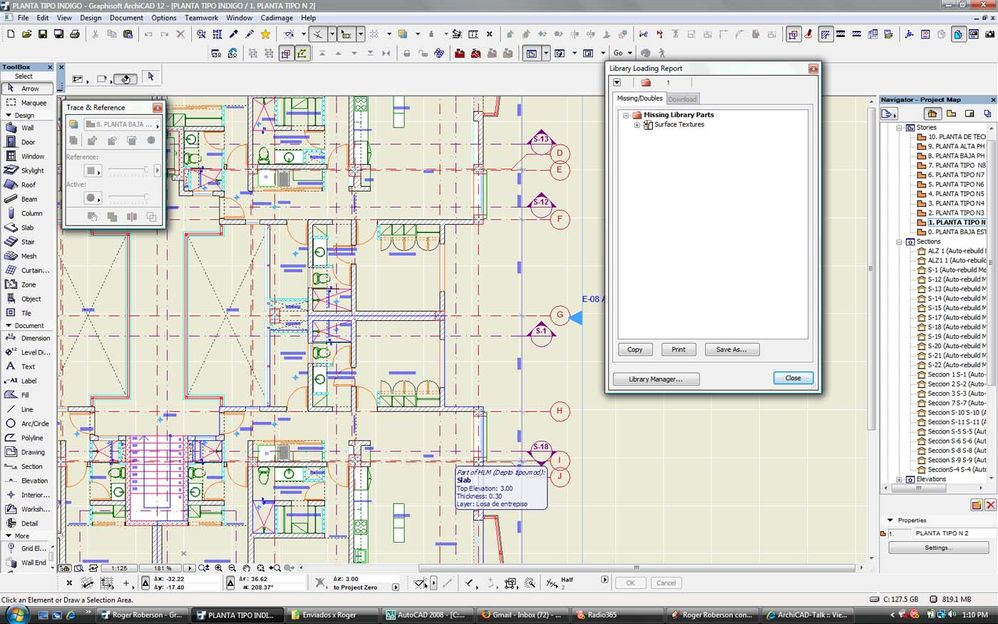
6 REPLIES 6
Options
- Mark as New
- Bookmark
- Subscribe
- Mute
- Subscribe to RSS Feed
- Permalink
- Report Inappropriate Content
2008-11-07 12:34 AM
2008-11-07
12:34 AM
Click the + sign in front of the texture list to see what the name of the texture is.
Then, go to Options > Attribute Manager and select the Materials tab. Click the column heading to sort the materials by the assigned texture. Locate the material(s) that use the missing texture. If they are in use, then redefine to use a different texture or find the missing one and add it to your project library.
If you do not see the missing texture in the materials list, then a library part is calling for it. You'll have to figure out (slow process) which part that is...
Cheers,
Karl
Then, go to Options > Attribute Manager and select the Materials tab. Click the column heading to sort the materials by the assigned texture. Locate the material(s) that use the missing texture. If they are in use, then redefine to use a different texture or find the missing one and add it to your project library.
If you do not see the missing texture in the materials list, then a library part is calling for it. You'll have to figure out (slow process) which part that is...
Cheers,
Karl
Vote for Wish: Copy/Paste in 3D
AC 29 USA and earlier • hardware key • macOS Taho 26.1 MacBook Pro M2 Max 12CPU/30GPU cores, 32GB
AC 29 USA and earlier • hardware key • macOS Taho 26.1 MacBook Pro M2 Max 12CPU/30GPU cores, 32GB
Anonymous
Not applicable
Options
- Mark as New
- Bookmark
- Subscribe
- Mute
- Subscribe to RSS Feed
- Permalink
- Report Inappropriate Content
2008-11-07 02:34 AM
2008-11-07
02:34 AM
Thanks Karl,
I found it and deleted it.
I found it and deleted it.
Options
- Mark as New
- Bookmark
- Subscribe
- Mute
- Subscribe to RSS Feed
- Permalink
- Report Inappropriate Content
2008-11-07 04:26 AM
2008-11-07
04:26 AM
Karl wrote:I just looked through 75 layouts, for one deleted title type
If you do not see the missing texture in the materials list, then a library part is calling for it. You'll have to figure out (slow process) which part that is...
If Library Manager can find it.... I WISH "Find & Select" could.
Marc Corney, Architect
Red Canoe Architecture, P. A.
Mac OS 10.15.7 (Catalina) //// Mac OS 14.5 (Sonoma)
Processor: 3.6 GHz 8-Core Intel Core i9 //// Apple M2 Max
Memory: 48 GB 2667 MHz DDR4 //// 32 GB
Graphics: Radeon Pro 580X 8GB //// 12C CPU, 30C GPU
ArchiCAD 25 (5010 USA Full) //// ArchiCAD 27 (4030 USA Full)
Red Canoe Architecture, P. A.
Mac OS 10.15.7 (Catalina) //// Mac OS 14.5 (Sonoma)
Processor: 3.6 GHz 8-Core Intel Core i9 //// Apple M2 Max
Memory: 48 GB 2667 MHz DDR4 //// 32 GB
Graphics: Radeon Pro 580X 8GB //// 12C CPU, 30C GPU
ArchiCAD 25 (5010 USA Full) //// ArchiCAD 27 (4030 USA Full)
Options
- Mark as New
- Bookmark
- Subscribe
- Mute
- Subscribe to RSS Feed
- Permalink
- Report Inappropriate Content
2008-11-07 05:19 AM
2008-11-07
05:19 AM
Stress wrote:Did you try using a schedule (project index)? If you generate a drawing list and add the Title, you can see which titles are associated with every drawing on every sheet...
I just looked through 75 layouts, for one deleted title type
If Library Manager can find it.... I WISH "Find & Select" could.
Also, see my response to your wish/poll: schedules let you customize your search list and let you select anything in 2D or 3D.
Cheers,
Karl
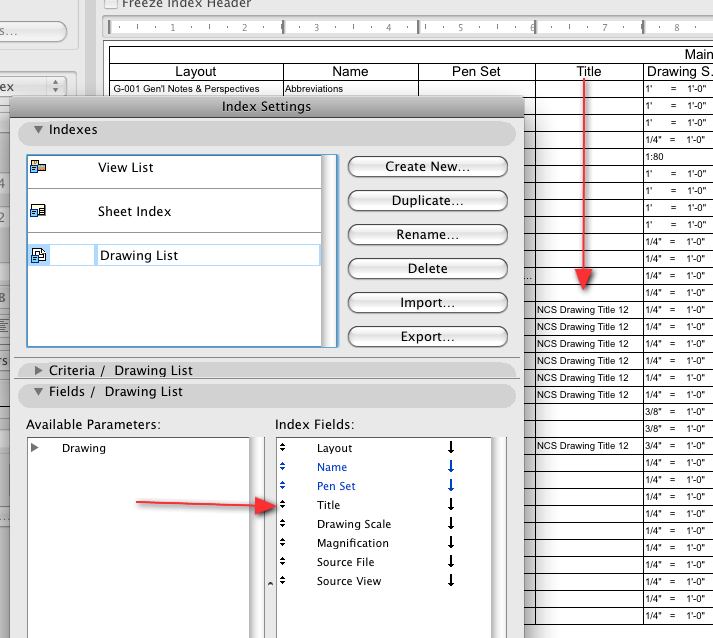
Vote for Wish: Copy/Paste in 3D
AC 29 USA and earlier • hardware key • macOS Taho 26.1 MacBook Pro M2 Max 12CPU/30GPU cores, 32GB
AC 29 USA and earlier • hardware key • macOS Taho 26.1 MacBook Pro M2 Max 12CPU/30GPU cores, 32GB
Options
- Mark as New
- Bookmark
- Subscribe
- Mute
- Subscribe to RSS Feed
- Permalink
- Report Inappropriate Content
2008-11-07 07:38 AM
2008-11-07
07:38 AM
Thanks Karl.
Works like a charm.
Wish I would have know yesterday.
Marc
Works like a charm.
Wish I would have know yesterday.
Marc
Marc Corney, Architect
Red Canoe Architecture, P. A.
Mac OS 10.15.7 (Catalina) //// Mac OS 14.5 (Sonoma)
Processor: 3.6 GHz 8-Core Intel Core i9 //// Apple M2 Max
Memory: 48 GB 2667 MHz DDR4 //// 32 GB
Graphics: Radeon Pro 580X 8GB //// 12C CPU, 30C GPU
ArchiCAD 25 (5010 USA Full) //// ArchiCAD 27 (4030 USA Full)
Red Canoe Architecture, P. A.
Mac OS 10.15.7 (Catalina) //// Mac OS 14.5 (Sonoma)
Processor: 3.6 GHz 8-Core Intel Core i9 //// Apple M2 Max
Memory: 48 GB 2667 MHz DDR4 //// 32 GB
Graphics: Radeon Pro 580X 8GB //// 12C CPU, 30C GPU
ArchiCAD 25 (5010 USA Full) //// ArchiCAD 27 (4030 USA Full)
Options
- Mark as New
- Bookmark
- Subscribe
- Mute
- Subscribe to RSS Feed
- Permalink
- Report Inappropriate Content
2008-11-07 12:40 PM
2008-11-07
12:40 PM
That would be worth a Tip of the Month award (if there is still such a thing  ). It is very useful little trick.
). It is very useful little trick.
Loving Archicad since 1995 - Find Archicad Tips at x.com/laszlonagy
AMD Ryzen9 5900X CPU, 64 GB RAM 3600 MHz, Nvidia GTX 1060 6GB, 500 GB NVMe SSD
2x28" (2560x1440), Windows 10 PRO ENG, Ac20-Ac29
AMD Ryzen9 5900X CPU, 64 GB RAM 3600 MHz, Nvidia GTX 1060 6GB, 500 GB NVMe SSD
2x28" (2560x1440), Windows 10 PRO ENG, Ac20-Ac29
Suggested content
- Archicad Crash - When editing/deleting zones in Project data & BIM
- Missing door marker library missing in Documentation
- Steel Shapes Library in Libraries & objects
- Missing surface image that's not listed in Surface Attribute in Libraries & objects
- Door 27 opening wrong way (?) in Libraries & objects
