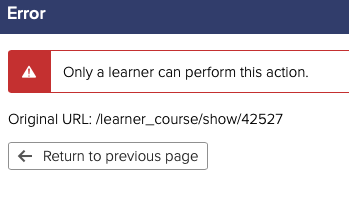- Graphisoft Community (INT)
- :
- Knowledge Base
- :
- Libraries & objects
- :
- Library Part Maker Now in All Localized Archicad V...
- Subscribe to RSS Feed
- Mark as New
- Mark as Read
- Bookmark
- Subscribe to Topic
- Printer Friendly Page
- Report Inappropriate Content
Library Part Maker Now in All Localized Archicad Versions
- Subscribe to RSS Feed
- Mark as New
- Mark as Read
- Bookmark
- Subscribe to Topic
- Printer Friendly Page
- Report Inappropriate Content
on
2022-07-14
03:00 PM
- edited on
2023-05-15
02:57 PM
by
Noemi Balogh
Creating custom smart objects can be challenging
Archicad’s built-in library offers a vast number of BIM objects. Thanks to its GDL technology, it's easy to create different versions of an object by changing its parameters.
Although there is a built-in library in Archicad, there is a growing need and desire to create custom smart library objects. However, this can be a challenge if you are unfamiliar with GDL.
In the earlier versions of Archicad, the Library Part Maker (LPM) add-on was introduced to simplify and streamline the creation of custom GDL-based library objects for specific localized versions (INT, UKI, USA, GER, AUT, ITA, SPA, BRA, HUN).
Easily create GDL objects in your language
Starting with Archicad 26, new improvements will apply to the add-on:
- Every localized version of Archicad contains this add-on in the same language.
- In earlier versions, we provided a template file to help you get started with the LPM. With Archicad 26, we removed it from the package. Instead, we offer an online space with tutorials, training materials, and sample projects. Visit Graphisoft Learn and take the Archicad 26 Upgrade Training to learn more about LPM.
Faster Modeling and Documentation
Graphisoft speaks your language and supports you in integrating custom object creation into your workflows by providing learning content and sample projects.
These will allow faster modeling and documentation without hiring an expert for this specific purpose by creating the project-specific elements quickly by yourself.
To access the LPM add-on installers, please visit the dedicated page on Graphisoft’s website.
For detailed information on LPM, please visit Archicad 26 User Guide.
Note: Library Part Maker is only available for Forward and SSA users.
Learn about all the new design features of Archicad 26:
- Improved Attribute Management with Hierarchically Structured Attributes
- Search in the Navigator
- Opening Tool - Surface Overrides
- Enhanced Documentation and Modeling Capabilities for Kitchen Cabinets
- Create a Copy When Stretching Circles
- Morphs Exported as IfcSpace
To learn more about all the new features of Archicad 26, read this article.
- Mark as Read
- Mark as New
- Bookmark
- Permalink
- Report Inappropriate Content
I am a SSA, and I have clicked all over the learn.Graphisoft and I see nothing for AC26 nor do I see anything for Library Part Maker. Also, this morning I saw this from someone posting a link; Sad to say I am SSA and I never seen that this was offered in Version 25 were I know I could had benefited but my SSA tells me nothing of new features nor did I See this in any email.
- Mark as Read
- Mark as New
- Bookmark
- Permalink
- Report Inappropriate Content
Given the prominence of LPM in the AC26 release, where is it?
- Mark as Read
- Mark as New
- Bookmark
- Permalink
- Report Inappropriate Content
When I follow the link above I receive this:
- Mark as Read
- Mark as New
- Bookmark
- Permalink
- Report Inappropriate Content
For detailed information on LPM, please visit
- Mark as Read
- Mark as New
- Bookmark
- Permalink
- Report Inappropriate Content
Design > Design Extras > Library Part Maker
I do not see this in my version of Archicad 26, I am a SSA so how do I get this feature. I downloaded it for version 25 and I can see that it works. But again I am SSA and I never knew these features existed until today when someone posted a link. So how do I get it and how do we make these features work GS? Thanks
- Mark as Read
- Mark as New
- Bookmark
- Permalink
- Report Inappropriate Content
- Mark as Read
- Mark as New
- Bookmark
- Permalink
- Report Inappropriate Content
Awesome Djordje! Thank you, do you happen to know if this is works for both USA and INT?
I will poke around the site to see if there are any other links, not sure how INT works but for the SSA on the USA side I receive nothing about anything it just happen I read the chat posts and went to all these links and found out my SSA is worthle$$ if they share nothing with me or try to inform me of anything. But I see the community is what makes Graphisoft.
- Mark as Read
- Mark as New
- Bookmark
- Permalink
- Report Inappropriate Content
The link to the Archicad 26 Upgrade Training class should be to its catalog entry:
https://learn.graphisoft.com/user_catalog_class/show/46664
You must sign in to the Learn site with your Graphisoft ID and then enroll in the course to then see the content. Graphisoft has apparently chosen to provide this course free to SSA/Forward customers and for $175 for others. The course description gives the coupon code for free access for SSA/Forward members .
Strangely, in my opinion, they only provide access to the course for 180 days after enrolling. To me, this should be like a Kindle (etc) e-book with lifetime access.
- Mark as Read
- Mark as New
- Bookmark
- Permalink
- Report Inappropriate Content
Thanks Karl, I went to your link because the USA is not the same as INT.
Yes I agree it should be life time, or archive it for later on to use.
Same as you purchase Archicad and you can use every previous version of the software, this should be the same approach for their resources.
Which I do not understand, the programmers can make the users SSA ID be known and they can stop all this free access stuff so when I sign in it knowns I am paid (UP) SSA user and I should have access to everything they offer with that and on the side panel pay for more resources.
- Mark as Read
- Mark as New
- Bookmark
- Permalink
- Report Inappropriate Content
I downloaded and started using the LPM with my 26 USA (Mac version).
It's a new construction 4-story hotel with lots of custom windows, so I thought it would give LPM a chance.
First I started saving the parts to a custom library loaded from BIMcloud, but that caused some serious problems leading to a corrupt library. I'd recommend saving the LPM objects to Embedded library for creation/modifications.
Second, after initially saving a couple of good looking windows, LPM started saving empty openings. Even when I re-saved a window with the exact same settings, the LPM model would be missing from the window hole. I don't know what I did wrong but my workflow was identical in each case. After some testing, I could not get another window done, I tried different shapes, and -- yes -- different MVO detail levels.
I'm also experiencing random crashes that I did not see before installing LPM.
So, regrettably, I don't find LPM reliable enough for production. I hope it will change, LPM is a small step in the right direction.
- Mark as Read
- Mark as New
- Bookmark
- Permalink
- Report Inappropriate Content
Is there a proper LPM (26) Tutorial somewhere? I don't seem to find the creation process very user-friendly as suggested... 😕
- Mark as Read
- Mark as New
- Bookmark
- Permalink
- Report Inappropriate Content
Yes please! Is there a manual for this tool?
Also is this a Revit Family GDL maker?
Why do I ask this; I want to make an object that allows me to be GDL. An example is I want to have multiple objects in one GDL like a GDL object or I want to be able to make a Pop-Up Electrical device that allows me to have it pop-up for renderings but closed for Construction Documents. Please let us know if this can do this or these functions, if not then we would like you to tell us its better to learn GDL. Same for this LPM, can we have objects controlled with Model View Options?
Or is this something else, or does this mean again we should be learning GDL.