Turn on suggestions
Auto-suggest helps you quickly narrow down your search results by suggesting possible matches as you type.
Showing results for
Turn on suggestions
Auto-suggest helps you quickly narrow down your search results by suggesting possible matches as you type.
Showing results for
- Graphisoft Community (INT)
- :
- Forum
- :
- Libraries & objects
- :
- Re: Problems with Parameter Transfer Between Doors...
Options
- Subscribe to RSS Feed
- Mark Topic as New
- Mark Topic as Read
- Pin this post for me
- Bookmark
- Subscribe to Topic
- Mute
- Printer Friendly Page
Libraries & objects
About Archicad and BIMcloud libraries, their management and migration, objects and other library parts, etc.
Problems with Parameter Transfer Between Doors.
Anonymous
Not applicable
Options
- Mark as New
- Bookmark
- Subscribe
- Mute
- Subscribe to RSS Feed
- Permalink
- Report Inappropriate Content
2009-06-09
12:39 AM
- last edited on
2023-05-24
11:57 AM
by
Rubia Torres
2009-06-09
12:39 AM
If you set up a 'normal' hinged door, e.g. D1 12, with 'frame thickness = wall thickness' set, then use the parameter transfer function in the library part window (ctrl+alt+click) to copy parameters to a pocket door, e.g. D1 Pocket 12, this pocket door will not allow you to adjust the reveal (which is used to center it) as it still thinks this frame thickness parameter is still set, but it gives no option to adjust it with the object itself.
I notice that the casing lining to the door doesn't appear correctly either, so I'd advise not parameter transferring to these doors from hinged doors for the moment, until it is fixed (if ever!).
They do work correctly if set up from scratch, thankfully.

4 REPLIES 4
Options
- Mark as New
- Bookmark
- Subscribe
- Mute
- Subscribe to RSS Feed
- Permalink
- Report Inappropriate Content
2010-02-10 05:16 AM
2010-02-10
05:16 AM
I was able to transfer parameters to a pocket sliding door (AC12)
The strange thing is ... the "Sill/Reveal Depth" is grayed out (i.e. locked) in three locations in the Door Selection Settings. You have to open the "Reveal" detail to adjust the depth.
BTW.... The Sill Depth settings were "locked" prior to transferring parameters.
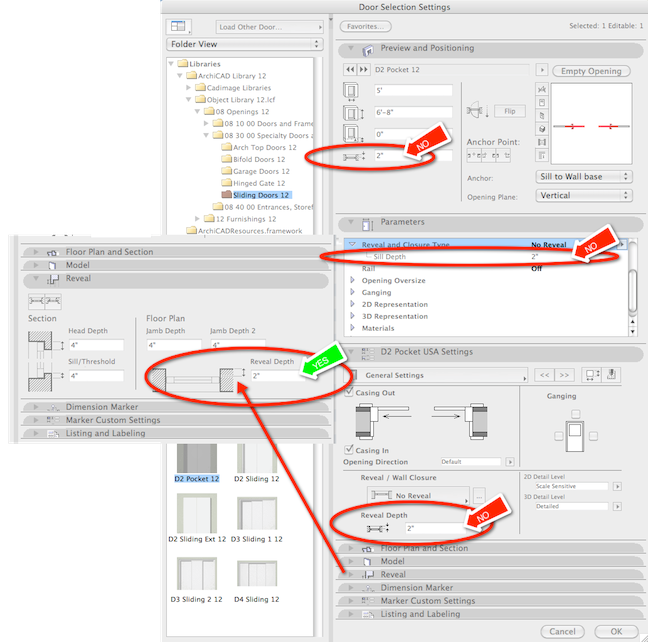
The strange thing is ... the "Sill/Reveal Depth" is grayed out (i.e. locked) in three locations in the Door Selection Settings. You have to open the "Reveal" detail to adjust the depth.
BTW.... The Sill Depth settings were "locked" prior to transferring parameters.
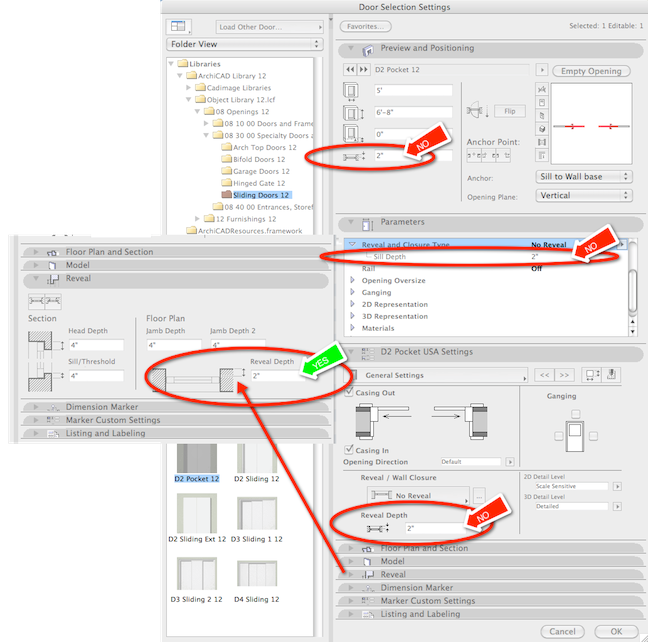
Marc Corney, Architect
Red Canoe Architecture, P. A.
Mac OS 10.15.7 (Catalina) //// Mac OS 14.5 (Sonoma)
Processor: 3.6 GHz 8-Core Intel Core i9 //// Apple M2 Max
Memory: 48 GB 2667 MHz DDR4 //// 32 GB
Graphics: Radeon Pro 580X 8GB //// 12C CPU, 30C GPU
ArchiCAD 25 (5010 USA Full) //// ArchiCAD 27 (4030 USA Full)
Red Canoe Architecture, P. A.
Mac OS 10.15.7 (Catalina) //// Mac OS 14.5 (Sonoma)
Processor: 3.6 GHz 8-Core Intel Core i9 //// Apple M2 Max
Memory: 48 GB 2667 MHz DDR4 //// 32 GB
Graphics: Radeon Pro 580X 8GB //// 12C CPU, 30C GPU
ArchiCAD 25 (5010 USA Full) //// ArchiCAD 27 (4030 USA Full)
Options
- Mark as New
- Bookmark
- Subscribe
- Mute
- Subscribe to RSS Feed
- Permalink
- Report Inappropriate Content
2010-02-10 03:23 PM
2010-02-10
03:23 PM
I suppose if you create a Pocket Door from scratch, the setting will be fine.
Must have gone wrong because of the Parameter Transfer.
Must have gone wrong because of the Parameter Transfer.
Loving Archicad since 1995 - Find Archicad Tips at x.com/laszlonagy
AMD Ryzen9 5900X CPU, 64 GB RAM 3600 MHz, Nvidia GTX 1060 6GB, 500 GB NVMe SSD
2x28" (2560x1440), Windows 10 PRO ENG, Ac20-Ac29
AMD Ryzen9 5900X CPU, 64 GB RAM 3600 MHz, Nvidia GTX 1060 6GB, 500 GB NVMe SSD
2x28" (2560x1440), Windows 10 PRO ENG, Ac20-Ac29
Options
- Mark as New
- Bookmark
- Subscribe
- Mute
- Subscribe to RSS Feed
- Permalink
- Report Inappropriate Content
2010-02-10 05:49 PM
2010-02-10
05:49 PM
A start from scratch door doesn't work for me.
The settings are locked...... everywhere except the "Reveal" sub panel.
The settings are locked...... everywhere except the "Reveal" sub panel.
Marc Corney, Architect
Red Canoe Architecture, P. A.
Mac OS 10.15.7 (Catalina) //// Mac OS 14.5 (Sonoma)
Processor: 3.6 GHz 8-Core Intel Core i9 //// Apple M2 Max
Memory: 48 GB 2667 MHz DDR4 //// 32 GB
Graphics: Radeon Pro 580X 8GB //// 12C CPU, 30C GPU
ArchiCAD 25 (5010 USA Full) //// ArchiCAD 27 (4030 USA Full)
Red Canoe Architecture, P. A.
Mac OS 10.15.7 (Catalina) //// Mac OS 14.5 (Sonoma)
Processor: 3.6 GHz 8-Core Intel Core i9 //// Apple M2 Max
Memory: 48 GB 2667 MHz DDR4 //// 32 GB
Graphics: Radeon Pro 580X 8GB //// 12C CPU, 30C GPU
ArchiCAD 25 (5010 USA Full) //// ArchiCAD 27 (4030 USA Full)
Options
- Mark as New
- Bookmark
- Subscribe
- Mute
- Subscribe to RSS Feed
- Permalink
- Report Inappropriate Content
2010-02-10 06:15 PM
2010-02-10
06:15 PM
I just encountered this problem in our office with a collegue of mine.
It seems that you need to go to the Reveal page of the Door Settings panel of the Dialog.
There are so many Reveal types now that probably the developers found it better to disable these settings as with many of the Reveal types they do not apply.
This is with INT Window/Doors.
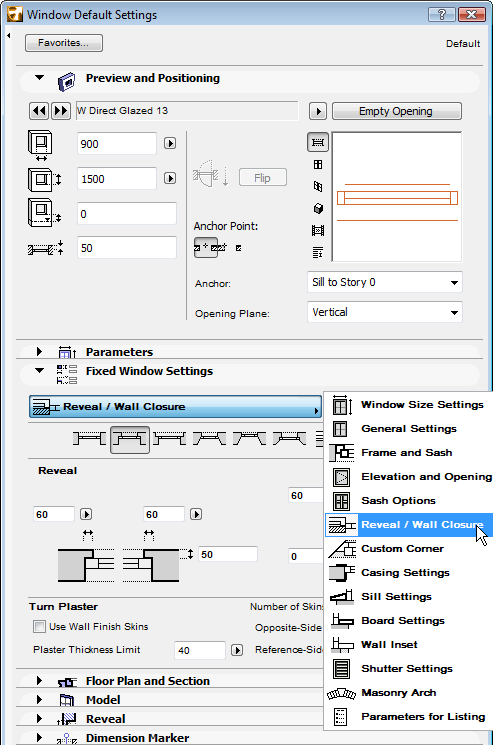
It seems that you need to go to the Reveal page of the Door Settings panel of the Dialog.
There are so many Reveal types now that probably the developers found it better to disable these settings as with many of the Reveal types they do not apply.
This is with INT Window/Doors.
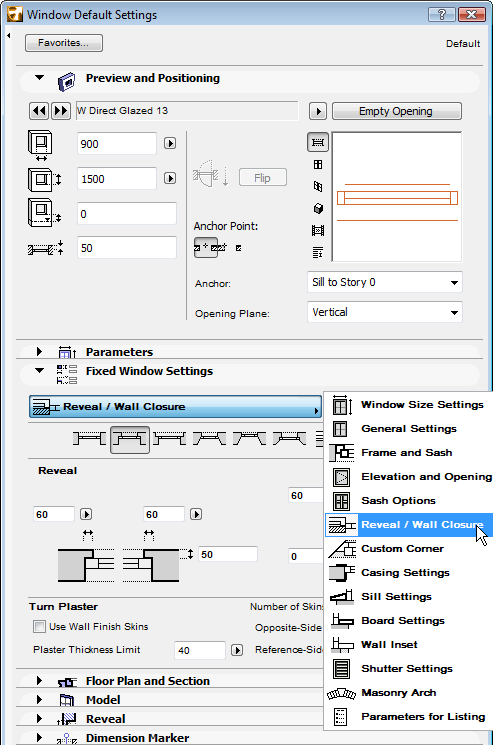
Loving Archicad since 1995 - Find Archicad Tips at x.com/laszlonagy
AMD Ryzen9 5900X CPU, 64 GB RAM 3600 MHz, Nvidia GTX 1060 6GB, 500 GB NVMe SSD
2x28" (2560x1440), Windows 10 PRO ENG, Ac20-Ac29
AMD Ryzen9 5900X CPU, 64 GB RAM 3600 MHz, Nvidia GTX 1060 6GB, 500 GB NVMe SSD
2x28" (2560x1440), Windows 10 PRO ENG, Ac20-Ac29
Suggested content
- Keynote Tool Limitations in Archicad 28 – Feedback and Questions in Documentation
- Parameter transfer of classification and properties not working - AC 27 BUG? in Project data & BIM
- Reporting Assemblies (composites schedules) in Project data & BIM
- Transfer object parameters to a new object in Libraries & objects
- Texture Problem in BIMx in BIMx
