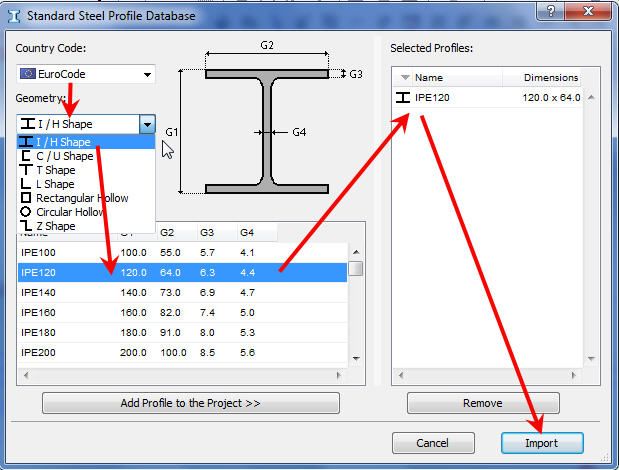- Graphisoft Community (INT)
- :
- Forum
- :
- Libraries & objects
- :
- Re: STRUCTURAL ENGINEER'S OBJECTS
- Subscribe to RSS Feed
- Mark Topic as New
- Mark Topic as Read
- Pin this post for me
- Bookmark
- Subscribe to Topic
- Mute
- Printer Friendly Page
STRUCTURAL ENGINEER'S OBJECTS
- Mark as New
- Bookmark
- Subscribe
- Mute
- Subscribe to RSS Feed
- Permalink
- Report Inappropriate Content
2014-06-25 10:02 PM
- Mark as New
- Bookmark
- Subscribe
- Mute
- Subscribe to RSS Feed
- Permalink
- Report Inappropriate Content
2014-06-26 03:16 AM
Takis wrote:Such as...?
Structural Engineers need special 2D & 3D library objects inside Archicad.
Barry.
Versions 6.5 to 27
i7-10700 @ 2.9Ghz, 32GB ram, GeForce RTX 2060 (6GB), Windows 10
Lenovo Thinkpad - i7-1270P 2.20 GHz, 32GB RAM, Nvidia T550, Windows 11
- Mark as New
- Bookmark
- Subscribe
- Mute
- Subscribe to RSS Feed
- Permalink
- Report Inappropriate Content
2014-06-26 04:33 PM
We need a flexible reinforcement bar, mesh, bar cross section, stirrups, column and beam longidutinal reinforcement object for 2D drawings with the ability to choose:
1- reinforcement diameters
2- bar color and section fill
3- bending diameter of bars
Other very helpful improvements to avoid using various and complicated objects are:
Columns in Archicad should have the ability for any shape not just rectangular or circular. Also veneer should be more flexible by choosing on which sides of the column we prefer to have the veneer. This helps us to model when working with reconstruction and rehabilitation projects. The same veneer could be applied to beams for the same kind of projects.
When working in 3D environment we would like to have the ability to move beams freely to the desired joints. In current version 17, we have to draw beams flat and then change it to inclined.
- Mark as New
- Bookmark
- Subscribe
- Mute
- Subscribe to RSS Feed
- Permalink
- Report Inappropriate Content
2014-06-26
05:08 PM
- last edited on
2023-12-29
01:36 PM
by
Laszlo Nagy
This might help with the reinforcement objects but these ar more of a 3D option.
Cadimage say they will provide info on methods to work around the loss of their detail tool.
I don't use Cadimage products so check with them for more info.
http://blog.cadimage.com/2014/02/important-announcement-for-cadimage-tools-customers/
As for irregular shaped columns (and beams) you can do that now with complex profiles.
Columns and beams can be any shape you want and you can add veneers exactly where you want them.
You can even import all of the standard UB, UC, RHS, SHS, CHS, L, T, I, etc., profiles directly for use as complex profiles.
Options menu > Import Standard Steel Profile...
If you know the angle (slope) of a beam you can model it that way straight up otherwise yes you have to place it and then adjust one end in 3D.
Barry.
Versions 6.5 to 27
i7-10700 @ 2.9Ghz, 32GB ram, GeForce RTX 2060 (6GB), Windows 10
Lenovo Thinkpad - i7-1270P 2.20 GHz, 32GB RAM, Nvidia T550, Windows 11
- Mark as New
- Bookmark
- Subscribe
- Mute
- Subscribe to RSS Feed
- Permalink
- Report Inappropriate Content
2014-06-26 11:11 PM
My wish is to have a real structural version of Archicad,
I love to work with Archicad, my first Archicad was version 12, I don't like using other software for my structural details drawings cooperating with Archicad while I use only Archicad for my structural drawings.
Another very important issue is that Architects look down on plan while we engineers look up, so when I look on ground floor plan I would like to see the slab on top of the ground floor. I know this can be done using Layer Combinations but again I believe this is not the solution.
Graphisoft should think about making a tool similar to "Renovation Tool" and call it "Structural Tool" where structural Engineers may have the choice to make horizontal sections on the desire level and give some extra parameters to the structure like overwriting materials (defining slabs, columns, beams material to transparent for presentation purposes etc).
- Mark as New
- Bookmark
- Subscribe
- Mute
- Subscribe to RSS Feed
- Permalink
- Report Inappropriate Content
2014-06-27 06:28 AM
- Mark as New
- Bookmark
- Subscribe
- Mute
- Subscribe to RSS Feed
- Permalink
- Report Inappropriate Content
2014-07-01 10:40 PM
Structural software in general have the ability to export 2D reinforcement details for columns, beams and slabs.
The main issue is to have the ability inside Archicad to draw fast specific 2D details without giving a lot of effort and money buying plugins which someday may be discontinued for newer versions of Archicad.
- Mark as New
- Bookmark
- Subscribe
- Mute
- Subscribe to RSS Feed
- Permalink
- Report Inappropriate Content
2014-07-02 11:57 AM
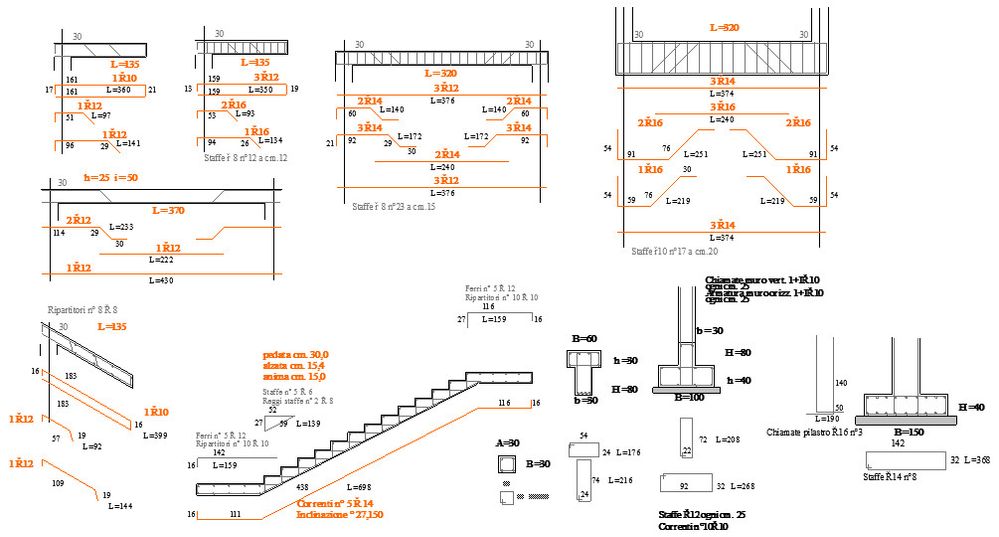
- Mark as New
- Bookmark
- Subscribe
- Mute
- Subscribe to RSS Feed
- Permalink
- Report Inappropriate Content
2014-07-02 12:00 PM
- Mark as New
- Bookmark
- Subscribe
- Mute
- Subscribe to RSS Feed
- Permalink
- Report Inappropriate Content
2014-07-02 12:39 PM
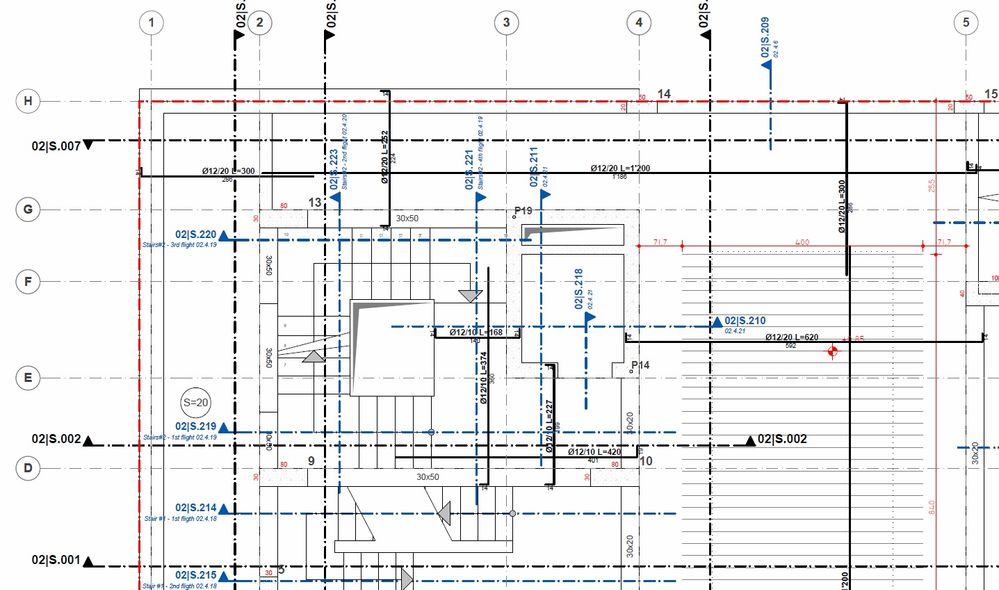
AC27 latest hotfix
Win 10 Pro 64bit
Double XEON 14 CORES (tot 28 physical cores) - 32GB RAM - SSD 256GB - Nvidia Quadro K620
Display DELL 2560x1440
- ArchiCAD-Autocad interoperability and issues with objects as blocks in Collaboration with other software
- Steel W Beam Library Object in Libraries & objects
- Wish: Demolition walls created by new openings in existing walls should be seperate walls! in General discussions
- Attributes between models - Yet another topic in Project data & BIM
- Xref - Block Layers in Collaboration with other software