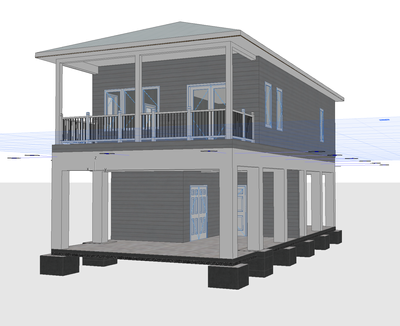- Graphisoft Community (INT)
- :
- Forum
- :
- Libraries & objects
- :
- Re: Surfaces Not Showing in Hotlinked Modules
- Subscribe to RSS Feed
- Mark Topic as New
- Mark Topic as Read
- Pin this post for me
- Bookmark
- Subscribe to Topic
- Mute
- Printer Friendly Page
Surfaces Not Showing in Hotlinked Modules
- Mark as New
- Bookmark
- Subscribe
- Mute
- Subscribe to RSS Feed
- Permalink
- Report Inappropriate Content
2023-04-06 04:00 PM
I've got site file that I then hotlink in several buildings. Usually this works fine, however, now the surface materials on the walls of the buildings aren't showing on the hotlinked modules. Slabs, roofs, etc. all the other elements seem to show the correct surface material.
- Mark as New
- Bookmark
- Subscribe
- Mute
- Subscribe to RSS Feed
- Permalink
- Report Inappropriate Content
2023-04-11 12:52 AM
Can you show a few screenshots, like how it looks and how it is supposed to look?
AMD Ryzen9 5900X CPU, 64 GB RAM 3600 MHz, Nvidia GTX 1060 6GB, 500 GB NVMe SSD
2x28" (2560x1440), Windows 10 PRO ENG, Ac20-Ac29
- Mark as New
- Bookmark
- Subscribe
- Mute
- Subscribe to RSS Feed
- Permalink
- Report Inappropriate Content
2023-07-12 03:45 PM
Im having the same issue.
Building embedded as a .pln module surfaces on walls not appearing correctly, it shows the core material, on some wall surfaces.
The file alone in 3D, not embedded, surfaces are fine.
Any words of wisdom? I've replaced the elements, offset them, and refreshed them many times. Checked all the model view and structure view settings.
I wondered about attribute IDs, but they're the same model to model, and why would it be only some walls?
Any feedback is appreciated.
- Mark as New
- Bookmark
- Subscribe
- Mute
- Subscribe to RSS Feed
- Permalink
- Report Inappropriate Content
2023-07-12 05:00 PM
If I save the model as a .gsm, and insert it as an object, surfaces appear fine. The issue with that is I lose layer control and embedded Enscape assets (objects) disappear.
- Mark as New
- Bookmark
- Subscribe
- Mute
- Subscribe to RSS Feed
- Permalink
- Report Inappropriate Content
2023-07-12 07:50 PM
If the modules are inserted into a new file, everything works. Perhaps rebuilding the entire model, copy and paste might be fix.
- Mark as New
- Bookmark
- Subscribe
- Mute
- Subscribe to RSS Feed
- Permalink
- Report Inappropriate Content
2023-07-13 05:37 AM
I wondered about attribute IDs, but they're the same model to model
If these are composite walls, did you check that those match too? And remember, they go by ID# not name.
| AC22-28 AUS 3110 | Help Those Help You - Add a Signature |
| Self-taught, bend it till it breaks | Creating a Thread |
| Win11 | i9 10850K | 64GB | RX6600 | Win11 | R5 2600 | 16GB | GTX1660 |
- Mark as New
- Bookmark
- Subscribe
- Mute
- Subscribe to RSS Feed
- Permalink
- Report Inappropriate Content
2023-07-13 05:54 PM
They all sync up as well; materials, composites, surfaces, all the same IDs
- How to get a hotlink module to fade into the background, so every element has a thin lineweight in Documentation
- Module or Hotlinked file, which is best? in Collaboration with other software
- Objects floor plan display in a Hotlinked module in Modeling
- Archicad 28 update 6003 > Crash on copying parts from a hotlinked module in Modeling
- Attribute Concept for an Archicad Practice Template in Project data & BIM