- Graphisoft Community (INT)
- :
- Forum
- :
- Libraries & objects
- :
- "Load other Window-Door Marker..."
- Subscribe to RSS Feed
- Mark Topic as New
- Mark Topic as Read
- Pin this post for me
- Bookmark
- Subscribe to Topic
- Mute
- Printer Friendly Page
"Load other Window-Door Marker..."
- Mark as New
- Bookmark
- Subscribe
- Mute
- Subscribe to RSS Feed
- Permalink
- Report Inappropriate Content
2009-09-17
11:32 PM
- last edited on
2023-05-24
12:40 PM
by
Rubia Torres
I am intrigued by the last option in Door Selection Settings > Dimension Marker > ..."Load other Window-Door Marker...". Has anyone written their own window-door marker for this condition, and if so, how was it done?
I'd like to make a door marker that displays only the width.
Thanks,
Mark
- Mark as New
- Bookmark
- Subscribe
- Mute
- Subscribe to RSS Feed
- Permalink
- Report Inappropriate Content
2009-09-17 11:45 PM
- Mark as New
- Bookmark
- Subscribe
- Mute
- Subscribe to RSS Feed
- Permalink
- Report Inappropriate Content
2009-09-18 12:05 AM
I'll let you know how this goes. For the moment I'll punt and just hand label (small project with few doors).
Mark.
- Mark as New
- Bookmark
- Subscribe
- Mute
- Subscribe to RSS Feed
- Permalink
- Report Inappropriate Content
2009-09-18 01:10 AM
I opened: File > Libraries and Objects > New Object. When that window opens I went to the upper left and clicked on "Select sub-type", and selected: Drawing Symbol > Marker > Window-Door Marker.
I added a width parameter and inserted the global variable: WIDO_RSIDE_WIDTH. Saved the new object, reloaded libraries, quit AC for good measure, then applied the new door label. I get a blank.
Suggestions?
Mark.
- Mark as New
- Bookmark
- Subscribe
- Mute
- Subscribe to RSS Feed
- Permalink
- Report Inappropriate Content
2009-09-18 04:47 AM
bT Square Peg
https://archicadstuff.blogspot.com
https://www.btsquarepeg.com
| AC INT | Win11 | Ryzen 5700 | 64 GB | RTX 3050 |
- Mark as New
- Bookmark
- Subscribe
- Mute
- Subscribe to RSS Feed
- Permalink
- Report Inappropriate Content
2009-09-18 03:12 PM
Thanks,
Mark
- Mark as New
- Bookmark
- Subscribe
- Mute
- Subscribe to RSS Feed
- Permalink
- Report Inappropriate Content
2009-09-18 05:42 PM
Open it, Scroll down to you get to say default door label, and place in on workspace, if it's just a text label you will have to type something in text block for it to stick.
If it's a label attached to say a window, make sure you are selecting the label and not the window.
Select it and choose open object.
Also Archvista has some movies on label/gdl making you might find interesting.
lec
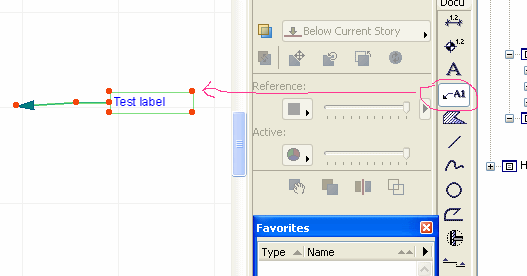
- Mark as New
- Bookmark
- Subscribe
- Mute
- Subscribe to RSS Feed
- Permalink
- Report Inappropriate Content
2009-09-19 11:34 AM
Lazlo has posted a basic door/window marker in the depository. You might be able to use that as a starting point.
bT Square Peg
https://archicadstuff.blogspot.com
https://www.btsquarepeg.com
| AC INT | Win11 | Ryzen 5700 | 64 GB | RTX 3050 |
- Mark as New
- Bookmark
- Subscribe
- Mute
- Subscribe to RSS Feed
- Permalink
- Report Inappropriate Content
2009-09-19 02:06 PM
snapcrackle wrote:Mark:
How do I find an existing door marker to modify?
This thread has info and an illustration for opening markers that are built into the application:
Door/Window Marker in ALL inches ie 48"x96"
A search for Window-Door Marker will yield more threads.
HTH
David
www.davidmaudlin.com
Digital Architecture
AC29 USA Perpetual • Mac mini M4 Pro OSX15 | 64 gb ram • MacBook Pro M3 Pro OSX14 | 36 gb ram
- Mark as New
- Bookmark
- Subscribe
- Mute
- Subscribe to RSS Feed
- Permalink
- Report Inappropriate Content
2009-09-20 08:53 PM
Go to File > GDL Objects > Open Object by Subtype... then Drawing Symbol > Marker > Window-Door Marker and you will see this list of the currently loaded markers (both built-in and in the loaded libraries), choose the part you want to alter and click Open. Save As... a copy of this part for editing.Note 1: Add "Open Object by subtype" to your toolbar in the Work Environment.
The formatting of the text for dimensions is handled with the Str (String Function), check the GDL Reference Guide for an explanation and examples.
Note 2: When you are ready to save, AC-12 automatically performs a save as to protect the original.
I now have a Builder Dimension Marker with a 5th style; it shows only 3-0 as the label for a 3'-0"x8'-0" door. For my current project it saves valuable paper space since all doors are 8 ft tall.
My solution was to copy the entire Style 1 and paste as style 5, then comment out ( !comment ) the strings that related to the door height in the 2D script and adding a "style 5" value in the Parameter script.
Thank you all for helping me through this issue!!!
Mark
