Turn on suggestions
Auto-suggest helps you quickly narrow down your search results by suggesting possible matches as you type.
Showing results for
Turn on suggestions
Auto-suggest helps you quickly narrow down your search results by suggesting possible matches as you type.
Showing results for
- Graphisoft Community (INT)
- :
- Forum
- :
- Libraries & objects
- :
- Re: reduced library functionality v17 - v18
Options
- Subscribe to RSS Feed
- Mark Topic as New
- Mark Topic as Read
- Pin this post for me
- Bookmark
- Subscribe to Topic
- Mute
- Printer Friendly Page
Libraries & objects
About Archicad and BIMcloud libraries, their management and migration, objects and other library parts, etc.
reduced library functionality v17 - v18
Anonymous
Not applicable
Options
- Mark as New
- Bookmark
- Subscribe
- Mute
- Subscribe to RSS Feed
- Permalink
- Report Inappropriate Content
2015-06-03 01:21 AM
2015-06-03
01:21 AM
Is it common practice to reduce libraries and functionality between 'upgrades'
the 2d plants i usually use are no longer available (see screenshot) so instead i have had to do a 'workaround' a word that has become all to common place in our office while using archicad lately unfortunately
I have had to open a v17 file and explode the 2d elements into primitive forms so that I can copy and paste them into a v18 file
losing the functionality of a gdl object along the way however
(by the way; why is it that we can only explode elements in the plan view??
why can we not do it in elevation or section view? you cant tell me it has to do with it being a 3d element because 3d elements are in all viewports and im talking about exploding a 2d element)

7 REPLIES 7
Options
- Mark as New
- Bookmark
- Subscribe
- Mute
- Subscribe to RSS Feed
- Permalink
- Report Inappropriate Content
2015-06-03 03:21 AM
2015-06-03
03:21 AM
Methy I dont think you need that workaround.
I open objects in earlier versions,highlight the object,-go to file-libraries and objects-open object. change the licence to public domain-close,you will be offered option to save object to your office object file or wherever.........not sure if thats the Graphisoft way but it works for me.....
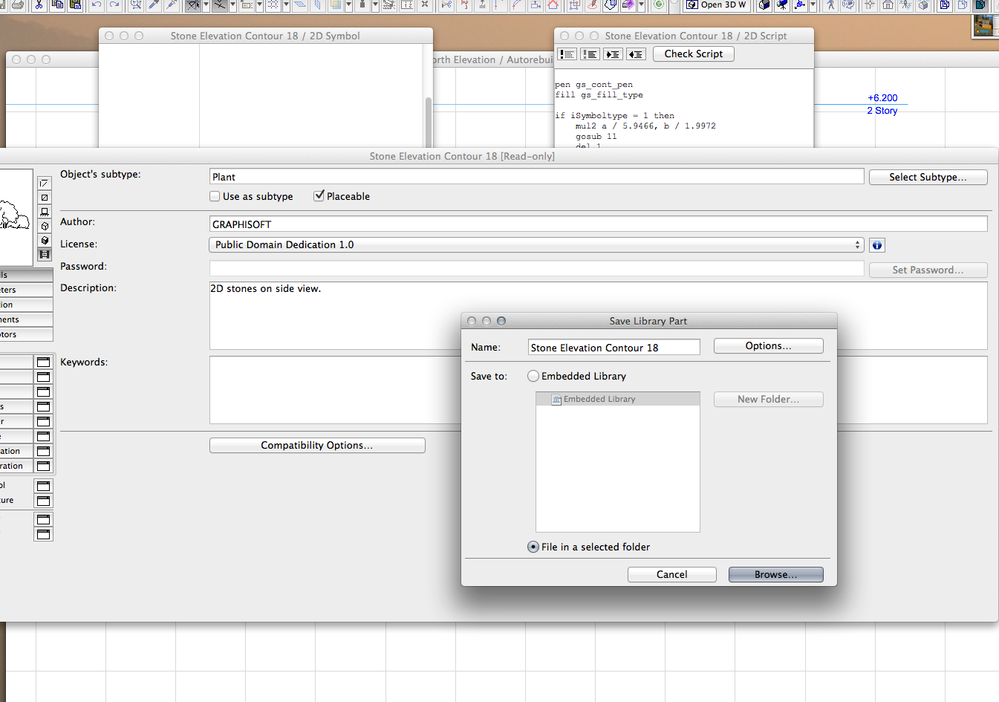
I open objects in earlier versions,highlight the object,-go to file-libraries and objects-open object. change the licence to public domain-close,you will be offered option to save object to your office object file or wherever.........not sure if thats the Graphisoft way but it works for me.....
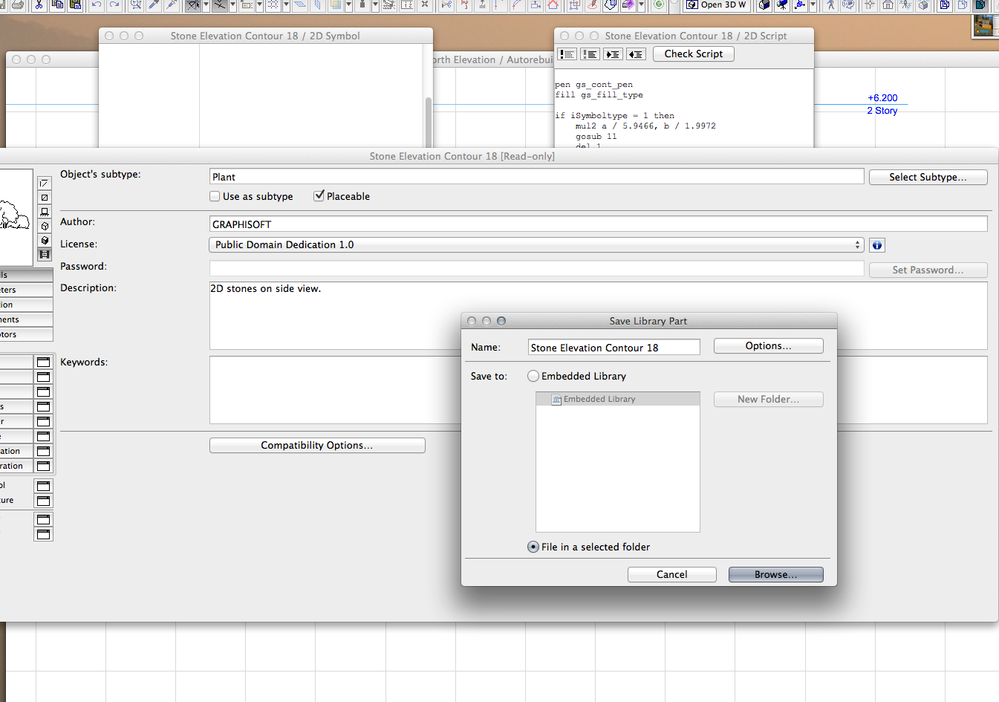
ILIFFE ARCHITECTURAL
BRITISH COLUMBIA
macbook pro 2.7 GHz Intel Core i7 8 GB 1600 MHz DDR3 NVIDIA GeForce GT 650M 1024 MB
AC 21 USA (latest build)
BRITISH COLUMBIA
macbook pro 2.7 GHz Intel Core i7 8 GB 1600 MHz DDR3 NVIDIA GeForce GT 650M 1024 MB
AC 21 USA (latest build)
Options
- Mark as New
- Bookmark
- Subscribe
- Mute
- Subscribe to RSS Feed
- Permalink
- Report Inappropriate Content
2015-06-03 04:29 AM
2015-06-03
04:29 AM
The best way is to extract the old Library Container File (.LCF) and copy out the objects you need into a new folder.
If you want to you can create this new folder back into a new LCF - it may load slightly faster but you need to extract it again if you want add/remove objects - so I wouldn't bother.
It gets a bit messier if your objects 'Call' other objects or macros in their scripts.
You won't know this until you get an error message when you try to use them.
To overcome this place those objects in an empty plan and then 'Save As' a PLA (Archive file) but do not include the option to 'include all objects of loaded library) - this should be off by default anyway.
When you then open the PLA you will be prompted to save the library in a separate folder which you can then use to load in any job you wish.
Doing it either of these two ways keeps the original object intact and retains the built-in GUID number that Archicad uses to recognise the objects.
By opening the object and doing a 'Save As' you are effectively creating a completely new object with a new GUID - even if it has the same name.
This may not be an issue for you if you just want to use the new object in a new file.
But just say for example you have an old 17 file using the 17 object of a plant in the 17 library.
You now open that same file in 18 with the 18 library loaded and that object will be missing.
If you load the new 'Saved As' plant object it will still be missing because Archicad thinks it is a new object and not the old one.
Loading the extracted object (with the same GUID) the new file in 18 will recognise and display the object as normal.
Having said all that have you tried opening the file in 18 with the 18 library and also loading the 17 Migration Library.
This is a special library that migrates old library parts to the new ones.
You may well find that the old parts are missing because they have been amalgamated into the new 18 parts where just one object may do the same as many old 17 objects.
Because they will have different GUIDs they will not be recognised in 18 - but this is what the migration library takes care of - it will automatically swap the old part for the new one.
Barry.
If you want to you can create this new folder back into a new LCF - it may load slightly faster but you need to extract it again if you want add/remove objects - so I wouldn't bother.
It gets a bit messier if your objects 'Call' other objects or macros in their scripts.
You won't know this until you get an error message when you try to use them.
To overcome this place those objects in an empty plan and then 'Save As' a PLA (Archive file) but do not include the option to 'include all objects of loaded library) - this should be off by default anyway.
When you then open the PLA you will be prompted to save the library in a separate folder which you can then use to load in any job you wish.
Doing it either of these two ways keeps the original object intact and retains the built-in GUID number that Archicad uses to recognise the objects.
By opening the object and doing a 'Save As' you are effectively creating a completely new object with a new GUID - even if it has the same name.
This may not be an issue for you if you just want to use the new object in a new file.
But just say for example you have an old 17 file using the 17 object of a plant in the 17 library.
You now open that same file in 18 with the 18 library loaded and that object will be missing.
If you load the new 'Saved As' plant object it will still be missing because Archicad thinks it is a new object and not the old one.
Loading the extracted object (with the same GUID) the new file in 18 will recognise and display the object as normal.
Having said all that have you tried opening the file in 18 with the 18 library and also loading the 17 Migration Library.
This is a special library that migrates old library parts to the new ones.
You may well find that the old parts are missing because they have been amalgamated into the new 18 parts where just one object may do the same as many old 17 objects.
Because they will have different GUIDs they will not be recognised in 18 - but this is what the migration library takes care of - it will automatically swap the old part for the new one.
Barry.
One of the forum moderators.
Versions 6.5 to 27
i7-10700 @ 2.9Ghz, 32GB ram, GeForce RTX 2060 (6GB), Windows 10
Lenovo Thinkpad - i7-1270P 2.20 GHz, 32GB RAM, Nvidia T550, Windows 11
Versions 6.5 to 27
i7-10700 @ 2.9Ghz, 32GB ram, GeForce RTX 2060 (6GB), Windows 10
Lenovo Thinkpad - i7-1270P 2.20 GHz, 32GB RAM, Nvidia T550, Windows 11
Anonymous
Not applicable
Options
- Mark as New
- Bookmark
- Subscribe
- Mute
- Subscribe to RSS Feed
- Permalink
- Report Inappropriate Content
2015-06-03 06:01 AM
2015-06-03
06:01 AM
Thanks barry
the question still remains though
why have they removed objects?
why not just leave them there
heck they use the same rubbish 3d archicad people for the last 20 goddam years
the question still remains though
why have they removed objects?
why not just leave them there
heck they use the same rubbish 3d archicad people for the last 20 goddam years
Options
- Mark as New
- Bookmark
- Subscribe
- Mute
- Subscribe to RSS Feed
- Permalink
- Report Inappropriate Content
2015-06-03 07:25 AM
2015-06-03
07:25 AM
I just checked the 18 library and it does appear they are completely missing and have not been replaced by any other object.
They aren't in 19 either.
Don't know why because there seems to be nothing similar.
An easier way to get them back in your plan is to search for them in BIM Components from your object settings dialogue.
Barry.
They aren't in 19 either.
Don't know why because there seems to be nothing similar.
An easier way to get them back in your plan is to search for them in BIM Components from your object settings dialogue.
Barry.
One of the forum moderators.
Versions 6.5 to 27
i7-10700 @ 2.9Ghz, 32GB ram, GeForce RTX 2060 (6GB), Windows 10
Lenovo Thinkpad - i7-1270P 2.20 GHz, 32GB RAM, Nvidia T550, Windows 11
Versions 6.5 to 27
i7-10700 @ 2.9Ghz, 32GB ram, GeForce RTX 2060 (6GB), Windows 10
Lenovo Thinkpad - i7-1270P 2.20 GHz, 32GB RAM, Nvidia T550, Windows 11
Options
- Mark as New
- Bookmark
- Subscribe
- Mute
- Subscribe to RSS Feed
- Permalink
- Report Inappropriate Content
2015-06-03 09:53 AM
2015-06-03
09:53 AM
Regarding the Plant symbols, if you go to:
2. VISUALIZATION > 2.2 Site Improvements 18 > Garden
You will find many symbols here, where you can choose from top view, side view and symbolic versions of both. The individual symbol parts were just merged into these with expanded options.
See here: https://youtu.be/8rtyn3IZhxk
2. VISUALIZATION > 2.2 Site Improvements 18 > Garden
You will find many symbols here, where you can choose from top view, side view and symbolic versions of both. The individual symbol parts were just merged into these with expanded options.
See here: https://youtu.be/8rtyn3IZhxk
James Badcock
Graphisoft Staff Product Manager
Graphisoft Staff Product Manager
Options
- Mark as New
- Bookmark
- Subscribe
- Mute
- Subscribe to RSS Feed
- Permalink
- Report Inappropriate Content
2015-06-03 10:43 AM
2015-06-03
10:43 AM
I should have checked properly first before posting. 
My suspicion that they were merged into a new object were right as confirmed by James.
But there is no need to load a migration library.
I placed a 17 object - 'Bush elevation contour 17' - from the 17 library.
Unloaded that library and loaded the 18 library and it automatically switched to -'Shrubs 18' - with exactly the same settings.
So no need for the migration library as the migration side of things is already scripted into the object.
So the plant objects are only missing if you are looking for them as their original file names.
They are now merged into the new plant objects as James mentioned.
It may take a little searching to find the profile you want if you are placing a new object but if you have used them in a file with the 17 library and then switch to the 18 library they should convert automatically.
Barry.
My suspicion that they were merged into a new object were right as confirmed by James.
But there is no need to load a migration library.
I placed a 17 object - 'Bush elevation contour 17' - from the 17 library.
Unloaded that library and loaded the 18 library and it automatically switched to -'Shrubs 18' - with exactly the same settings.
So no need for the migration library as the migration side of things is already scripted into the object.
So the plant objects are only missing if you are looking for them as their original file names.
They are now merged into the new plant objects as James mentioned.
It may take a little searching to find the profile you want if you are placing a new object but if you have used them in a file with the 17 library and then switch to the 18 library they should convert automatically.
Barry.
One of the forum moderators.
Versions 6.5 to 27
i7-10700 @ 2.9Ghz, 32GB ram, GeForce RTX 2060 (6GB), Windows 10
Lenovo Thinkpad - i7-1270P 2.20 GHz, 32GB RAM, Nvidia T550, Windows 11
Versions 6.5 to 27
i7-10700 @ 2.9Ghz, 32GB ram, GeForce RTX 2060 (6GB), Windows 10
Lenovo Thinkpad - i7-1270P 2.20 GHz, 32GB RAM, Nvidia T550, Windows 11
Options
- Mark as New
- Bookmark
- Subscribe
- Mute
- Subscribe to RSS Feed
- Permalink
- Report Inappropriate Content
2015-06-03 05:23 PM
2015-06-03
05:23 PM
MrC wrote:Why are you doing that?
Methy I dont think you need that workaround.
I open objects in earlier versions,highlight the object,-go to file-libraries and objects-open object. change the licence to public domain-close,you will be offered option to save object to your office object file or wherever.........not sure if thats the Graphisoft way but it works for me.....
You shouldn't do that, in my opinion. If Graphisoft set it to another value (normally by default to Attribution-NoDerivs 3.0), it should stay at that value, even if you modify it. Originally it is their intellectual property.
Loving Archicad since 1995 - Find Archicad Tips at x.com/laszlonagy
AMD Ryzen9 5900X CPU, 64 GB RAM 3600 MHz, Nvidia GTX 1060 6GB, 500 GB NVMe SSD
2x28" (2560x1440), Windows 10 PRO ENG, Ac20-Ac29
AMD Ryzen9 5900X CPU, 64 GB RAM 3600 MHz, Nvidia GTX 1060 6GB, 500 GB NVMe SSD
2x28" (2560x1440), Windows 10 PRO ENG, Ac20-Ac29
Suggested content
- ArchiCAD Linux support in Installation & update
- HUGE file size because of... schedules??? in Documentation
- is Library Part Maker working in Teamwork (cannot see and modify other team members objects) in Teamwork & BIMcloud
- 'Live TOP-Stamp' Add-On - An automatically updating Apartment Stamp in Documentation
- Library Part Maker - Custom Door Handles in Libraries & objects
