- Graphisoft Community (INT)
- :
- Forum
- :
- Modeling
- :
- settings for wall intersection line display
- Subscribe to RSS Feed
- Mark Topic as New
- Mark Topic as Read
- Pin this post for me
- Bookmark
- Subscribe to Topic
- Mute
- Printer Friendly Page
settings for wall intersection line display
- Mark as New
- Bookmark
- Subscribe
- Mute
- Subscribe to RSS Feed
- Permalink
- Report Inappropriate Content
2018-10-03
08:39 PM
- last edited on
2025-02-05
12:52 PM
by
Aruzhan Ilaikova
H
- Mark as New
- Bookmark
- Subscribe
- Mute
- Subscribe to RSS Feed
- Permalink
- Report Inappropriate Content
2018-10-04 03:48 AM
Ling.
| AC22-28 AUS 3110 | Help Those Help You - Add a Signature |
| Self-taught, bend it till it breaks | Creating a Thread |
| Win11 | i9 10850K | 64GB | RX6600 | Win11 | R5 2600 | 16GB | GTX1660 |
- Mark as New
- Bookmark
- Subscribe
- Mute
- Subscribe to RSS Feed
- Permalink
- Report Inappropriate Content
2018-10-04 07:39 PM
- Mark as New
- Bookmark
- Subscribe
- Mute
- Subscribe to RSS Feed
- Permalink
- Report Inappropriate Content
2018-10-08 02:33 PM
I tested this, and it looks like this connection worked perfectly in ARCHICAD 21, and went wrong with ARCHICAD 22. I added this bug to our to-do list (error #253913). Hopefully we can address this issue quickly.
It looks like this only happens if you have core only, and a Fill Override applied at the same time.
I know it is not a solution, but until the fix you can either have a fill, and disregard the missing parts of the lines, or don't override the fills, and have the lines connect properly.
Regards,
Professional Services Consultant
GRAPHISOFT
For Troubleshooting and useful Tips & Tricks visit
- Mark as New
- Bookmark
- Subscribe
- Mute
- Subscribe to RSS Feed
- Permalink
- Report Inappropriate Content
2018-10-17 01:14 AM
Heath
- Mark as New
- Bookmark
- Subscribe
- Mute
- Subscribe to RSS Feed
- Permalink
- Report Inappropriate Content
2022-11-04 01:34 AM
Has there been any resolution on this yet?
I'd like to show core only on my plans, and use a graphic override to hide the fills. Small gaps are showing at each wall junction, where the finish has been hidden. Pics attached. This is not ok!
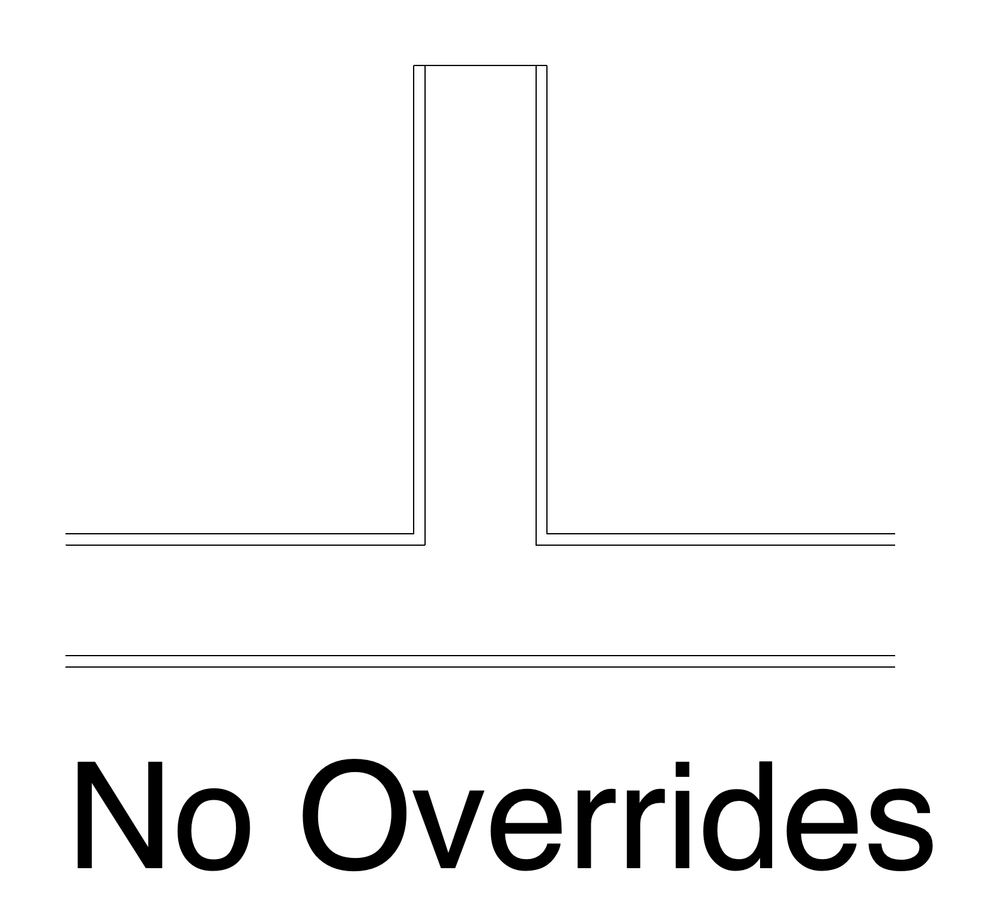
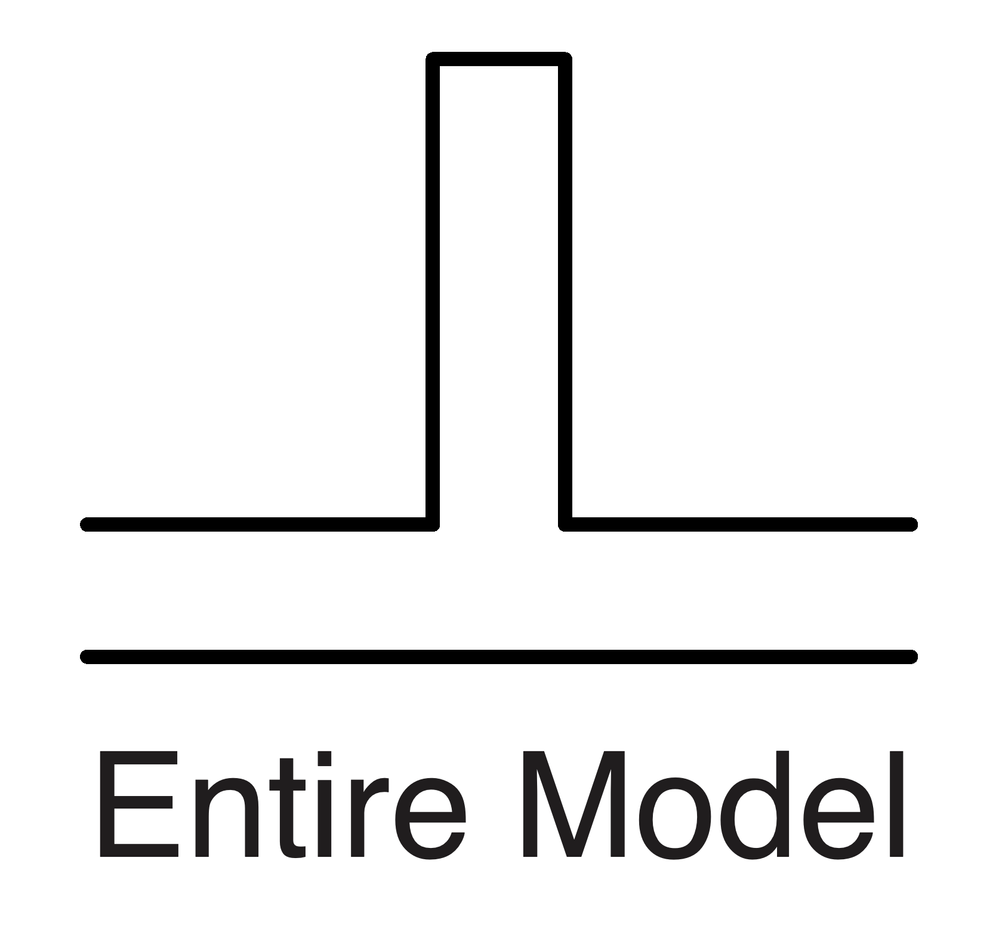
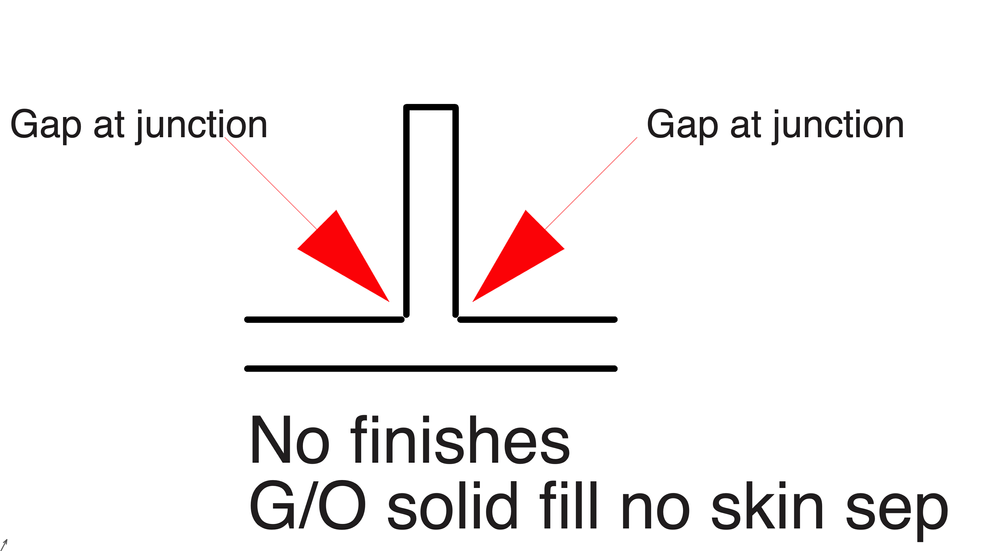
- Mark as New
- Bookmark
- Subscribe
- Mute
- Subscribe to RSS Feed
- Permalink
- Report Inappropriate Content
2022-11-04 08:14 PM
Hi Daniel,
Has there been any resolution on this yet?
I'd like to show core only on my plans, and use a graphic override to hide the fills. Small gaps are showing at each wall junction, where the finish has been hidden.
