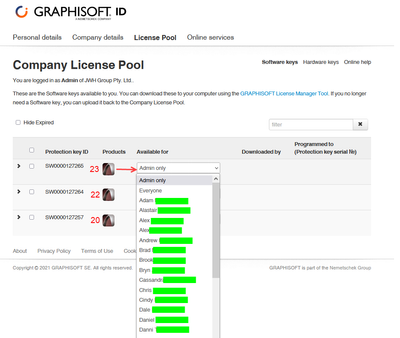- Graphisoft Community (INT)
- :
- Forum
- :
- Licensing
- :
- Re: Allocating Licenses via CodeMeter
- Subscribe to RSS Feed
- Mark Topic as New
- Mark Topic as Read
- Pin this post for me
- Bookmark
- Subscribe to Topic
- Mute
- Printer Friendly Page
Allocating Licenses via CodeMeter
- Mark as New
- Bookmark
- Subscribe
- Mute
- Subscribe to RSS Feed
- Permalink
- Report Inappropriate Content
2023-03-22
11:32 PM
- last edited on
2023-05-11
09:42 AM
by
Noemi Balogh
Hi Team,
We have a CodeMeter server running on our network which allocates licenses to our workstations. Within this, we have two containers: one software key for ArchiCAD26 licenses, one software key for ArchiCAD22 licenses.
Previously, this has appeared to have worked by allocating ArchiCAD26 licenses ONLY to those with instances of ArchiCAD26 open on their workstation, and all other users of ArchiCAD22 and below being allocated licenses from the AC22 license pool.
Recently, something has changed, and now all users regardless of what version they are using are able to use the ArchiCAD 26 licenses. This is an issue, as we only have a limited number of AC26 licenses, so if CodeMeter is allocating these licenses to a AC22 user, this takes that license out of the AC26 pool and 1 less user being able to access AC26.
I'm not sure if this is now expected behavior, but it never seemed to be a problem before - you only got a AC26 license if you had AC26 open.
Has anyone experiences something similar and can shed some light?
Windows 10
- Labels:
-
CodeMeter
-
License Manager Tool
- Mark as New
- Bookmark
- Subscribe
- Mute
- Subscribe to RSS Feed
- Permalink
- Report Inappropriate Content
2023-03-23 09:25 AM
A long shot, but is the codemeter side of things up to date?
We had an issue with our one 'downloadable' key (for off-site work or use at home), which sometimes got downloaded automatically, instead of using the network key. So also unwanted and strange behaviour. I believe our IT guy resolved this with a codemeter update.
www.leloup.nl
ArchiCAD 9-29NED FULL
Windows 11 Pro for Workstations
Adobe Design Premium CS5
- Mark as New
- Bookmark
- Subscribe
- Mute
- Subscribe to RSS Feed
- Permalink
- Report Inappropriate Content
2023-03-23 10:19 AM - edited 2023-03-23 10:20 AM
I don't use software licenses, but I thought the person set up as the company administrator could allocate which license could be borrowed by which user in the Graphisoft ID controls for the company licenses.
Barry.
Versions 6.5 to 27
i7-10700 @ 2.9Ghz, 32GB ram, GeForce RTX 2060 (6GB), Windows 10
Lenovo Thinkpad - i7-1270P 2.20 GHz, 32GB RAM, Nvidia T550, Windows 11
- Mark as New
- Bookmark
- Subscribe
- Mute
- Subscribe to RSS Feed
- Permalink
- Report Inappropriate Content
2023-03-23 10:35 AM
Network licenses just get 'pulled' from a big pool, until all are in use.
www.leloup.nl
ArchiCAD 9-29NED FULL
Windows 11 Pro for Workstations
Adobe Design Premium CS5
- Mark as New
- Bookmark
- Subscribe
- Mute
- Subscribe to RSS Feed
- Permalink
- Report Inappropriate Content
2023-03-24 02:24 AM
I do have software licenses, but as I said I don't use them.
They are for old versions we no longer update.
It seems I can allocate our company users to a particular license.
So @drewcaddy , maybe you can assign your AC22 users to have access only to the 22 software key.
The problem is, if you have more AC22 users than licenses they won't be able to use a 26 license unless you allow it.
And if you allow them to use the AC26 licenses, you might be back to square one.
Then you will have to manually control it in the Codemeter Webadmin page, and kick AC22 users off the 26 key so AC 26 users can log in.
Barry.
Versions 6.5 to 27
i7-10700 @ 2.9Ghz, 32GB ram, GeForce RTX 2060 (6GB), Windows 10
Lenovo Thinkpad - i7-1270P 2.20 GHz, 32GB RAM, Nvidia T550, Windows 11
- Mark as New
- Bookmark
- Subscribe
- Mute
- Subscribe to RSS Feed
- Permalink
- Report Inappropriate Content
2023-03-24 02:56 AM
Yep, that is our understanding too.
However up until recently, if a user was to open AC22, it would only pull licenses from the AC22 license pool. If the same user was to open AC26, it would only pull from the AC26 licenses pool.
Now, if a user opens up AC22, it has a chance of pulling a license from the AC26 pool, limiting the actual number of users we can have on AC26.
In theory, we could have 10 AC22 users open AC22, and it could use all the AC26 licenses, meaning we could not open a single instance of AC26. A big impact on efficiency if we need to get users to close down an instance to let another user open.
Windows 10
- Mark as New
- Bookmark
- Subscribe
- Mute
- Subscribe to RSS Feed
- Permalink
- Report Inappropriate Content
2023-03-24 03:11 AM
Thanks Barry,
Might have to get our IT to have a look into that. My access to our company Graphisoft ID shows no licenses at all in the license pool. We have always managed licenses through Codemeter.
In the interim, we are using Codemeter to creating rules to allow which users have access to the 26 license pool. A bit annoying as we have multiple users jumping between AC26 & AC22 at any given time, so need to manually adjust these rules on the fly.
Windows 10
- Mark as New
- Bookmark
- Subscribe
- Mute
- Subscribe to RSS Feed
- Permalink
- Report Inappropriate Content
2023-04-25 04:35 AM
Hopefully it's still relevant. It's very interesting that it worked before for your case. Theoretically, if you have 2 SW keys on the same server, the license allocation happens randomly, as long as the keys can be used to run the given application. From your situation, it's not possible to divide the group by PCs as people switch between AC26 and 22 frequently, my best solution would be: either splitting the server into 2, one for AC22/one for AC26 and put the AC22 server on top of the server search list.
Or (this one I cannot guarantee) switch the AC22 key to hardware.
Technically, Codemeter will look for a HW key first on the server. Not sure if you can borrow a HW key from the vendor to test it out.
BIM Manager
DKO Architecture - HCMC
- Mark as New
- Bookmark
- Subscribe
- Mute
- Subscribe to RSS Feed
- Permalink
- Report Inappropriate Content
2023-05-22 03:51 PM
From our experiences Archicad will always look for HW-keys first before it goes to look for SW-keys.
This is regardless of what the server search list is set in CodeMeter WebAdmin.
After we changed all our licenses to SW the CodeMeter Search order works as intended (although we can't borrow licenses anymore).
So if you have all your licenses on SW-keys, you should be able to set the search order as per user (but that may involve a lot of admin work to get it right).
Good luck 🙂
Architect : Digital Development : Graphisoft Cert. BIM-Manager
INSIKT : Eriks LinkedIn
ThinkPad P1 G7; Ultra9 185H; 64 GB; RTX 4070 [8GB] : AC12 - future
- I cannot access any projects on BIMcloud in Teamwork & BIMcloud
- License not found in Licensing
- How to put the same license into 2 CodeMeter Dongles? in Licensing
- Network License not detected on client's end in Licensing
- Archicad license not found after install of update on Hardware Key and BIMCloud in Licensing