- Graphisoft Community (INT)
- :
- Forum
- :
- Modeling
- :
- Re: 3D Element operations with slabs
- Subscribe to RSS Feed
- Mark Topic as New
- Mark Topic as Read
- Pin this post for me
- Bookmark
- Subscribe to Topic
- Mute
- Printer Friendly Page
3D Element operations with slabs
- Mark as New
- Bookmark
- Subscribe
- Mute
- Subscribe to RSS Feed
- Permalink
- Report Inappropriate Content
2016-06-06
12:45 AM
- last edited on
2023-05-25
05:38 PM
by
Rubia Torres
Pao
- Mark as New
- Bookmark
- Subscribe
- Mute
- Subscribe to RSS Feed
- Permalink
- Report Inappropriate Content
2016-06-06 05:50 AM
Cheers,
“The simplification of anything is always sensational” GKC
Archicad 4.55 - 29-Latest USA
2024 M4 Max MacBook Pro-macOS 15.5 (128GB (16 Core CPU + 40 Core GPU)
- Mark as New
- Bookmark
- Subscribe
- Mute
- Subscribe to RSS Feed
- Permalink
- Report Inappropriate Content
2016-06-06 09:16 AM
Are you choosing the right operation (there are several options)?
Are they interfering with eachother based on building material priority?
Check the renovation status of both elements.
www.leloup.nl
ArchiCAD 9-29NED FULL
Windows 11 Pro for Workstations
Adobe Design Premium CS5
- Mark as New
- Bookmark
- Subscribe
- Mute
- Subscribe to RSS Feed
- Permalink
- Report Inappropriate Content
2016-06-06 11:03 AM
Has this ever happened to anyone? There is no way to do any of the solid operations on any 3D object. I have eve tried with a brand new file and the result is the same. It worked few weeks ago I do remember modelling something.
- Mark as New
- Bookmark
- Subscribe
- Mute
- Subscribe to RSS Feed
- Permalink
- Report Inappropriate Content
2016-06-06 11:39 AM
If you do not see that, then there is no actual connection.
www.leloup.nl
ArchiCAD 9-29NED FULL
Windows 11 Pro for Workstations
Adobe Design Premium CS5
- Mark as New
- Bookmark
- Subscribe
- Mute
- Subscribe to RSS Feed
- Permalink
- Report Inappropriate Content
2016-06-06 11:51 AM
Erwin wrote:Yes, I can see it but I can't perform any operation
Do you see the connection grid icon appear?
http://helpcenter.graphisoft.com/guides/archicad-19/archicad-19-int-reference-guide/elements-of-the-... # as described here.
If you do not see that, then there is no actual connection.
Now I have got yet another strange behaviour: my walls display an arrow (I guess it is the direction in drawing the walls).
- Mark as New
- Bookmark
- Subscribe
- Mute
- Subscribe to RSS Feed
- Permalink
- Report Inappropriate Content
2016-06-06 12:03 PM
www.leloup.nl
ArchiCAD 9-29NED FULL
Windows 11 Pro for Workstations
Adobe Design Premium CS5
- Mark as New
- Bookmark
- Subscribe
- Mute
- Subscribe to RSS Feed
- Permalink
- Report Inappropriate Content
2016-06-06 12:11 PM
Erwin wrote:
That arrow is just the direction of the reference line, it doesn't show up in printing. Nor does the reference line for that matter, it's an on screen view option.
Thanks! At least the arrow isn't a problem!
Here is a snap of what happens: I want to subtract the small element from the big on. As you can see something happens inside the big element as the subtracting section seems to be there. When I delete the small box though the hole isn't there.
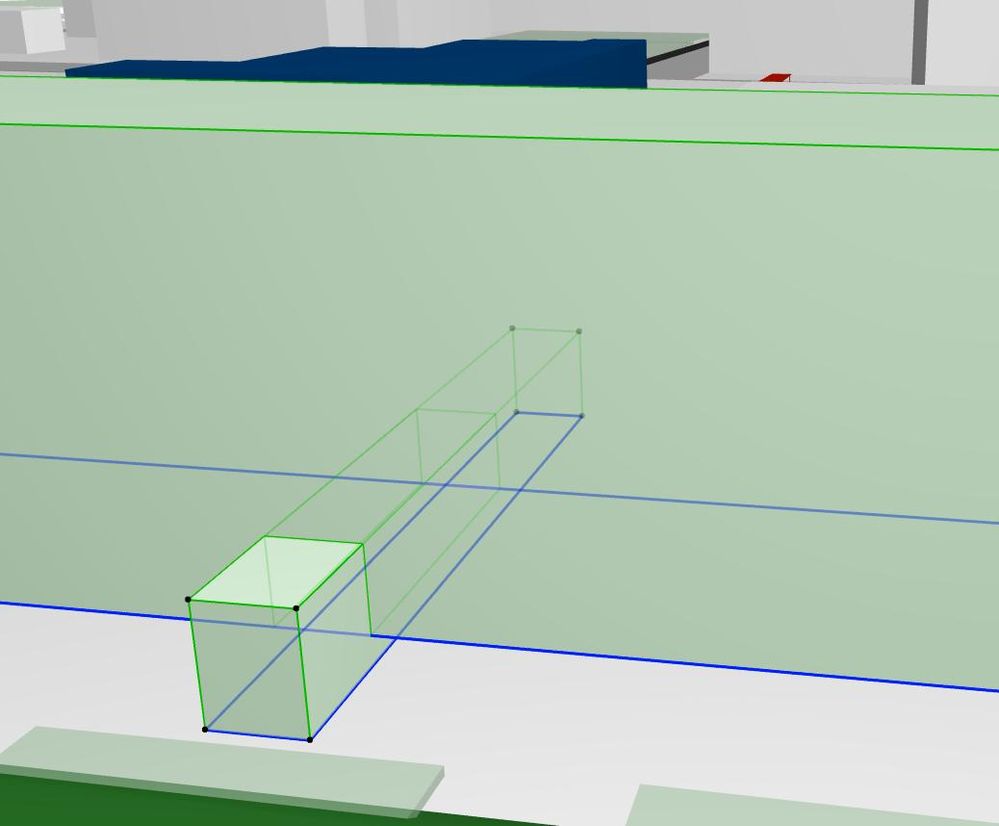
- Mark as New
- Bookmark
- Subscribe
- Mute
- Subscribe to RSS Feed
- Permalink
- Report Inappropriate Content
2016-06-06 12:14 PM
- Mark as New
- Bookmark
- Subscribe
- Mute
- Subscribe to RSS Feed
- Permalink
- Report Inappropriate Content
2016-06-06 12:34 PM
You should have one (preferably two) dedicated layers for SEO. One layer will have the same layer intersection group number as the bulk of your layers (typically 1), you can use this layer for elements that cut your building even without SEO just from building material priority. The other layer should have an intersection number exclusive to that layer (like 99, or 50 or whatever high you would unlikely reach), so that building material priority is not taken into account when interacting with other elements.
They should be hidden on your typical layer combinations and I prefer a wire model view on my 'show all layers' type combinations. That way you can more clearly see what's going on with the cutting.
www.leloup.nl
ArchiCAD 9-29NED FULL
Windows 11 Pro for Workstations
Adobe Design Premium CS5
- Separation line between slab and mesh not showing after boolean operation in Documentation
- Placing a window/door between split walls? in Modeling
- Openings, Penetrations and Fire Collars in Libraries & objects
- Solid Element Operation between to Horizontal Surfaces (slabs or meshes) in Modeling
- Can IFC export embed openings directly into element geometry? in Collaboration with other software
