- Graphisoft Community (INT)
- :
- Forum
- :
- Modeling
- :
- Re: A Quick Way To Create Driveways, Footpaths etc...
- Subscribe to RSS Feed
- Mark Topic as New
- Mark Topic as Read
- Pin this post for me
- Bookmark
- Subscribe to Topic
- Mute
- Printer Friendly Page
A Quick Way To Create Driveways, Footpaths etc.
- Mark as New
- Bookmark
- Subscribe
- Mute
- Subscribe to RSS Feed
- Permalink
- Report Inappropriate Content
2005-07-30
06:53 PM
- last edited on
2023-05-24
12:23 PM
by
Rubia Torres
My method involves making the entire terrain, first. Then I layout the lines where I want my walkway or driveway paving, and cut out a 1' band around the perimeter of the driveway. Once the driveway mesh is completely detached from the terran mesh I then change the material and elevate the mesh by a couple of inches. Last step is to offset the meshes so that their edges touch. It works in most situations where the drive or walk follows the contours of the terrain.
Good luck!
Gregg
GeForce GTX 745 4g HP Pavilion 25xw
Windows 10 Archicad 26 USA Full
- Labels:
-
Mesh
-
Solid Element Operations
- Mark as New
- Bookmark
- Subscribe
- Mute
- Subscribe to RSS Feed
- Permalink
- Report Inappropriate Content
2005-07-31 01:08 PM
gpowless wrote:My Tipp is: do that all with "Solid Element Operations...", using substruction tools.
Hi,
My method involves making the entire terrain, first. Then I layout the lines where I want my walkway or driveway paving, and cut out a 1' band around the perimeter of the driveway...
Gregg
So you will spend a time. Also with "SEO" will be easier to modify in future.
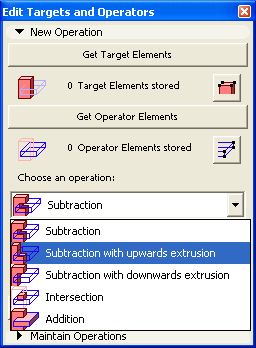
- Mark as New
- Bookmark
- Subscribe
- Mute
- Subscribe to RSS Feed
- Permalink
- Report Inappropriate Content
2005-07-31 06:13 PM
- Mark as New
- Bookmark
- Subscribe
- Mute
- Subscribe to RSS Feed
- Permalink
- Report Inappropriate Content
2005-08-04 05:53 AM
I don't cut out the entire driveway mesh. I just cut a band on either side of it to separate the mesh in much the same way that a cookie cutter separates dough. Then after I have made adjustments, I use offset to slide the edges over until they touch.
For accuracy I often draw a series of lines and then cut out about a 1 fot section along the line. If I need to radius the corners I do it when the mesh is back touching and then apply a node radius (pet pallet) with the same dimension on both the terrain and the driveway at the same point.
Regards
GeForce GTX 745 4g HP Pavilion 25xw
Windows 10 Archicad 26 USA Full
- Mark as New
- Bookmark
- Subscribe
- Mute
- Subscribe to RSS Feed
- Permalink
- Report Inappropriate Content
2005-08-05 03:05 AM
gpowless wrote:Sorry to be a bit thick.
I just cut a band on either side of it to separate the mesh in much the same way that a cookie cutter separates dough. Then after I have made adjustments, I use offset to slide the edges over until they touch.
For accuracy I often draw a series of lines and then cut out about a 1 fot section along the line.
Could you tell me what tools you are using to do this cutting of the mesh?
1" wide walls to make a solid model cookie cutter?
Thanx, gpowless
Walter
- Mark as New
- Bookmark
- Subscribe
- Mute
- Subscribe to RSS Feed
- Permalink
- Report Inappropriate Content
2005-08-05 03:07 PM
I use the mesh select.left click.pet pallet.subtract (-) and draw a line around the driveway. Then I use mesh select.left click.pet pallet.offset edge.
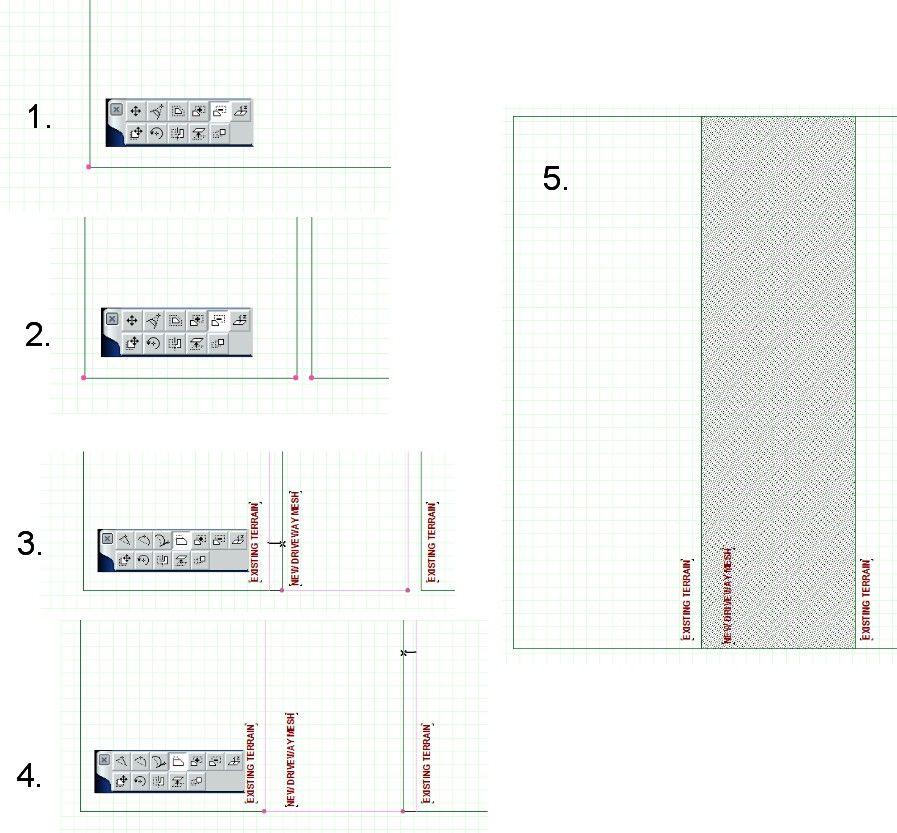
GeForce GTX 745 4g HP Pavilion 25xw
Windows 10 Archicad 26 USA Full
- Mark as New
- Bookmark
- Subscribe
- Mute
- Subscribe to RSS Feed
- Permalink
- Report Inappropriate Content
2005-08-07 11:02 PM
Don
- Mark as New
- Bookmark
- Subscribe
- Mute
- Subscribe to RSS Feed
- Permalink
- Report Inappropriate Content
2005-08-08 07:31 AM
Walter wrote:You could have a second mesh which is intact. It could be lowered to give the kerb setdowns
A great idea but how do you cut a mesh to the shape of a driveway but still keep the "driveway" section of the mesh?
John Hyland : ARINA : www.arina.biz
User ver 4 to 12 - Jumped to v22 - so many options and settings!!!
OSX 10.15.6 [Catalina] : Archicad 22 : 15" MacBook Pro 2019 [/size]
- Mark as New
- Bookmark
- Subscribe
- Mute
- Subscribe to RSS Feed
- Permalink
- Report Inappropriate Content
2005-08-08 02:56 PM
You could have a second mesh which is intact. It could be lowered to give the kerb setdownsI had no patience for the double line cookie cutter so "excavated" the mesh in the shape of the drive as gpowless suggests with the "-" pet tool after copying the mesh, lowering the copy & changing it's material.
I will likely trim the "driveway" mesh after the project is more set to keep the data down to a minimum.
But the drive does look great & I see garden paths, trails...
Thanks 4 the tip!

