Learn to manage BIM workflows and create professional Archicad templates with the BIM Manager Program.
- Graphisoft Community (INT)
- :
- Forum
- :
- Visualization
- :
- A plugin with real 3D polyline?
- Subscribe to RSS Feed
- Mark Topic as New
- Mark Topic as Read
- Pin this post for me
- Bookmark
- Subscribe to Topic
- Mute
- Printer Friendly Page
A plugin with real 3D polyline?
- Mark as New
- Bookmark
- Subscribe
- Mute
- Subscribe to RSS Feed
- Permalink
- Report Inappropriate Content
2004-07-15
04:56 PM
- last edited on
2023-05-26
03:03 PM
by
Rubia Torres
I want to model a simple curtain in 3D - two polylines and a Ruled surface - it turned out to be extremely difficult.
So I did it in AutoCAD.
I wonder when will AC have these simple functions AutoCAD has since release12 (year 1996 if I remember right) ???

- Mark as New
- Bookmark
- Subscribe
- Mute
- Subscribe to RSS Feed
- Permalink
- Report Inappropriate Content
2004-07-15 07:03 PM
Draw your first polyline (a), starting from the origin of the project x=0,y=0 (the grey cross)
then drag and drop it into the 2D script of a new library part. You will get a SPLINE2A.
Miracle, ring the bells, in less than one second your 2D symbol is ready.
Draw your second polyline (b), then drag and drop it into the 2D script
Make sure to have the same number of nodes.
Then copy paste the 2D script into the 3D script.
For the polyline (a) keep only the two first parameters (xa, ya location) and type 1 for the third.
For the polyline (b) keep only the two first parameters (xb, yb location) and type a zb value for the height.
into the 3D script
Replace SPLINE2A 8, 2, (for eg 8 is the number of points of the polyline)
by
RULED 8, 16+32,
xa1, ya1, 1,
xa2, ya2, 1,
xa8, ya8, 1,
xb1, yb1, zb1,
xb2, yb2, zb2,
xb8, yb8, zb8
Delete in the 2D script the second polyline (b), that's all.
- Mark as New
- Bookmark
- Subscribe
- Mute
- Subscribe to RSS Feed
- Permalink
- Report Inappropriate Content
2004-07-15 09:51 PM
I wonder when will AC have these simple functions AutoCAD has since release12
You said Auto what? Plesae keep polite.
Mike, you are right, this is the faster way.
But i think that with walls the result is a little bit "static",
because the two polylines are the same.
Kliment example showed two different polylines.
With some GDL, it is not difficult to get a more "realistic" effect.
For the second polyline, take the first one and just modify some
node positions.
At the end you can play with zb1, zb2, (and so on) height, to get
even more realistic effects.
- Mark as New
- Bookmark
- Subscribe
- Mute
- Subscribe to RSS Feed
- Permalink
- Report Inappropriate Content
2004-07-16 09:33 AM
kliment wrote:ArchiForma 3D polylines are very usable; maybe GDL Toolbox is still alive?
Does anybody know of an AC plugin which works with really usable 3D polylines?
I have a feeling that you are trying to literally translate your experiences of one software to another, instead of trying to understand. Never a good method.
It's not what you do, it's the way that you do it.
ArchiCAD since 4.55 ... 1995
HP Omen
- Mark as New
- Bookmark
- Subscribe
- Mute
- Subscribe to RSS Feed
- Permalink
- Report Inappropriate Content
2004-07-20 09:34 AM
I'll save this as a tutorial. Drag and drop is great, I didn't know I could use it this way.
Olivier wrote:But you see - this is what I don't like in it, and it's the same in ArchiForma. This is not a real Ruled surface for me. Have a look at the picture. (Still AutoCAd, sorry
Make sure to have the same number of nodes.
Djordje wrote:AC is my primary CAD application since version 4.5, I use AutoCAD only when I have to do things that are difficult or impossible to do in AC (alas, there are still such things
I have a feeling that you are trying to literally translate your experiences of one software to another, instead of trying to understand. Never a good method.
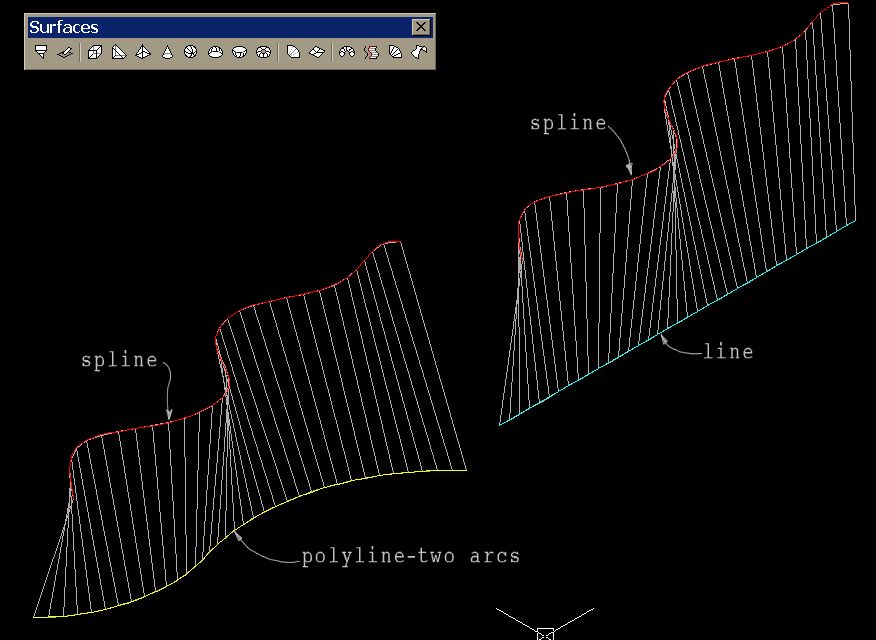
- Mark as New
- Bookmark
- Subscribe
- Mute
- Subscribe to RSS Feed
- Permalink
- Report Inappropriate Content
2004-07-20 11:57 AM
For drag and drop, it works on Mac, i assume it is the same on PC.
It works better when the two windows are beside, not one recovering the other.
For me the easy way to get the second polyline, is to take the first one, and move in XY the position of some nodes.
This way you are sure to keep the same number of nodes.
On 8.1 you can replace RULED with RULED{2}, for a better control of vector directions. Take a look at the GDL reference guide.
(electronic documentation only)
You will see that RULED command allows you that several nodes of the same polyline are on the same position.
I think it can solve your problem.
Djordje said, "try to think lateraly", i fully agree.
- Mark as New
- Bookmark
- Subscribe
- Mute
- Subscribe to RSS Feed
- Permalink
- Report Inappropriate Content
2004-07-20 08:58 PM
- Mark as New
- Bookmark
- Subscribe
- Mute
- Subscribe to RSS Feed
- Permalink
- Report Inappropriate Content
2004-07-20 09:09 PM
ArchiCAD 25 7000 USA - Windows 10 Pro 64x - Dell 7720 64 GB 2400MHz ECC - Xeon E3 1535M v6 4.20GHz - (2) 1TB M.2 PCIe Class 50 SSD's - 17.3" UHD IPS (3840x2160) - Nvidia Quadro P5000 16GB GDDR5 - Maxwell Studio/Render 5.2.1.49- Multilight 2 - Adobe Acrobat Pro - ArchiCAD 6 -25
- Mark as New
- Bookmark
- Subscribe
- Mute
- Subscribe to RSS Feed
- Permalink
- Report Inappropriate Content
2004-07-21 09:08 AM
I think I have to shut up
- Mark as New
- Bookmark
- Subscribe
- Mute
- Subscribe to RSS Feed
- Permalink
- Report Inappropriate Content
2004-07-21 12:33 PM
- Problem with my wall connection in Modeling
- Not pasting after copy [Teamwork] in Modeling
- Grasshopper-Archicad Import Attribute parameters in Parametric design
- Real-time software/plugin visualization for Archicad macOS in Visualization
- D5 Render for Archicad 26 available! Realtime, VR, Ray tracing, Live sync... in Documentation

