Learn to manage BIM workflows and create professional Archicad templates with the BIM Manager Program.
Turn on suggestions
Auto-suggest helps you quickly narrow down your search results by suggesting possible matches as you type.
Showing results for
Turn on suggestions
Auto-suggest helps you quickly narrow down your search results by suggesting possible matches as you type.
Showing results for
- Graphisoft Community (INT)
- :
- Forum
- :
- Modeling
- :
- Re: AC 13+ Logical Expressions in Schedule Criteri...
Options
- Subscribe to RSS Feed
- Mark Topic as New
- Mark Topic as Read
- Pin this post for me
- Bookmark
- Subscribe to Topic
- Mute
- Printer Friendly Page
Modeling
About Archicad's design tools, element connections, modeling concepts, etc.
AC 13+ Logical Expressions in Schedule Criteria (and Find)
Options
- Mark as New
- Bookmark
- Subscribe
- Mute
- Subscribe to RSS Feed
- Permalink
- Report Inappropriate Content
2009-09-06
07:44 PM
- last edited on
2023-05-09
04:44 PM
by
Rubia Torres
2009-09-06
07:44 PM
With this new power, comes the possibility for remarkable things - but also (a) potential confusion about how to express a query, and (b) potential errors from not understanding full boolean logic.
Anyone who had Logic 101 or who has done software programming need not read further.
Otherwise, take a look at this Wikipedia article:
http://en.wikipedia.org/wiki/Boolean_logic
and in particular the section on Properties.
I'll rewrite a few of those formulas here, using ArchiCAD terms to make them familiar.
The most important things that are likely new to many users are:
de Morgan's laws - distributing a unary 'not'
Suppose you want to filter all elements which, among other things, are on any story other than stories 1 and 2:
NOT (story=1 OR story=2)In ArchiCAD, we do not have a unary NOT operator as in the first expression, so we need another way of expressing it. De Morgan's laws give that to us. So if you think in terms of the first expression as you come up with your query, it is the second, equivalent one that you would actually enter.
is the same as
(story <> 1) AND (story <> 2)
In ArchiCAD, the parentheses would be entered like this:
(story <> 1 and story <> 2 )The other case of de Morgan's laws is illustrated here, where we want to filter elements other than those that are on Story 1 and have their ID set to "x":
NOT (story=1 AND ElementID="x")In ArchiCAD, the parentheses would actually be entered like this:
is the same as
(story <> 1) OR (ElementID <> "x")
(story <> 1 or Element ID is not x )Distributivity and other properties listed on that Wiki page will also be of interest.
The potential for errors is great in ArchiCAD 13 and above. You have the possibility to ask for things like walls with height = 3m AND height = 4m, which of course can not match any walls.
But, the potential for improved scheduling, and element location (and reservation for Teamwork), is just tremendous.
Cheers,.
Karl
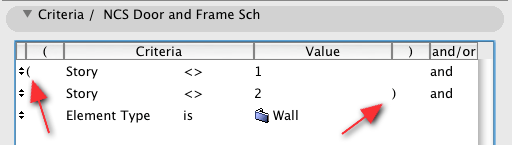
AC 28 USA and earlier • macOS Sequoia 15.3, MacBook Pro M2 Max 12CPU/30GPU cores, 32GB
One of the forum moderators
One of the forum moderators
1 REPLY 1
Options
- Mark as New
- Bookmark
- Subscribe
- Mute
- Subscribe to RSS Feed
- Permalink
- Report Inappropriate Content
2009-09-06 07:50 PM
2009-09-06
07:50 PM
Attached is a screenshot of the new Find and Select dialog in 13, showing the same use of de Morgan's law as in the last example.
Annoyingly, we still cannot filter by Story in this dialog (the Scheme Settings allow much more powerful filtering ... and so remain a superior method for simply locating certain kinds of elements).
So, in the screenshot, I use the layer field to illustrate. Note that there are no parentheses in Find and Select. This also limits its power compared to Scheme Settings as you do not have full boolean logic here. All comparisons related to any particular field must be adjacent and are assumed to be enclosed in parentheses.
Annoyingly, we still cannot filter by Story in this dialog (the Scheme Settings allow much more powerful filtering ... and so remain a superior method for simply locating certain kinds of elements).
So, in the screenshot, I use the layer field to illustrate. Note that there are no parentheses in Find and Select. This also limits its power compared to Scheme Settings as you do not have full boolean logic here. All comparisons related to any particular field must be adjacent and are assumed to be enclosed in parentheses.
AC 28 USA and earlier • macOS Sequoia 15.3, MacBook Pro M2 Max 12CPU/30GPU cores, 32GB
One of the forum moderators
One of the forum moderators
Related articles
- Area Analysis using Zones - Australia in Project data & BIM
- Zone schedule insertion workflow in Documentation
- Area Calculation Comparison Schedule in Project data & BIM
- Creative way to include doors/windows not bordering Zone Stamp in Modeling
- Conditional Statement [Element Type] Criteria for Property Expressions in Project data & BIM

