Turn on suggestions
Auto-suggest helps you quickly narrow down your search results by suggesting possible matches as you type.
Showing results for
Turn on suggestions
Auto-suggest helps you quickly narrow down your search results by suggesting possible matches as you type.
Showing results for
- Graphisoft Community (INT)
- :
- Forum
- :
- Modeling
- :
- Re: AC 19 Bug? Edit Active Composite Structure
Options
- Subscribe to RSS Feed
- Mark Topic as New
- Mark Topic as Read
- Pin this post for me
- Bookmark
- Subscribe to Topic
- Mute
- Printer Friendly Page
Modeling
About Archicad's design tools, element connections, modeling concepts, etc.
AC 19 Bug? Edit Active Composite Structure
Options
- Mark as New
- Bookmark
- Subscribe
- Mute
- Subscribe to RSS Feed
- Permalink
- Report Inappropriate Content
2015-07-04
01:26 AM
- last edited on
2023-05-24
08:49 AM
by
Rubia Torres
2015-07-04
01:26 AM
and eye-dropper it (option-click) to make it active in the info box,
it should be the composite I see when I open:
Options> Element Atributes> Composites...
The process works as expected for line-types and fills,
just not with composites.
Has anyone else noticed?
Marc Corney, Architect
Red Canoe Architecture, P. A.
Mac OS 10.15.7 (Catalina) //// Mac OS 14.5 (Sonoma)
Processor: 3.6 GHz 8-Core Intel Core i9 //// Apple M2 Max
Memory: 48 GB 2667 MHz DDR4 //// 32 GB
Graphics: Radeon Pro 580X 8GB //// 12C CPU, 30C GPU
ArchiCAD 25 (5010 USA Full) //// ArchiCAD 27 (4030 USA Full)
Red Canoe Architecture, P. A.
Mac OS 10.15.7 (Catalina) //// Mac OS 14.5 (Sonoma)
Processor: 3.6 GHz 8-Core Intel Core i9 //// Apple M2 Max
Memory: 48 GB 2667 MHz DDR4 //// 32 GB
Graphics: Radeon Pro 580X 8GB //// 12C CPU, 30C GPU
ArchiCAD 25 (5010 USA Full) //// ArchiCAD 27 (4030 USA Full)
4 REPLIES 4
Options
- Mark as New
- Bookmark
- Subscribe
- Mute
- Subscribe to RSS Feed
- Permalink
- Report Inappropriate Content
2015-07-04 05:01 AM
2015-07-04
05:01 AM
Not until you pointed it out. I have a project just starting in AC19 let the bug search begin.
Erich
AC 19 6006 & AC 20
Mac OS 10.11.5
15" Retina MacBook Pro 2.6
27" iMac Retina 5K
AC 19 6006 & AC 20
Mac OS 10.11.5
15" Retina MacBook Pro 2.6
27" iMac Retina 5K
Options
- Mark as New
- Bookmark
- Subscribe
- Mute
- Subscribe to RSS Feed
- Permalink
- Report Inappropriate Content
2015-07-04 10:15 AM
2015-07-04
10:15 AM
This isn't a bug but a modified behaviour. The Composites dialogue now behaves as per Building Materials and Surfaces, where the last viewed Composite is remembered when reopening the dialogue. To access the current Composite Wall, we recommend using the context menu item to edit the selected Composite. Which is available for single selected Composites and Profiles.
James Badcock
Graphisoft Staff Product Manager
Graphisoft Staff Product Manager
Options
- Mark as New
- Bookmark
- Subscribe
- Mute
- Subscribe to RSS Feed
- Permalink
- Report Inappropriate Content
2015-07-04 02:53 PM
2015-07-04
02:53 PM
I was always annoyed that complex profiles didn't behave the same way as lines, or fills, or surfaces, or composites (at least in the past). In that you couldn't use the eyedropper to inherit all the properties of an element active and then edit the complex profile Somehow I missed the context menu item. Thanks for pointing it out.
While the new method seems faster, the lack of consistency in the methodology is off-putting. I liked being able to use the eyedropper on an element and then having all aspects of that element be available for editing. Now it seems there is one way of working for 2D elements and another for 3D...at least for some of the 3D aspects. Surfaces still behave the older way.
While the new method seems faster, the lack of consistency in the methodology is off-putting. I liked being able to use the eyedropper on an element and then having all aspects of that element be available for editing. Now it seems there is one way of working for 2D elements and another for 3D...at least for some of the 3D aspects. Surfaces still behave the older way.
Erich
AC 19 6006 & AC 20
Mac OS 10.11.5
15" Retina MacBook Pro 2.6
27" iMac Retina 5K
AC 19 6006 & AC 20
Mac OS 10.11.5
15" Retina MacBook Pro 2.6
27" iMac Retina 5K
Options
- Mark as New
- Bookmark
- Subscribe
- Mute
- Subscribe to RSS Feed
- Permalink
- Report Inappropriate Content
2015-07-04 06:34 PM
2015-07-04
06:34 PM
James wrote:Ah, that works for me.
To access the current Composite Wall, we recommend using the context menu item to edit the selected Composite.
I must admit... Took a minute to realize,
the "context menu" is the "right-click menu".
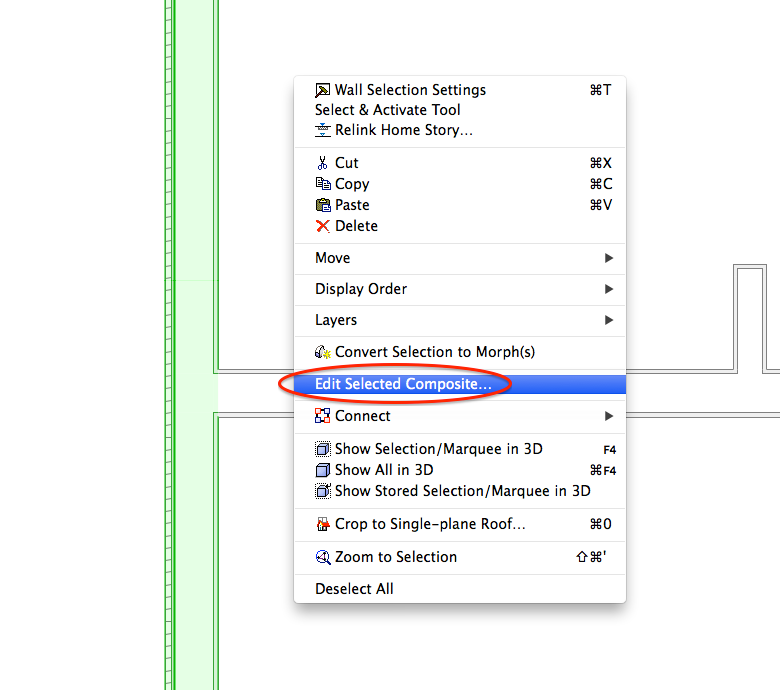
Marc Corney, Architect
Red Canoe Architecture, P. A.
Mac OS 10.15.7 (Catalina) //// Mac OS 14.5 (Sonoma)
Processor: 3.6 GHz 8-Core Intel Core i9 //// Apple M2 Max
Memory: 48 GB 2667 MHz DDR4 //// 32 GB
Graphics: Radeon Pro 580X 8GB //// 12C CPU, 30C GPU
ArchiCAD 25 (5010 USA Full) //// ArchiCAD 27 (4030 USA Full)
Red Canoe Architecture, P. A.
Mac OS 10.15.7 (Catalina) //// Mac OS 14.5 (Sonoma)
Processor: 3.6 GHz 8-Core Intel Core i9 //// Apple M2 Max
Memory: 48 GB 2667 MHz DDR4 //// 32 GB
Graphics: Radeon Pro 580X 8GB //// 12C CPU, 30C GPU
ArchiCAD 25 (5010 USA Full) //// ArchiCAD 27 (4030 USA Full)
Suggested content
- Joining Composite Walls and Composite Roofs in Modeling
- Ifc structure with composite elements in Project data & BIM
- How to Make an Opening in a Composite Wall Without Removing the Skins in Modeling
- labeling different sides of composite wall finishes in Documentation
- Complex Profile Core Only GO in Modeling
