- Graphisoft Community (INT)
- :
- Forum
- :
- Modeling
- :
- Re: Adding text to object elevations
- Subscribe to RSS Feed
- Mark Topic as New
- Mark Topic as Read
- Pin this post for me
- Bookmark
- Subscribe to Topic
- Mute
- Printer Friendly Page
Adding text to object elevations
- Mark as New
- Bookmark
- Subscribe
- Mute
- Subscribe to RSS Feed
- Permalink
- Report Inappropriate Content
2009-09-16
06:16 PM
- last edited on
2023-05-23
04:53 PM
by
Rubia Torres
- Mark as New
- Bookmark
- Subscribe
- Mute
- Subscribe to RSS Feed
- Permalink
- Report Inappropriate Content
2009-09-21 12:09 PM
Or are you trying to show in a Label on the Floor Plan the value of the Elevation at which the Object is placed?
AMD Ryzen9 5900X CPU, 64 GB RAM 3600 MHz, Nvidia GTX 1060 6GB, 500 GB NVMe SSD
2x28" (2560x1440), Windows 10 PRO ENG, Ac20-Ac29
- Mark as New
- Bookmark
- Subscribe
- Mute
- Subscribe to RSS Feed
- Permalink
- Report Inappropriate Content
2009-09-22 11:09 PM
Thanks,
Brian
- Mark as New
- Bookmark
- Subscribe
- Mute
- Subscribe to RSS Feed
- Permalink
- Report Inappropriate Content
2009-09-23 07:15 AM
2. Open the Settings box, and on the Listing and Labeling tab check the 'Label Object' box.
3. Deselect the cabinets, activate the label tool and select all ctrl/cmd +A with label tool active.
4. OPen the Label Selection Settings box, ctrl/cmd +T. In the upper right corner chose the option that says "ID"
5. Back in any window, one by one (or in groups of same) select the cabinets and change their ID to W24 or whatever system you want.
You can now create a schedule of cabinets using the ID as a filter.
You do similar steps to label doors and windows in section/elevation windows.
HTH
Architect, Consultant
MacBook Pro Retina, 15-inch Yosemite 2.8 GHz Intel Core i7 16 GB 1600 MHz DDR3
Mac OSX 10.11.1
AC5-18
Onuma System
"Implementing Successful Building Information Modeling"
- Mark as New
- Bookmark
- Subscribe
- Mute
- Subscribe to RSS Feed
- Permalink
- Report Inappropriate Content
2009-09-23 04:11 PM
Thanks again,
Brian
- Mark as New
- Bookmark
- Subscribe
- Mute
- Subscribe to RSS Feed
- Permalink
- Report Inappropriate Content
2009-09-23 05:01 PM
If you go to the depository on the main architalk page James Murray put a label he made, you may want to investigate that one. It's free!
Itl's the Shape Label that David Pacifico modifiedhere.
Architect, Consultant
MacBook Pro Retina, 15-inch Yosemite 2.8 GHz Intel Core i7 16 GB 1600 MHz DDR3
Mac OSX 10.11.1
AC5-18
Onuma System
"Implementing Successful Building Information Modeling"
- Mark as New
- Bookmark
- Subscribe
- Mute
- Subscribe to RSS Feed
- Permalink
- Report Inappropriate Content
2009-09-24 05:24 AM
- Mark as New
- Bookmark
- Subscribe
- Mute
- Subscribe to RSS Feed
- Permalink
- Report Inappropriate Content
2009-09-25 05:13 AM
I've dealt with this before. I only had a short time to work on this but I took a Window label that I scripted and adapted it to this situation. It is always going to place the label just above the cabinet (wall or base). If you want it somewhere else you will have to move it (highlight and drag). It's pretty simple as it will only show the ID. (no other options) I've made minor changes to Erika's post (to lazy to type in my own Sorry Erika) as seen below....
First, copy and paste the script below into the 2d script of a new object. Make sure the object subtype is "Label". Save it to your Archicad library as "Cabinet Label 11" (or something to your liking). Make sure it's loaded then use my "Plagerized"
PEN 125
ADD2 -1'7 11/16"+(SYMB_A_SIZE)/2, -22"+(SYMB_Z_SIZE)
define style 'text' arial,fs,2,0
set style 'text'
TEXT2 0, 0, GLOB_ID
rrr=request("Height_of_style","text", txt_hgt)
text_hgt=txt_hgt*glob_scale/1000
TEXT_LEN=stw(GLOB_ID)*glob_scale/1000
ADD2 -(TEXT_LEN)/2, -(TEXT_HGT)
set fill 16
poly2_b 5, 2, 16, 91,
0,0,1,
TEXT_LEN, 0, 1,
TEXT_LEN, TEXT_HGT, 1,
0, TEXT_HGT, 1,
0,0,1
1. In the elevation, select all the cabinets.
2. Open the Settings box, and on the Listing and Labeling tab check the 'Label Object' box.
3. Deselect the cabinets, activate the label tool and select all ctrl/cmd +A with label tool active.
4. OPen the Label Selection Settings box, ctrl/cmd +T. In the upper right corner chose the option that says "Cabinet Label 11"(or whatever name that you gave it when you saved it)
4.5 Under the "Symbol" tab make sure the "Use symbol color" and "Use symbol arrow" are both checked.
5. Back in any window, one by one (or in groups of same) select the cabinets and change their ID to W24 or whatever system you want.
This label works for me but if I've made any mistakes in explaining how to set it up for yourself (quite possible...it's getting late) hopefully someone will straighten me out.
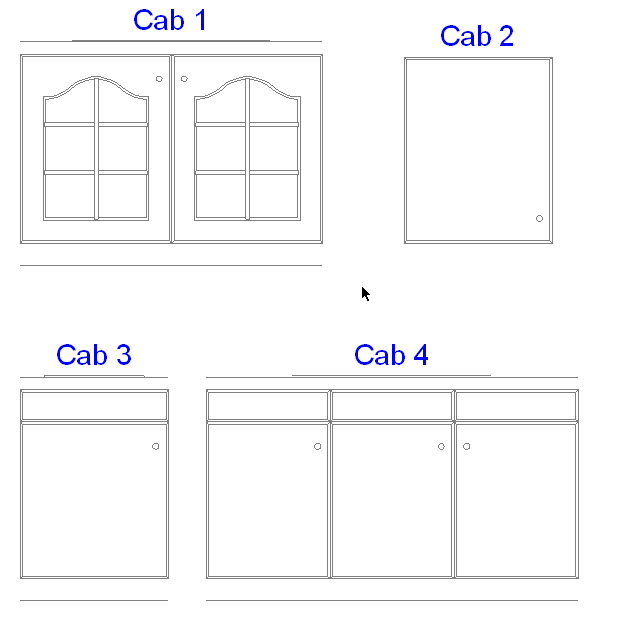
- How to model curved vertical wood slat wall paneling + fluted glass wall. Efficient workflow? in Modeling
- Transferring surfaces and objects between different projects. in Libraries & objects
- Favorites & Keynotes in Documentation
- Door and window crash after adding objects (skp/obj) in Libraries & objects
- How add property on object(.gsm) with out library(.xml, .tpl) file? in Libraries & objects
