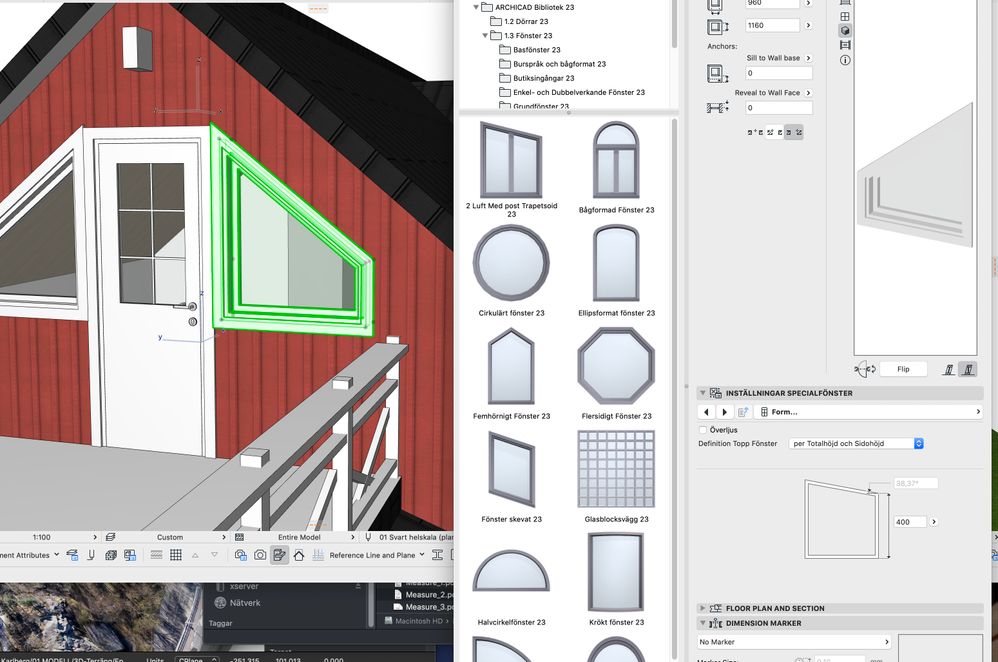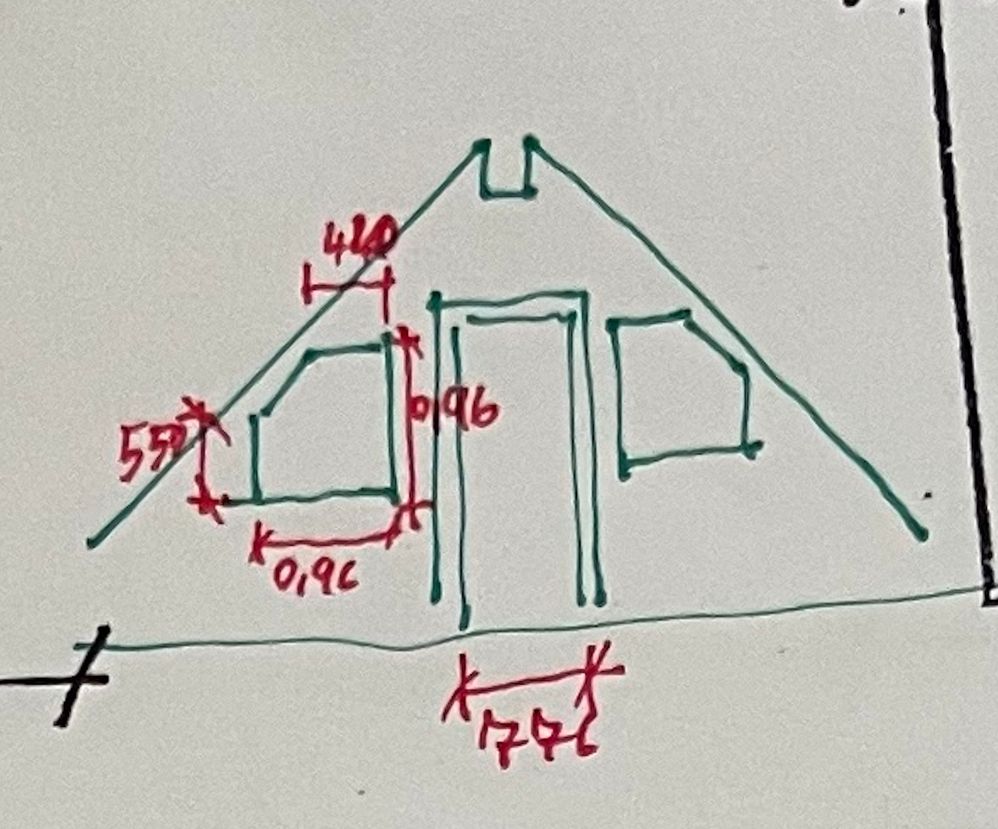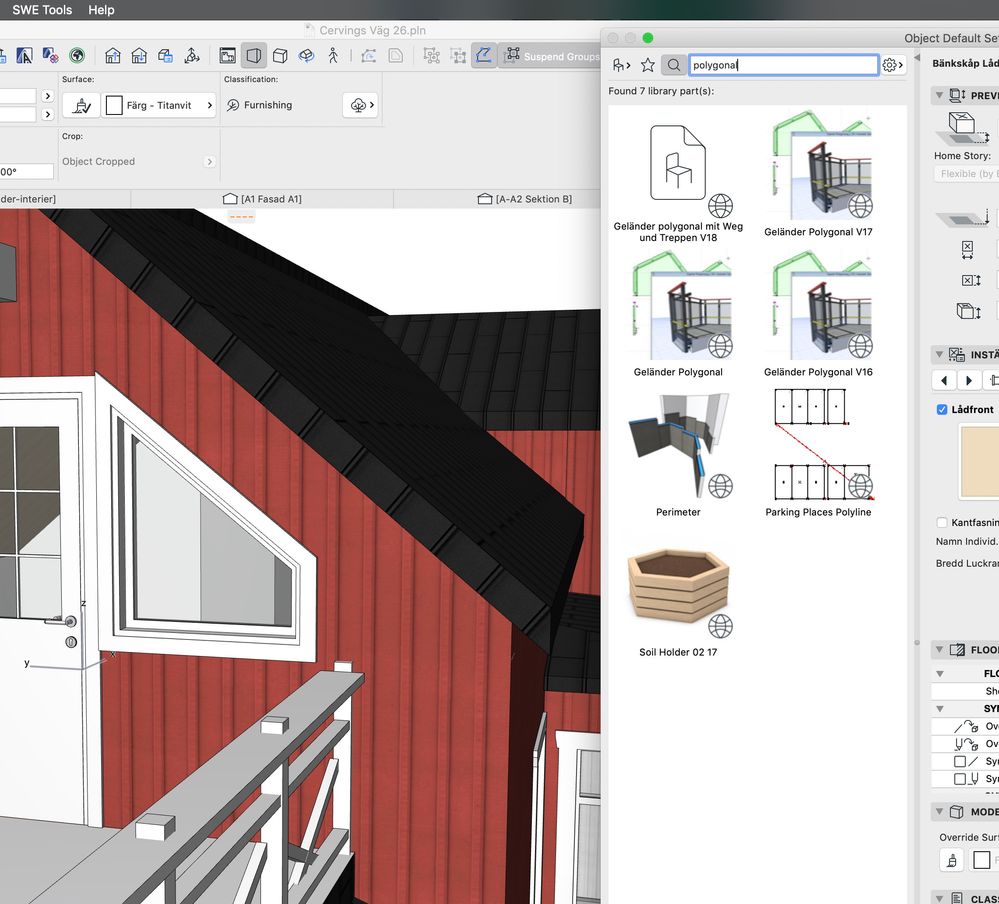- Graphisoft Community (INT)
- :
- Forum
- :
- Modeling
- :
- Re: Atypical window shape
- Subscribe to RSS Feed
- Mark Topic as New
- Mark Topic as Read
- Pin this post for me
- Bookmark
- Subscribe to Topic
- Mute
- Printer Friendly Page
Atypical window shape
- Mark as New
- Bookmark
- Subscribe
- Mute
- Subscribe to RSS Feed
- Permalink
- Report Inappropriate Content
2021-09-27 03:59 PM - edited 2021-09-27 04:02 PM
Hi I'm struggling to design this simple but atypical window. do you have some recommendation how to reach this shape ?
MacBook Pro, M4 Pro
Solved! Go to Solution.
Accepted Solutions
- Mark as New
- Bookmark
- Subscribe
- Mute
- Subscribe to RSS Feed
- Permalink
- Report Inappropriate Content
2021-09-27 06:21 PM - edited 2021-09-27 06:22 PM
Hi
You can try to create the window as a rectangular one (without the diagonal side) and then Convert selection to Morph(s). Once you have done that, modify as desired, select it all and go to File Menu> Libraries and Objects> Save Selection as...> Window... as described on this article: https://community.graphisoft.com/t5/Design-articles/How-to-create-Custom-Window/ta-p/303432
Regards
BIM Consultant | Project Solutions and Services | Panama
AC17-29 SPA+INT | Windows 11 | MSI CreatorPro M16 HX C14VJG, 64GB, Nvidia Quadro RTX 2000 Ada Generation
- Mark as New
- Bookmark
- Subscribe
- Mute
- Subscribe to RSS Feed
- Permalink
- Report Inappropriate Content
2021-09-27 04:01 PM - edited 2021-09-27 04:03 PM
.
MacBook Pro, M4 Pro
- Mark as New
- Bookmark
- Subscribe
- Mute
- Subscribe to RSS Feed
- Permalink
- Report Inappropriate Content
2021-09-27 06:21 PM - edited 2021-09-27 06:22 PM
Hi
You can try to create the window as a rectangular one (without the diagonal side) and then Convert selection to Morph(s). Once you have done that, modify as desired, select it all and go to File Menu> Libraries and Objects> Save Selection as...> Window... as described on this article: https://community.graphisoft.com/t5/Design-articles/How-to-create-Custom-Window/ta-p/303432
Regards
BIM Consultant | Project Solutions and Services | Panama
AC17-29 SPA+INT | Windows 11 | MSI CreatorPro M16 HX C14VJG, 64GB, Nvidia Quadro RTX 2000 Ada Generation
- Mark as New
- Bookmark
- Subscribe
- Mute
- Subscribe to RSS Feed
- Permalink
- Report Inappropriate Content
2021-09-27 07:11 PM - edited 2021-09-27 07:12 PM
In addition to Ricardo's suggests - which is great for a one-off - you can use the Libary Part Maker (LPM) add-on to create a custom window with that shape that is parametric.
This is the link to the US version of LPM...site search seems to be based on my data, so you'd have to modify for your country-specific (SWE) version:
https://graphisoft.com/us/downloads/addons/LPM/
And, this topic might be helpful if the created window does not load:
https://community.graphisoft.com/t5/Design-forum/Library-Part-Maker-window-help/m-p/291029
AC 29 USA and earlier • hardware key • macOS Taho 26.1 MacBook Pro M2 Max 12CPU/30GPU cores, 32GB
- Mark as New
- Bookmark
- Subscribe
- Mute
- Subscribe to RSS Feed
- Permalink
- Report Inappropriate Content
2021-09-27 09:08 PM
Hello @Vojtech Slavik,
I would like to suggest this Add-On for the development of atypical windows:
https://graphisoft.com/downloads/addons/archiglazing
- Mark as New
- Bookmark
- Subscribe
- Mute
- Subscribe to RSS Feed
- Permalink
- Report Inappropriate Content
2021-09-28
03:44 AM
- last edited on
2021-10-03
01:23 AM
by
Laszlo Nagy
Also you can try searching in BIMComponents for "polygonal window" in the window settings search option.
I have not used this object but it may do what you want.
Barry.
Versions 6.5 to 27
i7-10700 @ 2.9Ghz, 32GB ram, GeForce RTX 2060 (6GB), Windows 10
Lenovo Thinkpad - i7-1270P 2.20 GHz, 32GB RAM, Nvidia T550, Windows 11
- Mark as New
- Bookmark
- Subscribe
- Mute
- Subscribe to RSS Feed
- Permalink
- Report Inappropriate Content
2021-09-28 07:43 AM
The very simplest answer I know is to use the CI Tools library, which allows exactly that window shape out of the box.
ArchiCAD 8-29 | Twinmotion 2025
Windoze 11 PC | Intel Core Ultra 9 285K | Nvidia Gforce RTX 5090 | 64 GB | 2x4K monitor extended desktop
- Mark as New
- Bookmark
- Subscribe
- Mute
- Subscribe to RSS Feed
- Permalink
- Report Inappropriate Content
2021-09-28 08:52 AM
I can't see results like yours ? Is't version of Archicad ?
MacBook Pro, M4 Pro
- Mark as New
- Bookmark
- Subscribe
- Mute
- Subscribe to RSS Feed
- Permalink
- Report Inappropriate Content
2021-09-28 09:01 AM
I think you might be searching in the object tool.
You need to be in the window tool.
Barry.
Versions 6.5 to 27
i7-10700 @ 2.9Ghz, 32GB ram, GeForce RTX 2060 (6GB), Windows 10
Lenovo Thinkpad - i7-1270P 2.20 GHz, 32GB RAM, Nvidia T550, Windows 11
- Mark as New
- Bookmark
- Subscribe
- Mute
- Subscribe to RSS Feed
- Permalink
- Report Inappropriate Content
2021-09-28 11:09 AM - edited 2021-09-28 11:51 AM
I found this video and it's like you said - easy way how to do it
Video : https://www.youtube.com/watch?v=HtikuYmt2cU
MacBook Pro, M4 Pro