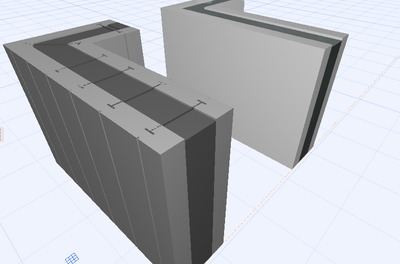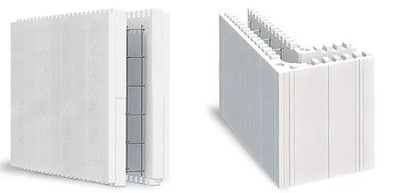- Graphisoft Community (INT)
- :
- Forum
- :
- Modeling
- :
- Re: Best way to develop a wall object
- Subscribe to RSS Feed
- Mark Topic as New
- Mark Topic as Read
- Pin this post for me
- Bookmark
- Subscribe to Topic
- Mute
- Printer Friendly Page
Best way to develop a wall object
- Mark as New
- Bookmark
- Subscribe
- Mute
- Subscribe to RSS Feed
- Permalink
- Report Inappropriate Content
2022-09-23 10:50 PM
Hello, I needed to develop a wall block where there is a need for a metallic profile that is automatically distributed
This wall block has specific dimensions like 60 centimeters high and 23 centimeters wide.
I can develop this wall with a complex profile, but I cannot develop this metallic profile that is inside the wall and grooves vertically
image 1 is a model in IFC
beside a wall developed with a complex profile
image 2 is how the block that wall should look
thank you for the help
- Mark as New
- Bookmark
- Subscribe
- Mute
- Subscribe to RSS Feed
- Permalink
- Report Inappropriate Content
2022-09-24 12:57 AM - edited 2022-09-24 10:26 PM
Such a structure is a wall created with an "Insulated Concrete Form". There has been a variety of discussion about this over the years... some quite old:
There is no way to create that with a single tool and have it be a Wall. You can approximate the foam and the concrete with a complex profile of course, but would have to multiply the reinforcement steel structure manually throughout the core...if it must be seen. If you must show the shapes of the foam sections on the top/bottom that interlock, you could do that by adding a Morph... or by modeling the 'wall' as a Column (but then you could not use the Window/Door/Opening tools to cut openings).
AC 29 USA and earlier • hardware key • macOS Taho 26.1 MacBook Pro M2 Max 12CPU/30GPU cores, 32GB
- Mark as New
- Bookmark
- Subscribe
- Mute
- Subscribe to RSS Feed
- Permalink
- Report Inappropriate Content
2022-09-24 10:48 AM
@Lucas343 You need to ask yourself what are you wanting to show & why. AC is capable of modelling the block exactly, but if you were intending to create a whole building envelope then either you need to generalise with some simplification e.g. composite walls or you will need to revert to gdl programming to create the blocks & an assembly if your time is to be efficiently spent. I go through a similar process myself producing timber framing layouts for insulated closed panels. I can assure you that the level of detail is far from being a digital twin, it is sufficient for the required documentation, but even with the simplification and a fast computer the modelling redraws can sometimes be slow.
Think about what you really want and maybe come back with more specific objectives if you need further guidance.
- Mark as New
- Bookmark
- Subscribe
- Mute
- Subscribe to RSS Feed
- Permalink
- Report Inappropriate Content
2022-09-25 03:57 AM
I am currently writing an accessory object for exactly this.
- Mark as New
- Bookmark
- Subscribe
- Mute
- Subscribe to RSS Feed
- Permalink
- Report Inappropriate Content
2022-09-28 08:56 PM
Thanks a lot for your help.
after evaluating the comments, we decided that the best solution would be to make a normal wall and the documentation that involves the metallic profiles in 2d.
this process is not dynamic and parametric, but it is efficient without crashing the file.
I thank you from the Graphisoft community.
- Joining Composite Walls and Composite Roofs in Modeling
- Door and windows with lining on upper timber panelled wall but not below at brick plinth? in Modeling
- Arch Top Window in Libraries & objects
- Wrong 2D symbol representation for kitchen cabinet and drying rack objects in Libraries & objects
- Rotating Objects on Z plane in Modeling