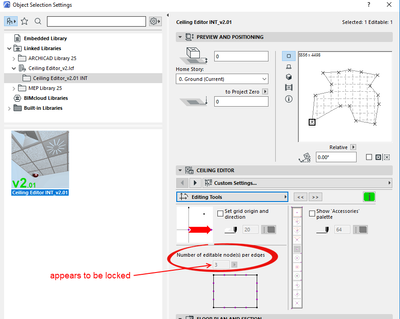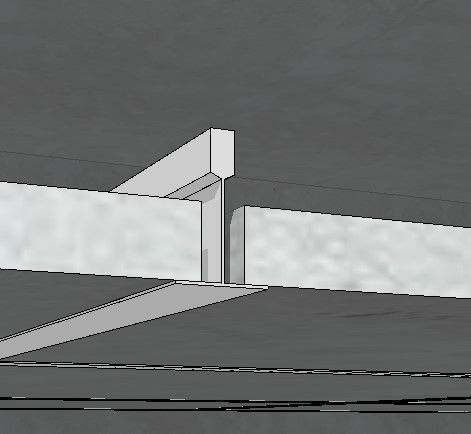- Graphisoft Community (INT)
- :
- Forum
- :
- Modeling
- :
- Ceiling grid tool - need more points
- Subscribe to RSS Feed
- Mark Topic as New
- Mark Topic as Read
- Pin this post for me
- Bookmark
- Subscribe to Topic
- Mute
- Printer Friendly Page
Ceiling grid tool - need more points
- Mark as New
- Bookmark
- Subscribe
- Mute
- Subscribe to RSS Feed
- Permalink
- Report Inappropriate Content
2021-10-05 01:31 AM
Ceiling grid tool - need more points
I ran out of points due to a fairly small room with shape and walls.
Can I create more points?
- Mark as New
- Bookmark
- Subscribe
- Mute
- Subscribe to RSS Feed
- Permalink
- Report Inappropriate Content
2021-10-05 03:29 AM
What is the 'Ceiling Grid Tool'?
Is it an object that you are using?
Is it in the standard Archicad library or is it from a 3rd party?
Barry.
Versions 6.5 to 27
i7-10700 @ 2.9Ghz, 32GB ram, GeForce RTX 2060 (6GB), Windows 10
Lenovo Thinkpad - i7-1270P 2.20 GHz, 32GB RAM, Nvidia T550, Windows 11
- Mark as New
- Bookmark
- Subscribe
- Mute
- Subscribe to RSS Feed
- Permalink
- Report Inappropriate Content
2021-10-05 03:54 AM
Ceiling Editor 2.01 as delivered with the software
- Mark as New
- Bookmark
- Subscribe
- Mute
- Subscribe to RSS Feed
- Permalink
- Report Inappropriate Content
2021-10-05 04:58 AM
If that is the object I am thinking of, it is not a standard part of Archicad.
It can be downloaded from BIMComponents but appears to be quite old and written for version 16.
When I download and add via the Library Manager in 25, it does not appear to work properly.
Many of the parameters appear to be locked.
If I load it in Archicad 20 it all seems OK except the 'Accessories" palette does not work.
But I did see a post ... https://community.graphisoft.com/t5/Design-forum/ArchiCAD-21-manubim-com-Ceiling-Editor-v2-01/m-p/22...
It is a few years old and mentions it does not work properly in newer versions.
I don't have time to follow it all up, but I extracted the LCF file (that downloads from BIMComponents), then opened the library part and simply saved it again.
Now make sure you are loading that extracted library and not the original LCF file in your Library Manager.
Now when I place a new object I can edit the number of editable nodes up to 6 per side.
Existing placed objects still do not work.
You have to 'reset with default settings' or simply delete and replace the object.
There still seems to be errors with the 'Accessories" palette.
I think that is just because it was written for an older version.
Barry.
Versions 6.5 to 27
i7-10700 @ 2.9Ghz, 32GB ram, GeForce RTX 2060 (6GB), Windows 10
Lenovo Thinkpad - i7-1270P 2.20 GHz, 32GB RAM, Nvidia T550, Windows 11
- Mark as New
- Bookmark
- Subscribe
- Mute
- Subscribe to RSS Feed
- Permalink
- Report Inappropriate Content
2021-10-05 04:00 PM
OK - the limitations will cause an issue on further projects
How is everyone doing this without modeling every piece.
I don't need this to be a money loss in production
- Mark as New
- Bookmark
- Subscribe
- Mute
- Subscribe to RSS Feed
- Permalink
- Report Inappropriate Content
2021-10-05 04:08 PM
You could use the curtain wall tool for grid ceiling tiles.
You can create complex profiles for the support frames and define different panel types and grid patterns.
Moving the patterns is quite easy.
To draft the ceiling with curtain wall tool use the 'boundary' method to draw it in the floor plan.
www.leloup.nl
ArchiCAD 9-29NED FULL
Windows 11 Pro for Workstations
Adobe Design Premium CS5
- Mark as New
- Bookmark
- Subscribe
- Mute
- Subscribe to RSS Feed
- Permalink
- Report Inappropriate Content
2021-10-25 12:12 AM
Yep. I just started doing this and was surprised by how easy it was. Takes a little fiddling to get it exactly as you want. Once done, so easy to switch from 2x2 grid to 2x4 grid, etc. I just have to model up some lights, diffusers, etc. to use as "distinct" panels.
- Mark as New
- Bookmark
- Subscribe
- Mute
- Subscribe to RSS Feed
- Permalink
- Report Inappropriate Content
2021-10-25 02:49 AM
The link to Jere's post.
Barry.
Versions 6.5 to 27
i7-10700 @ 2.9Ghz, 32GB ram, GeForce RTX 2060 (6GB), Windows 10
Lenovo Thinkpad - i7-1270P 2.20 GHz, 32GB RAM, Nvidia T550, Windows 11
- Mark as New
- Bookmark
- Subscribe
- Mute
- Subscribe to RSS Feed
- Permalink
- Report Inappropriate Content
2021-12-30 03:47 AM
Ok - here is my issue. Which way will stick. One died then why wont the other? A Challenge.
The old tool I can work now with its limitations. the new tool I would have to take a lot of time to learn and that is a lost lead $$$.
This is where - I guess - I am looking for Graphisoft supplied examples for lets say - a 2x2 grid ceiling with basic 2 -2 3 tiles.
Then we actually start with something.
- Mark as New
- Bookmark
- Subscribe
- Mute
- Subscribe to RSS Feed
- Permalink
- Report Inappropriate Content
2021-12-30 06:36 AM
Many use the curtain wall tool - yes it can do ceilings as well.
Will probably take a bit of setting up to get the rail profiles you want, but it is all included with Archicad.
Barry.
Versions 6.5 to 27
i7-10700 @ 2.9Ghz, 32GB ram, GeForce RTX 2060 (6GB), Windows 10
Lenovo Thinkpad - i7-1270P 2.20 GHz, 32GB RAM, Nvidia T550, Windows 11