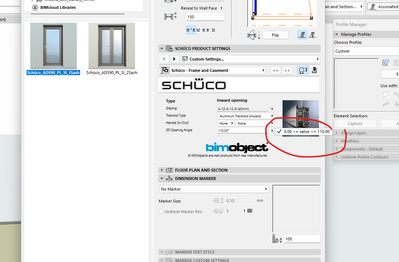- Graphisoft Community (INT)
- :
- Forum
- :
- Modeling
- :
- Re: Change window or door parametrics
- Subscribe to RSS Feed
- Mark Topic as New
- Mark Topic as Read
- Pin this post for me
- Bookmark
- Subscribe to Topic
- Mute
- Printer Friendly Page
Change window or door parametrics
- Mark as New
- Bookmark
- Subscribe
- Mute
- Subscribe to RSS Feed
- Permalink
- Report Inappropriate Content
2022-07-18 02:13 PM
Hi,
Is there a way to create you own windows or change parameters as I shown below. I need to change upper limitation of angle for example.
- Mark as New
- Bookmark
- Subscribe
- Mute
- Subscribe to RSS Feed
- Permalink
- Report Inappropriate Content
2022-07-18 02:28 PM
Are you capable of scripting in GDL?
This could be a very simple change - just altering the range of the parameter.
But it may be intentional that the window only opens to 110°.
As it says in the image, BIMobjects are based on real objects.
Maybe they can only open to 110° in reality?
Maybe if you do alter the parameter, it will break some other calculations in the scripts?
Maybe at angle greater than 110° the sash will collide with other parts of the frame or trims?
And on top of all of that the object scripts may well be password protected, meaning you won't be able to edit them anyway.
Barry.
Versions 6.5 to 27
i7-10700 @ 2.9Ghz, 32GB ram, GeForce RTX 2060 (6GB), Windows 10
Lenovo Thinkpad - i7-1270P 2.20 GHz, 32GB RAM, Nvidia T550, Windows 11
- Mark as New
- Bookmark
- Subscribe
- Mute
- Subscribe to RSS Feed
- Permalink
- Report Inappropriate Content
2022-07-18 02:38 PM
Thanks Barry for the detailed anwser.
I wonder is it possible create your own detailed window?
- Mark as New
- Bookmark
- Subscribe
- Mute
- Subscribe to RSS Feed
- Permalink
- Report Inappropriate Content
2022-07-18 03:58 PM
I wrote my own windows and doors for this reason
- Mark as New
- Bookmark
- Subscribe
- Mute
- Subscribe to RSS Feed
- Permalink
- Report Inappropriate Content
2022-07-18 04:30 PM
Is there a tutorial or could you tell me how do you do?
- Mark as New
- Bookmark
- Subscribe
- Mute
- Subscribe to RSS Feed
- Permalink
- Report Inappropriate Content
2022-07-18 07:08 PM
It's all GDL and not something I could just show unfortunately but you can dive in with some googling, I started reverse engineering objects to get the hang of it. And just read the PDF in the help menu.
- Mark as New
- Bookmark
- Subscribe
- Mute
- Subscribe to RSS Feed
- Permalink
- Report Inappropriate Content
2022-07-19 03:44 AM
Even with a tutorial, if you have never scripted before, and / or are new to GDL, scripting a door yourself will most likely not be worth the time. If you want to get into GDL, I would suggest starting with furniture or markers as their scope will be narrower, and hence easier to achieve an acceptable end result.
Ling.
| AC22-28 AUS 3110 | Help Those Help You - Add a Signature |
| Self-taught, bend it till it breaks | Creating a Thread |
| Win11 | i9 10850K | 64GB | RX6600 | Win11 | R5 2600 | 16GB | GTX1660 |
- Modeling Historic Door Details in Libraries & objects
- Arch Top Window in Libraries & objects
- Default assignment of Classifications in Project data & BIM
- Problems with documentation pens in Project data & BIM
- How to set status for window replacement (Existing Opening, Demolish Old, New Window) in Documentation