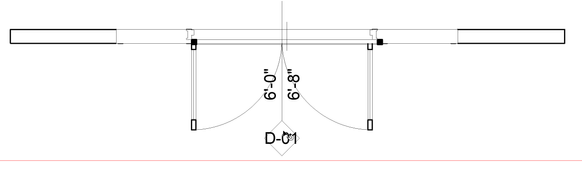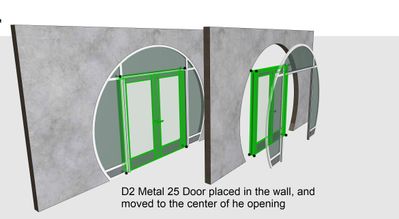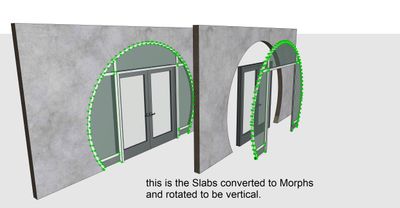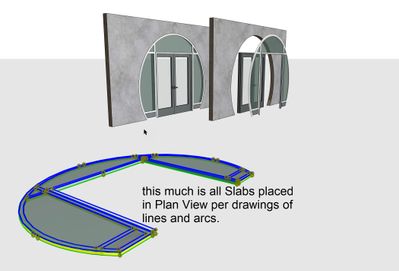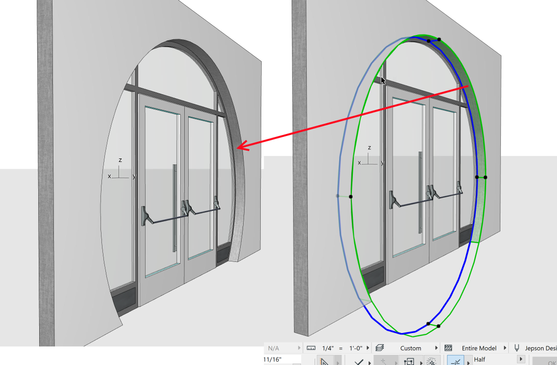- Graphisoft Community (INT)
- :
- Forum
- :
- Modeling
- :
- Re: Circular storefront??
- Subscribe to RSS Feed
- Mark Topic as New
- Mark Topic as Read
- Pin this post for me
- Bookmark
- Subscribe to Topic
- Mute
- Printer Friendly Page
Circular storefront??
- Mark as New
- Bookmark
- Subscribe
- Mute
- Subscribe to RSS Feed
- Permalink
- Report Inappropriate Content
2023-10-03 10:49 PM - edited 2023-10-03 10:53 PM
Hello, newbie user here.
This screenshot is from Sketchup of a storefront entrance design. Is this possible to build in Archicad?? I don't even know where to begin.
thanks
- Mark as New
- Bookmark
- Subscribe
- Mute
- Subscribe to RSS Feed
- Permalink
- Report Inappropriate Content
2023-10-04 02:39 AM - edited 2023-10-04 05:21 AM
It could be done in several ways. But I would use a round opening, a double door, and model the frames and glass for the rounded transom and sidelights.
All you would need to do is learn how to make a Custom Door Panel.
Don't bother trying to save it a door. That will always result in a rectangular opening.
There will be some 2D work to do with the floor plan too.
Other ways to do it but this might be the easiest way to do it ??
ArchiCAD 25 7000 USA - Windows 10 Pro 64x - Dell 7720 64 GB 2400MHz ECC - Xeon E3 1535M v6 4.20GHz - (2) 1TB M.2 PCIe Class 50 SSD's - 17.3" UHD IPS (3840x2160) - Nvidia Quadro P5000 16GB GDDR5 - Maxwell Studio/Render 5.2.1.49- Multilight 2 - Adobe Acrobat Pro - ArchiCAD 6 -25
- Mark as New
- Bookmark
- Subscribe
- Mute
- Subscribe to RSS Feed
- Permalink
- Report Inappropriate Content
2023-10-04 08:04 PM
Thank you for the help! I'll attempt that.
- Mark as New
- Bookmark
- Subscribe
- Mute
- Subscribe to RSS Feed
- Permalink
- Report Inappropriate Content
2023-10-04 08:23 PM
Actually, in the image, what do you mean "modeled as slabs" when pointing to the rounded transom/sidelights?
- Mark as New
- Bookmark
- Subscribe
- Mute
- Subscribe to RSS Feed
- Permalink
- Report Inappropriate Content
2023-10-04 11:13 PM - edited 2023-10-04 11:51 PM
Yes. Then convert to Morphs and rotate them.
It all starts by drawing what you want in 2d.
Here is a link to instructions about how to make a Custom Door Panel.
Archicad 25 Help (graphisoft.com)
Then select the Slab, and use Spacebar-Click to fill the areas inside your lines with Slabs. Edit them for thickness, and Material. View in a Section, adjust the elevations of the Slabs (Trim, Glass, ...) View in 3D... Convert to Morphs which you can also adjust if you need to. Save as an object if you like.
ArchiCAD 25 7000 USA - Windows 10 Pro 64x - Dell 7720 64 GB 2400MHz ECC - Xeon E3 1535M v6 4.20GHz - (2) 1TB M.2 PCIe Class 50 SSD's - 17.3" UHD IPS (3840x2160) - Nvidia Quadro P5000 16GB GDDR5 - Maxwell Studio/Render 5.2.1.49- Multilight 2 - Adobe Acrobat Pro - ArchiCAD 6 -25
- Mark as New
- Bookmark
- Subscribe
- Mute
- Subscribe to RSS Feed
- Permalink
- Report Inappropriate Content
2023-10-05 12:21 AM
Tip -- Architecture Doors 3D Models for Download | TurboSquid
they will convert file formats for you to .gsm
However, a .3ds is just as useful. The idea is that you will end up converting it to Morphs and making modifications, so it works for your specific needs.
ArchiCAD 25 7000 USA - Windows 10 Pro 64x - Dell 7720 64 GB 2400MHz ECC - Xeon E3 1535M v6 4.20GHz - (2) 1TB M.2 PCIe Class 50 SSD's - 17.3" UHD IPS (3840x2160) - Nvidia Quadro P5000 16GB GDDR5 - Maxwell Studio/Render 5.2.1.49- Multilight 2 - Adobe Acrobat Pro - ArchiCAD 6 -25
- Mark as New
- Bookmark
- Subscribe
- Mute
- Subscribe to RSS Feed
- Permalink
- Report Inappropriate Content
2023-10-05 03:19 AM - edited 2023-10-05 03:24 AM
@Steve Jepson wrote:
Here is a link to instructions about how to make a Custom Door Panel.
Archicad 25 Help (graphisoft.com)
And here is a link to create an entire custom door or window frame that can be any shape.
The addition of the WALLHOLE slab is what creates the non-rectangular hole in the wall.
If you want operable doors where you can still change the door leafs and open/close them and control their view in plan, then place a separate door frame as Steve suggested and just model the outer window frame as a window object.
No need to uses morphs (unless that is what you want to model with).
The slabs will be saved as an actual door or window object you place with the door or window tool.
You can also schedule them with the regular doors and windows.
Barry.
Another link to a post here ...
https://community.graphisoft.com/t5/Modeling/How-to-create-Custom-Window/ta-p/303432
Versions 6.5 to 27
i7-10700 @ 2.9Ghz, 32GB ram, GeForce RTX 2060 (6GB), Windows 10
Lenovo Thinkpad - i7-1270P 2.20 GHz, 32GB RAM, Nvidia T550, Windows 11
- Mark as New
- Bookmark
- Subscribe
- Mute
- Subscribe to RSS Feed
- Permalink
- Report Inappropriate Content
2023-10-05 07:07 PM - edited 2023-10-05 11:41 PM
Thanks Barry, you just taught an old dog a new trick 😀 I Finally got that to work using the Wallhole ID. The trick if you do it that way is to have the Slab and the opening the exact same size, and drag both the Slab and the Opening onto the Slabs being used to model the Window or Door. Also - its the Slab with the Opening that needs to have the ID of Wallhole, not the Opening. I was doing that wrong too.
https://app.screencast.com/Tij3hDfWwupIr
ArchiCAD 25 7000 USA - Windows 10 Pro 64x - Dell 7720 64 GB 2400MHz ECC - Xeon E3 1535M v6 4.20GHz - (2) 1TB M.2 PCIe Class 50 SSD's - 17.3" UHD IPS (3840x2160) - Nvidia Quadro P5000 16GB GDDR5 - Maxwell Studio/Render 5.2.1.49- Multilight 2 - Adobe Acrobat Pro - ArchiCAD 6 -25
- Mark as New
- Bookmark
- Subscribe
- Mute
- Subscribe to RSS Feed
- Permalink
- Report Inappropriate Content
2023-10-05 11:39 PM
"No need to use morphs (unless that is what you want to model with)." True. Model the window with Slabs. The reason to convert the Slabs to a Morph might be for the sake of getting it to fit a little easier first - when all is correct, then turn it into a Window. Even then, you will probably want to give the wall you put the Door and Window the same width as the Door and Window frames. Then use the actual exterior wall with a round opening to put them all in. The reason for that is for the sake of showing the door and window as they will actually look in the proper width wall.
This being the case, perhaps there is no reason to turn the Window morphs into a pseudo Window with limited settings. (no casing and such...)
ArchiCAD 25 7000 USA - Windows 10 Pro 64x - Dell 7720 64 GB 2400MHz ECC - Xeon E3 1535M v6 4.20GHz - (2) 1TB M.2 PCIe Class 50 SSD's - 17.3" UHD IPS (3840x2160) - Nvidia Quadro P5000 16GB GDDR5 - Maxwell Studio/Render 5.2.1.49- Multilight 2 - Adobe Acrobat Pro - ArchiCAD 6 -25
- Mark as New
- Bookmark
- Subscribe
- Mute
- Subscribe to RSS Feed
- Permalink
- Report Inappropriate Content
2023-10-06 03:15 AM
The elevation of the Slab that you have assigned as WALLHOLE does not matter. If you decide to use WALLNICHE on the other hand...
| AC22-28 AUS 3110 | Help Those Help You - Add a Signature |
| Self-taught, bend it till it breaks | Creating a Thread |
| Win11 | i9 10850K | 64GB | RX6600 | Win11 | R5 2600 | 16GB | GTX1660 |