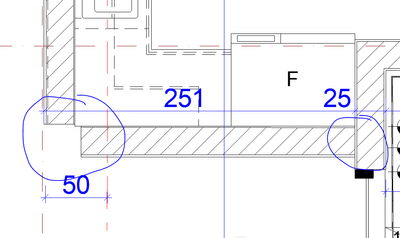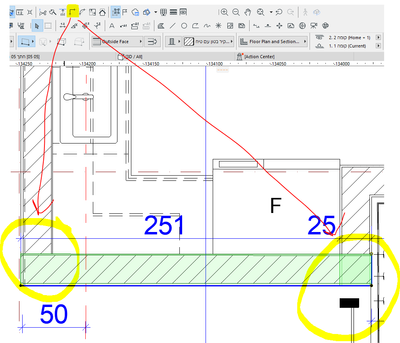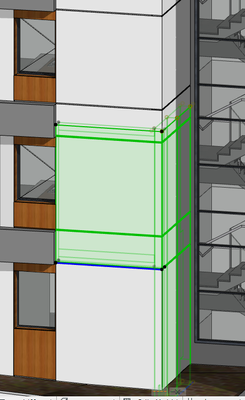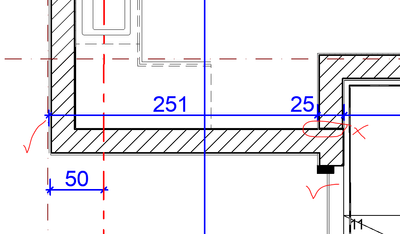- Graphisoft Community (INT)
- :
- Forum
- :
- Modeling
- :
- Re: Composite Wall intersection problem
- Subscribe to RSS Feed
- Mark Topic as New
- Mark Topic as Read
- Pin this post for me
- Bookmark
- Subscribe to Topic
- Mute
- Printer Friendly Page
Composite Wall intersection problem
- Mark as New
- Bookmark
- Subscribe
- Mute
- Subscribe to RSS Feed
- Permalink
- Report Inappropriate Content
2023-01-31
10:00 AM
- last edited on
2023-05-09
02:19 PM
by
Rubia Torres
Hi everyone,
I hope someone can help me. I have a wall with two corners. On one side is simple corner and on the other side is 3 walls intersecting. All walls are the same composite wall, The reference line on the outside face, same junction order, same overall parameters. I am posting pictures with the problems.
When I use the intersection botton this is what happens:
Any Ideas why this could happen?
- Labels:
-
Composites
- Mark as New
- Bookmark
- Subscribe
- Mute
- Subscribe to RSS Feed
- Permalink
- Report Inappropriate Content
2023-01-31 10:40 AM
Hello @coty
It seem to be because of another wall below or above this one. Did you check these walls through a 3D view or a section ?
- Mark as New
- Bookmark
- Subscribe
- Mute
- Subscribe to RSS Feed
- Permalink
- Report Inappropriate Content
2023-01-31 12:48 PM - edited 2023-01-31 12:49 PM
Select the wall & check BM priorities if the composite edge is higher than the block skin make it lower to enable correct intersecting.
AMD Ryzen 7 5800H with Radeon Graphics 3.20 GHz 16.0 GB
- Mark as New
- Bookmark
- Subscribe
- Mute
- Subscribe to RSS Feed
- Permalink
- Report Inappropriate Content
2023-01-31 02:59 PM
Hi @Christophe Fortineau
Yes I checked. I actually extended the height of the wall under (that is not the best solution) but it worked
- Mark as New
- Bookmark
- Subscribe
- Mute
- Subscribe to RSS Feed
- Permalink
- Report Inappropriate Content
2023-01-31 03:00 PM
@Mahmoud Qenawi The priority of the block is higher so I dont think this was the problem. But thanks.
- Mark as New
- Bookmark
- Subscribe
- Mute
- Subscribe to RSS Feed
- Permalink
- Report Inappropriate Content
2023-01-31 03:02 PM
Sometimes that happens cuz different heights for walls or different home storeys.
AMD Ryzen 7 5800H with Radeon Graphics 3.20 GHz 16.0 GB
- Mark as New
- Bookmark
- Subscribe
- Mute
- Subscribe to RSS Feed
- Permalink
- Report Inappropriate Content
2023-01-31 03:03 PM
You seem to be using a composite wall which includes various materials. You need to consider all the materials in this composite wall. On the contrary, I think that the interaction between these two walls is the cause of your technical concerns and that the various materials of your composite walls deserve greater attention. Can you share a small file that only includes your walls ?
- Mark as New
- Bookmark
- Subscribe
- Mute
- Subscribe to RSS Feed
- Permalink
- Report Inappropriate Content
2023-01-31 03:05 PM
So now this is what I did:
I extended the wall from under
And this is what happened: What I wanted to fix I fixed it but came out with other problem
- Mark as New
- Bookmark
- Subscribe
- Mute
- Subscribe to RSS Feed
- Permalink
- Report Inappropriate Content
2023-01-31 03:17 PM
Do you have to extend it to double height?
In this case I would extend the lower wall only to cover the RC slab and better create another wall belongs to the story above to avoid intersection problems.
AMD Ryzen 7 5800H with Radeon Graphics 3.20 GHz 16.0 GB
- Mark as New
- Bookmark
- Subscribe
- Mute
- Subscribe to RSS Feed
- Permalink
- Report Inappropriate Content
2023-02-01 08:08 AM
@Christophe Fortineau @Is there a way to share it to you and not post it online? even if it is only the walls. it is not a project of mine.