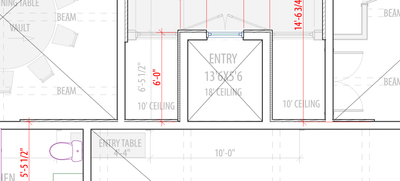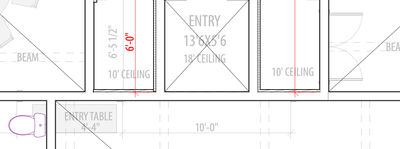- Graphisoft Community (INT)
- :
- Forum
- :
- Modeling
- :
- Re: Composite Walls Cutting Material Question
- Subscribe to RSS Feed
- Mark Topic as New
- Mark Topic as Read
- Pin this post for me
- Bookmark
- Subscribe to Topic
- Mute
- Printer Friendly Page
Composite Walls Cutting Material Question
- Mark as New
- Bookmark
- Subscribe
- Mute
- Subscribe to RSS Feed
- Permalink
- Report Inappropriate Content
2023-05-03 09:17 PM
When drawing homes with composite walls, sometimes I need the plan to show a gyp wall, but it is showing as a siding due to it still having a portion of siding on the exterior...see images below...first image is how the floor plan looks when it looks correct outside (second image), third image is correct floor plan display with exterior wrong (4th image).
Is there a way to visually cut the material so that it is showing properly on the floor plan and exterior? Currently I'm fixing it in plan view, locking the view to manual update, then moving the walls so that the exterior is correct for elevations....you can see how this would get annoying with any updates/if someone else needs to work on the file.
Thank you for your time!!
Designer, Archicad 26 on MAC
Mac
Archicad 27
- Labels:
-
Composites
-
Walls
- Mark as New
- Bookmark
- Subscribe
- Mute
- Subscribe to RSS Feed
- Permalink
- Report Inappropriate Content
2023-05-04 08:38 PM
You could split up the wall if you haven’t, and then set it to cut off from under. Through solid element operations: set the wall as the target and roof as operator. I believe this should fix it
- Mark as New
- Bookmark
- Subscribe
- Mute
- Subscribe to RSS Feed
- Permalink
- Report Inappropriate Content
2023-05-10 05:01 PM
This work visually in 3D, however on the floor plan the siding is still showing, so the work around is still needed to show properly on all elements.
Mac
Archicad 27