Turn on suggestions
Auto-suggest helps you quickly narrow down your search results by suggesting possible matches as you type.
Showing results for
Turn on suggestions
Auto-suggest helps you quickly narrow down your search results by suggesting possible matches as you type.
Showing results for
- Graphisoft Community (INT)
- :
- Forum
- :
- Modeling
- :
- Re: Double plan display when switching views
Options
- Subscribe to RSS Feed
- Mark Topic as New
- Mark Topic as Read
- Pin this post for me
- Bookmark
- Subscribe to Topic
- Mute
- Printer Friendly Page
Modeling
About Archicad's design tools, element connections, modeling concepts, etc.
Double plan display when switching views
Anonymous
Not applicable
Options
- Mark as New
- Bookmark
- Subscribe
- Mute
- Subscribe to RSS Feed
- Permalink
- Report Inappropriate Content
2007-07-24 12:33 PM
2007-07-24
12:33 PM
Normally double clicking the desired view set a second time clears the problem.
Anyone else have this problem? Graphics card? AC11?
A glitch in the matrix?
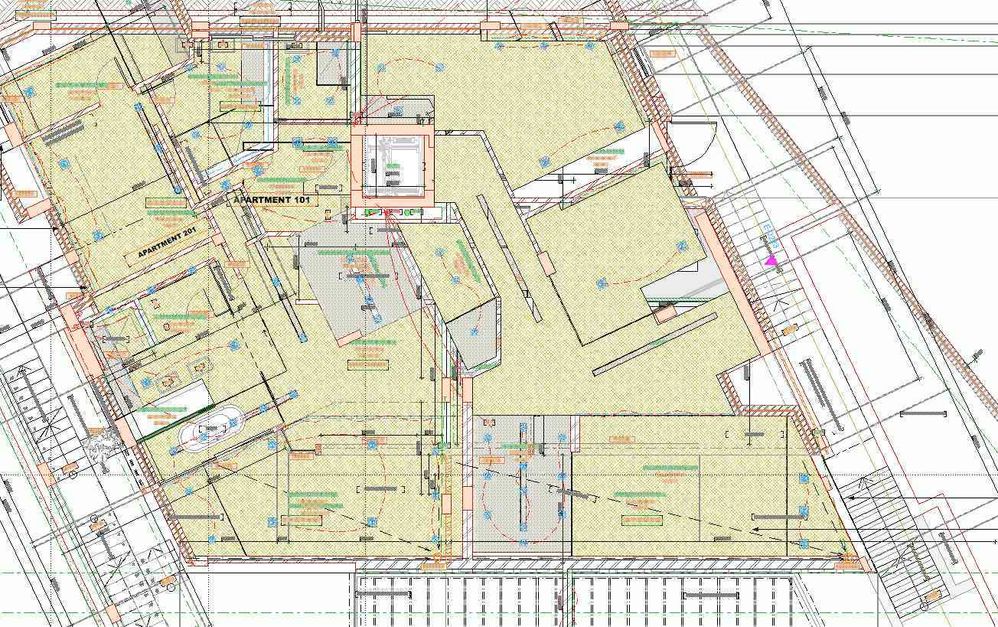
4 REPLIES 4
Anonymous
Not applicable
Options
- Mark as New
- Bookmark
- Subscribe
- Mute
- Subscribe to RSS Feed
- Permalink
- Report Inappropriate Content
2007-07-24 04:26 PM
2007-07-24
04:26 PM
Does this happen when trace is turned on?
Anonymous
Not applicable
Options
- Mark as New
- Bookmark
- Subscribe
- Mute
- Subscribe to RSS Feed
- Permalink
- Report Inappropriate Content
2007-07-27 02:39 PM
2007-07-27
02:39 PM
No - just when changing between viewsets.
Options
- Mark as New
- Bookmark
- Subscribe
- Mute
- Subscribe to RSS Feed
- Permalink
- Report Inappropriate Content
2007-07-31 09:32 PM
2007-07-31
09:32 PM
I would suspect this is a graphics card issue, because what seems to happen is there are "artifacts" remaining on the screen after a View change. Sometimes it happens on my computer, too. A Redraw or Rebuild usually solves it, but sometimes I need to restart ArchiCAD or even the system.
Fairly rarely happens, though.
Fairly rarely happens, though.
Loving Archicad since 1995 - Find Archicad Tips at x.com/laszlonagy
AMD Ryzen9 5900X CPU, 64 GB RAM 3600 MHz, Nvidia GTX 1060 6GB, 500 GB NVMe SSD
2x28" (2560x1440), Windows 10 PRO ENG, Ac20-Ac29
AMD Ryzen9 5900X CPU, 64 GB RAM 3600 MHz, Nvidia GTX 1060 6GB, 500 GB NVMe SSD
2x28" (2560x1440), Windows 10 PRO ENG, Ac20-Ac29
Options
- Mark as New
- Bookmark
- Subscribe
- Mute
- Subscribe to RSS Feed
- Permalink
- Report Inappropriate Content
2007-08-01 08:17 AM
2007-08-01
08:17 AM
Maybe a Rebuild & Regenerate would help? Do this by holding down the Alt key when accessing your Rebuild menu item.
Brief run down on Rebuild & Regenerate:
What you see on the display (the lines, fills, textures) is stored in a database. When you modify something on the screen (edit an element or zoom in, etc.) you actually modify this database. A rebuild makes these modifications appear on screen. Of course, Editing, zoom, etc. automatically triggers a rebuild, so usually you do not have to initiate it manually. If you hit rebuild, you make sure that the display is coherent with the screen database. It usually clears the type of errors when you move something and it does not show, or there are ghost lines that should not be there, etc.
Rebuild and Regenerate throws the screen database away, and builds a new one. If you hit rebuild and regenerate, you avoid the type of bugs that fail to refresh the screen database. It usually clears the type of errors when a change in the settings or elements' parameters does not show.
Cheers,
Link.
Brief run down on Rebuild & Regenerate:
What you see on the display (the lines, fills, textures) is stored in a database. When you modify something on the screen (edit an element or zoom in, etc.) you actually modify this database. A rebuild makes these modifications appear on screen. Of course, Editing, zoom, etc. automatically triggers a rebuild, so usually you do not have to initiate it manually. If you hit rebuild, you make sure that the display is coherent with the screen database. It usually clears the type of errors when you move something and it does not show, or there are ghost lines that should not be there, etc.
Rebuild and Regenerate throws the screen database away, and builds a new one. If you hit rebuild and regenerate, you avoid the type of bugs that fail to refresh the screen database. It usually clears the type of errors when a change in the settings or elements' parameters does not show.
Cheers,
Link.
Suggested content
- Keynote Tool Limitations in Archicad 28 – Feedback and Questions in Documentation
- Wrong display of section view after switching from floor plan to section in Documentation
- How to Display Only Door Opening Line as Dotted Without Affecting Double Door Panels? in Libraries & objects
- Shortcut for resetting User Origin? in Modeling
- Window MVO and graphic override issues in Documentation
