Turn on suggestions
Auto-suggest helps you quickly narrow down your search results by suggesting possible matches as you type.
Showing results for
Turn on suggestions
Auto-suggest helps you quickly narrow down your search results by suggesting possible matches as you type.
Showing results for
- Graphisoft Community (INT)
- :
- Forum
- :
- Modeling
- :
- Re: File Size - what is normal?
Options
- Subscribe to RSS Feed
- Mark Topic as New
- Mark Topic as Read
- Pin this post for me
- Bookmark
- Subscribe to Topic
- Mute
- Printer Friendly Page
Modeling
About Archicad's design tools, element connections, modeling concepts, etc.
File Size - what is normal?
Anonymous
Not applicable
Options
- Mark as New
- Bookmark
- Subscribe
- Mute
- Subscribe to RSS Feed
- Permalink
- Report Inappropriate Content
2016-02-04 03:35 AM
2016-02-04
03:35 AM
I created a few objects from low polygon Sketchup models, such as furniture, bamboo, etc etc. and suspect that those objects are contributing to the file size.
Is there a way to find out what is contributing to the file size and what should be reasonable for a detailed, modeled single family home?
Thx,
Marc
7 REPLIES 7
Options
- Mark as New
- Bookmark
- Subscribe
- Mute
- Subscribe to RSS Feed
- Permalink
- Report Inappropriate Content
2016-02-04 03:53 AM
2016-02-04
03:53 AM
I'm not 100% sure this will answer your question..., but download the "Polycount" tool.
Archicad Downloads (from the help menu)> Add ons> Goodies
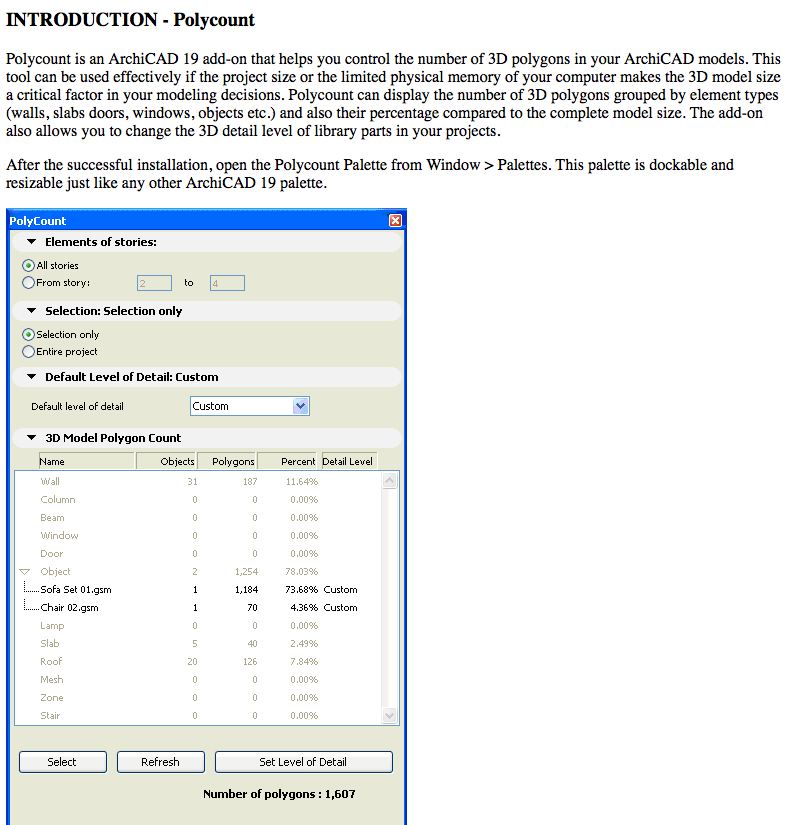
Archicad Downloads (from the help menu)> Add ons> Goodies
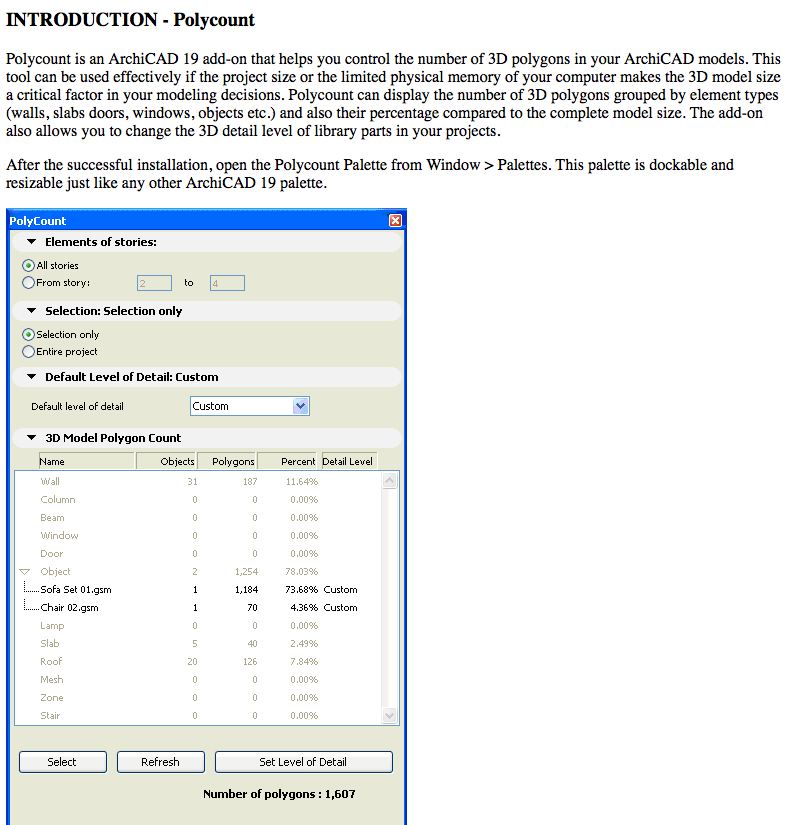
Marc Corney, Architect
Red Canoe Architecture, P. A.
Mac OS 10.15.7 (Catalina) //// Mac OS 14.5 (Sonoma)
Processor: 3.6 GHz 8-Core Intel Core i9 //// Apple M2 Max
Memory: 48 GB 2667 MHz DDR4 //// 32 GB
Graphics: Radeon Pro 580X 8GB //// 12C CPU, 30C GPU
ArchiCAD 25 (5010 USA Full) //// ArchiCAD 27 (4030 USA Full)
Red Canoe Architecture, P. A.
Mac OS 10.15.7 (Catalina) //// Mac OS 14.5 (Sonoma)
Processor: 3.6 GHz 8-Core Intel Core i9 //// Apple M2 Max
Memory: 48 GB 2667 MHz DDR4 //// 32 GB
Graphics: Radeon Pro 580X 8GB //// 12C CPU, 30C GPU
ArchiCAD 25 (5010 USA Full) //// ArchiCAD 27 (4030 USA Full)
Anonymous
Not applicable
Options
- Mark as New
- Bookmark
- Subscribe
- Mute
- Subscribe to RSS Feed
- Permalink
- Report Inappropriate Content
2016-02-04 04:21 AM
2016-02-04
04:21 AM
A recent discussion was started IN THIS THREAD
I'm not sure that model (polygon) size is the main factor. I have a renovation project with a fully modelled house, roof coverings, renovation filters, 24 A3 size layouts (plus leftover layouts from template) and the file size is 195MB. Whereas another project with NO model, some large images and only 8 relevant layouts (plus those leftover from template waiting for future use) and the file is 371MB
I'm not sure that model (polygon) size is the main factor. I have a renovation project with a fully modelled house, roof coverings, renovation filters, 24 A3 size layouts (plus leftover layouts from template) and the file size is 195MB. Whereas another project with NO model, some large images and only 8 relevant layouts (plus those leftover from template waiting for future use) and the file is 371MB
Options
- Mark as New
- Bookmark
- Subscribe
- Mute
- Subscribe to RSS Feed
- Permalink
- Report Inappropriate Content
2016-02-10 11:04 AM
2016-02-10
11:04 AM
My experiences for the file size:
-large images and/or pdf greatly increase the size. AC store the original image in pln
-layout book with detailed drawings could increase size as well (especially using consultant DWGs)
If you want to find the problematic area try :
-delete all images from project and save. Watch the size after save
-publish all the placed drawings to PMK and se the size of PMKs
Anyway don't bother about file size, my biggest pln size is 1.7GB (without compression) and works well.
-large images and/or pdf greatly increase the size. AC store the original image in pln
-layout book with detailed drawings could increase size as well (especially using consultant DWGs)
If you want to find the problematic area try :
-delete all images from project and save. Watch the size after save
-publish all the placed drawings to PMK and se the size of PMKs
Anyway don't bother about file size, my biggest pln size is 1.7GB (without compression) and works well.
i7-4770K / 16GB / GTX560 2GB / 512GB SSD / Win10 64bit
AC21 (HUN-64 bit) / Bimx Pro / Revit 2017
AC21 (HUN-64 bit) / Bimx Pro / Revit 2017
Options
- Mark as New
- Bookmark
- Subscribe
- Mute
- Subscribe to RSS Feed
- Permalink
- Report Inappropriate Content
2016-02-10 01:46 PM
2016-02-10
01:46 PM
Interesting read: http://blog.graphisoftus.com/archicad-education/tips-and-tricks/understanding-what-contributes-to-ar...
Erwin Edel, Project Lead, Leloup Architecten
www.leloup.nl
ArchiCAD 9-29NED FULL
Windows 11 Pro for Workstations
Adobe Design Premium CS5
www.leloup.nl
ArchiCAD 9-29NED FULL
Windows 11 Pro for Workstations
Adobe Design Premium CS5
Anonymous
Not applicable
Options
- Mark as New
- Bookmark
- Subscribe
- Mute
- Subscribe to RSS Feed
- Permalink
- Report Inappropriate Content
2016-02-13 04:47 PM
2016-02-13
04:47 PM
Erwin;
Thx very much for posting the link to the blog post. Very insightful ! Everyone should read this. I just found out why my file sizes are so large... too many layouts!
Marc
Thx very much for posting the link to the blog post. Very insightful ! Everyone should read this. I just found out why my file sizes are so large... too many layouts!
Marc
Anonymous
Not applicable
Options
- Mark as New
- Bookmark
- Subscribe
- Mute
- Subscribe to RSS Feed
- Permalink
- Report Inappropriate Content
2016-10-17 10:48 AM
2016-10-17
10:48 AM
Thanks Erwin.
Anonymous
Not applicable
Options
- Mark as New
- Bookmark
- Subscribe
- Mute
- Subscribe to RSS Feed
- Permalink
- Report Inappropriate Content
2016-10-18 12:50 AM
2016-10-18
12:50 AM
Aside from obviously valid point of the bigger building taking up more disk space, it all comes down to:
1. Generic ArchiCAD template organization. (Useless items saved in templates, especially commercially marketed ones, are a HUGE size hog). I know I am about to start a flame war here, but my template — is a blank file.
2. Large images attached. (People, nowadays, completely lost track of what digital image is or was. Everybody is so spoiled by the amount of hard drive space and RAM, that it is hard to find a person who knows the functional difference between GIF, PNG, JPG, TIFF or BMP image formats/compressions and why/how you should use one or another).
3. Unconsolidated 2D drawings from consultants included directly into an ArchiCAD project file.
4. PDF files added directly to the ArchiCAD project file.
5. Unnecessarily complex meshing. (This was touched on above by Marc Corney, and yes, Polycount is an excellent goodie).
This is about it.
p.s. By the way, it has nothing to do with the amount of items inside the project if all the items are the same parametric object. You can have a million columns or walls and still have a small project file, as only a few variables would be stored for each instance on an object.
1. Generic ArchiCAD template organization. (Useless items saved in templates, especially commercially marketed ones, are a HUGE size hog). I know I am about to start a flame war here, but my template — is a blank file.
2. Large images attached. (People, nowadays, completely lost track of what digital image is or was. Everybody is so spoiled by the amount of hard drive space and RAM, that it is hard to find a person who knows the functional difference between GIF, PNG, JPG, TIFF or BMP image formats/compressions and why/how you should use one or another).
3. Unconsolidated 2D drawings from consultants included directly into an ArchiCAD project file.
4. PDF files added directly to the ArchiCAD project file.
5. Unnecessarily complex meshing. (This was touched on above by Marc Corney, and yes, Polycount is an excellent goodie).
This is about it.
p.s. By the way, it has nothing to do with the amount of items inside the project if all the items are the same parametric object. You can have a million columns or walls and still have a small project file, as only a few variables would be stored for each instance on an object.
Suggested content
