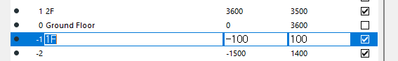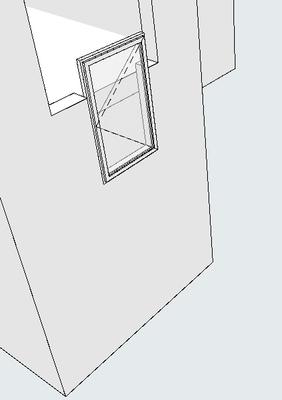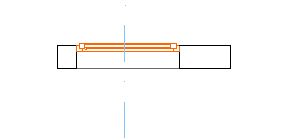- Graphisoft Community (INT)
- :
- Forum
- :
- Modeling
- :
- Re: How to make a window visible in a floor plan?
- Subscribe to RSS Feed
- Mark Topic as New
- Mark Topic as Read
- Pin this post for me
- Bookmark
- Subscribe to Topic
- Mute
- Printer Friendly Page
How to make a window visible in a floor plan?
- Mark as New
- Bookmark
- Subscribe
- Mute
- Subscribe to RSS Feed
- Permalink
- Report Inappropriate Content
2023-09-04 02:50 AM
The problem is that GL is on the first floor and the gap between it and the first floor is only 100mm, so the windows do not appear on the first floor.
How can I show it?
2. Of course, if the wall standard is GL, it is visible from the GL floor.
The problem is that the window is so high that the Cut Height cannot be raised that much.
What should I do?
- Mark as New
- Bookmark
- Subscribe
- Mute
- Subscribe to RSS Feed
- Permalink
- Report Inappropriate Content
2023-09-04 03:02 AM
I thought wrong.
I only changed the cut plane height from 1000 to 50...
The floor needs to be 2nd floor.
sorry.
- Mark as New
- Bookmark
- Subscribe
- Mute
- Subscribe to RSS Feed
- Permalink
- Report Inappropriate Content
2023-09-04 03:53 AM
If your FPCP cuts the wall in question, and the wall is set to display on the relevant storey, you can set the wall to Symbolic Cut. This will make all the doors and windows hosted in the wall to appear cut even if the FPCP does not actually cut them.
Ling.
| AC22-28 AUS 3110 | Help Those Help You - Add a Signature |
| Self-taught, bend it till it breaks | Creating a Thread |
| Win11 | i9 10850K | 64GB | RX6600 | Win11 | R5 2600 | 16GB | GTX1660 |
- Mark as New
- Bookmark
- Subscribe
- Mute
- Subscribe to RSS Feed
- Permalink
- Report Inappropriate Content
2023-09-04 04:03 AM
It is meaningless if you do not touch the relative floor plan range. ^^
Thank you for answer.
- Mark as New
- Bookmark
- Subscribe
- Mute
- Subscribe to RSS Feed
- Permalink
- Report Inappropriate Content
2023-09-04 04:13 AM - edited 2023-09-04 04:13 AM
If you are only "cutting" the window and not the wall, an option would be to place a second window in a wall above and turn off it's 3D display, then seperate it's classification so that your can exclude it from your schedules.
| AC22-28 AUS 3110 | Help Those Help You - Add a Signature |
| Self-taught, bend it till it breaks | Creating a Thread |
| Win11 | i9 10850K | 64GB | RX6600 | Win11 | R5 2600 | 16GB | GTX1660 |
- Mark as New
- Bookmark
- Subscribe
- Mute
- Subscribe to RSS Feed
- Permalink
- Report Inappropriate Content
2023-09-04 04:19 AM
thank you so much ^^