Turn on suggestions
Auto-suggest helps you quickly narrow down your search results by suggesting possible matches as you type.
Showing results for
Turn on suggestions
Auto-suggest helps you quickly narrow down your search results by suggesting possible matches as you type.
Showing results for
- Graphisoft Community (INT)
- :
- Forum
- :
- Modeling
- :
- Re: How to put window on two different floors
Options
- Subscribe to RSS Feed
- Mark Topic as New
- Mark Topic as Read
- Pin this post for me
- Bookmark
- Subscribe to Topic
- Mute
- Printer Friendly Page
Modeling
About Archicad's design tools, element connections, modeling concepts, etc.
How to put window on two different floors
Anonymous
Not applicable
Options
- Mark as New
- Bookmark
- Subscribe
- Mute
- Subscribe to RSS Feed
- Permalink
- Report Inappropriate Content
2012-09-08
05:52 PM
- last edited on
2023-05-26
02:25 PM
by
Rubia Torres
2012-09-08
05:52 PM
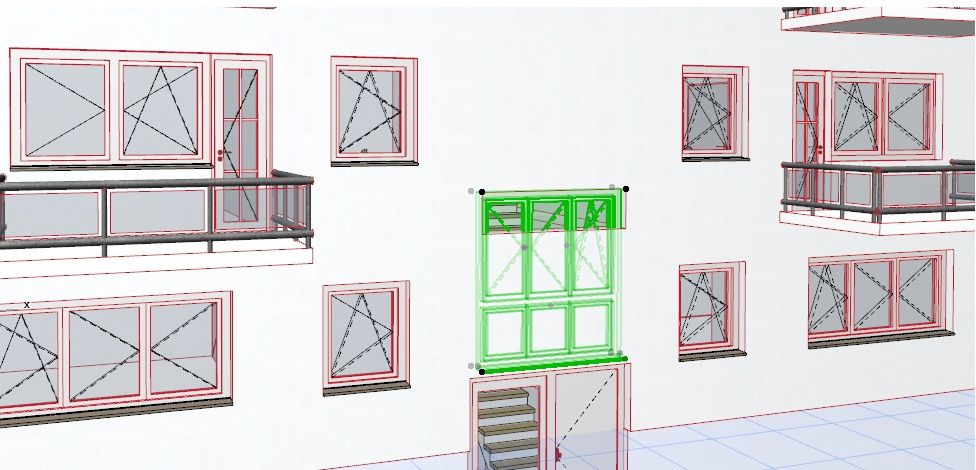
11 REPLIES 11
Options
- Mark as New
- Bookmark
- Subscribe
- Mute
- Subscribe to RSS Feed
- Permalink
- Report Inappropriate Content
2013-01-12 02:39 AM
2013-01-12
02:39 AM
my apologies,this didnt load with my first post


ILIFFE ARCHITECTURAL
BRITISH COLUMBIA
macbook pro 2.7 GHz Intel Core i7 8 GB 1600 MHz DDR3 NVIDIA GeForce GT 650M 1024 MB
AC 21 USA (latest build)
BRITISH COLUMBIA
macbook pro 2.7 GHz Intel Core i7 8 GB 1600 MHz DDR3 NVIDIA GeForce GT 650M 1024 MB
AC 21 USA (latest build)
Options
- Mark as New
- Bookmark
- Subscribe
- Mute
- Subscribe to RSS Feed
- Permalink
- Report Inappropriate Content
2013-01-12 03:19 PM
2013-01-12
03:19 PM
stefan wrote:That advice was for users who don't need or want to see the window on both stories, so not applicable in your case.
@David: if you use an empty hidden opening, how would the plan display the window that is located on the floor above? That part I don't get.
stefan wrote:You already have the solution to showing the window on both stories:
Can you illustrate what it looks like in plan view on the two different floors? In my example, the ground floor (story 0) displays the empty opening in 2D (with reveal) and not the window frame, as this is only visible on the story above.
stefan wrote:Make a two story wall, change the Wall's Show on Stories to: All Relevant Stories, then adjust the Floor Plan Cut Plan on each story to cut through the window.
It works better if you have a single wall that extends over the two stories.
David
David Maudlin / Architect
www.davidmaudlin.com
Digital Architecture
AC29 USA Perpetual • Mac mini M4 Pro OSX15 | 64 gb ram • MacBook Pro M3 Pro OSX14 | 36 gb ram
www.davidmaudlin.com
Digital Architecture
AC29 USA Perpetual • Mac mini M4 Pro OSX15 | 64 gb ram • MacBook Pro M3 Pro OSX14 | 36 gb ram
- « Previous
-
- 1
- 2
- Next »
- « Previous
-
- 1
- 2
- Next »
Suggested content
- Cadimage License Pool Management Questions in Collaboration with other software
- Window Schedule edit dimension pens for all door elevations entire row one time in Project data & BIM
- Window Schedule - Add Field: "HEIGHT OF WINDOW HEADER TO FLOOR in Project data & BIM
- Windows 11 Issues in Installation & update
- Export plan view as image format (to create 'blueprint' style) in Documentation
