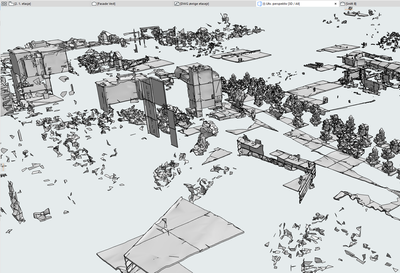- Graphisoft Community (INT)
- :
- Forum
- :
- Modeling
- :
- Imported Rhino model missing most geometry and wit...
- Subscribe to RSS Feed
- Mark Topic as New
- Mark Topic as Read
- Pin this post for me
- Bookmark
- Subscribe to Topic
- Mute
- Printer Friendly Page
Imported Rhino model missing most geometry and without textures
- Mark as New
- Bookmark
- Subscribe
- Mute
- Subscribe to RSS Feed
- Permalink
- Report Inappropriate Content
2024-04-12 05:14 PM
I have a really nice Rhino file with geometry taken from Google Earth:
I select only the google earth geometry and choose "export" and save it as a .3dm file. Then in archicad I've tried both "place hotlink" and just opening the Rhino file as an archicad project. In both cases the geometry ends up mostly missing, without any textures:
sometimes, the import process threw the error "one item has invalid geometry" and I tried choosing both "import anyway" and "import only valid geometry", but both alternatives give the same result. Is there somthing I'm missing in the exporting or the importing process?
Operating system used: Windows 11
- Labels:
-
Connections
-
Mesh
- Mark as New
- Bookmark
- Subscribe
- Mute
- Subscribe to RSS Feed
- Permalink
- Report Inappropriate Content
2024-04-16 10:56 PM
What you show in the upper screenshot is Google Earth, I assume.
Can you check the 3DM file saved from Google Earth to verify that it really contains all the geometry? Can you open it in Rhino and check it?
I am curious to see if it is an Archicad import issue of a Google Earth export issue.
AMD Ryzen9 5900X CPU, 64 GB RAM 3600 MHz, Nvidia GTX 1060 6GB, 500 GB NVMe SSD
2x28" (2560x1440), Windows 10 PRO ENG, Ac20-Ac29
- Mark as New
- Bookmark
- Subscribe
- Mute
- Subscribe to RSS Feed
- Permalink
- Report Inappropriate Content
2024-04-26 11:02 AM
The upper screenshot is from Rhino shaded view. So the mesh is successfully imported to Rhino.
Setup info provided by author
- Embedded library export missing objects in Libraries & objects
- Texture orientation for doors in schedules in Documentation
- Existing Door in AC comes into Revit as "New Construction" in Collaboration with other software
- In Custom BIM Component, how to control surfaces associated with Object, in BIM Library. in Libraries & objects
- Archicad to Revit - editable walls in Collaboration with other software