- Graphisoft Community (INT)
- :
- Forum
- :
- Modeling
- :
- Re: Large site/mesh w/ SEO road...sooooo slow
- Subscribe to RSS Feed
- Mark Topic as New
- Mark Topic as Read
- Pin this post for me
- Bookmark
- Subscribe to Topic
- Mute
- Printer Friendly Page
Large site/mesh w/ SEO road...sooooo slow
- Mark as New
- Bookmark
- Subscribe
- Mute
- Subscribe to RSS Feed
- Permalink
- Report Inappropriate Content
2009-05-06
11:59 PM
- last edited on
2023-05-25
04:34 PM
by
Rubia Torres
I only have three or four SEOs opperations, but this seems to be the step that slows things down to a snail's pace.
I had to recreate my mesh three times to get it to SEO with the roads before I stopped getting errors. Now that I have the SEOs working exactly how I want them to, the 3D view time takes FOREVER when ever I make a single change to anything that has a SEO operation used on it.
Example: I change the material of the road/slab and it will be 45 minutes of wait time to regen the 3D view.
Other models work fine on this computer. I have duel processors and am working in AC12. File size is only 5,500KB. I've tried it without any objects. I need to make lots of tweaks to the mesh to get the model where I need and can't afford to wait for this 3D lag time.
Any suggestions!
Is the area I'm trying to model just too large?
Do large SEO operations cause this kind of lag. Too many points?
Can I import the mesh or road and still have SEOs, and would this speed things up.
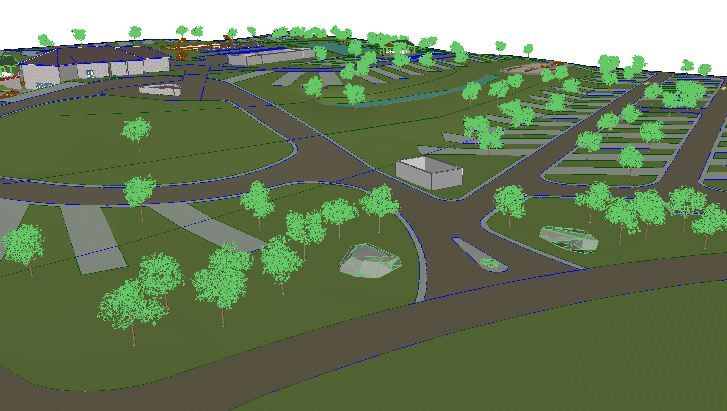
- Labels:
-
Solid Element Operations
- Mark as New
- Bookmark
- Subscribe
- Mute
- Subscribe to RSS Feed
- Permalink
- Report Inappropriate Content
2009-05-07 12:14 AM
This gives you an idea of the amount of intersections an SEO operation has to think about for the road/slab and mesh.

- Mark as New
- Bookmark
- Subscribe
- Mute
- Subscribe to RSS Feed
- Permalink
- Report Inappropriate Content
2009-05-07 12:42 AM
If you do think it is the SEO's that are causing the problem, you could try saving the meshes out as objects and insert them as such. This would (maybe) mean that your machine doesn't have to think about the SEOperations, but just deals with the polygons created. Of course if you wanted to modify the meshes / roads you would have to update your objects.
HTH
- Mark as New
- Bookmark
- Subscribe
- Mute
- Subscribe to RSS Feed
- Permalink
- Report Inappropriate Content
2009-05-07 01:17 AM
And I have several versions...one without trees, and they don't seem to be the main culprit.
- Mark as New
- Bookmark
- Subscribe
- Mute
- Subscribe to RSS Feed
- Permalink
- Report Inappropriate Content
2009-05-07 01:53 AM
That's all I've got. Might be worth a crack.
- Mark as New
- Bookmark
- Subscribe
- Mute
- Subscribe to RSS Feed
- Permalink
- Report Inappropriate Content
2009-05-07 11:31 PM
The roads and foot paths are slabs that are sited above the mesh.
we then to a 'plan' render in lightworks.
This gives you a jpg file of the roading layout.
Next, create a new material with the render image to drape over the mesh.
his way, it is easy and quick to update (just re save the rendered image over the old one) and there is no calculation required for the SEO's.
This allows us to build up 3D models to fly around with our clients live over fairly big sites.
Cheers,
Karl.
Karl Barker.
27" iMac 3.6 Ghz Intel Core i9
32 Gig Ram
Mac OSX 10.14.6
AC 5.5 - AC22 (NZE)
- Mark as New
- Bookmark
- Subscribe
- Mute
- Subscribe to RSS Feed
- Permalink
- Report Inappropriate Content
2009-05-08 07:40 AM
- Mark as New
- Bookmark
- Subscribe
- Mute
- Subscribe to RSS Feed
- Permalink
- Report Inappropriate Content
2009-05-08 08:37 AM
Now you've colored the site plan and can stretch it on the site mesh.
Done at 2 pixels per foot, that makes a curb a one pixel stroke.
Add noise to the lawn.
- Mark as New
- Bookmark
- Subscribe
- Mute
- Subscribe to RSS Feed
- Permalink
- Report Inappropriate Content
2009-05-08 08:39 AM
Find balls on stix for this instead.....
- Mark as New
- Bookmark
- Subscribe
- Mute
- Subscribe to RSS Feed
- Permalink
- Report Inappropriate Content
2009-05-08 09:25 AM
I remember a case where i designed an urban area 10 times more complex with trees and buildings and everything everything.
when i applied an SOE on a mesh which had been also SEoperated then editing took forever.
I copied the ground and applied a SEO. Seemed that the problem was not the polygons but applying sequential SEO on a mesh.
just keep it in mind
- Connecting wall corners at odd angles in General discussions
- Zone beloning of doors when one zone is multi storey high? in Project data & BIM
- Registry of Archicad Users in General discussions
- Heavy Surface libraries in Documentation
- Help with applying wooden shingles (tavaillons) to walls in Archicad in Modeling
