Turn on suggestions
Auto-suggest helps you quickly narrow down your search results by suggesting possible matches as you type.
Showing results for
Turn on suggestions
Auto-suggest helps you quickly narrow down your search results by suggesting possible matches as you type.
Showing results for
- Graphisoft Community (INT)
- :
- Forum
- :
- Modeling
- :
- Load Bearing Elements Only Shows Windows
Options
- Subscribe to RSS Feed
- Mark Topic as New
- Mark Topic as Read
- Pin this post for me
- Bookmark
- Subscribe to Topic
- Mute
- Printer Friendly Page
Modeling
About Archicad's design tools, element connections, modeling concepts, etc.
Load Bearing Elements Only Shows Windows
Anonymous
Not applicable
Options
- Mark as New
- Bookmark
- Subscribe
- Mute
- Subscribe to RSS Feed
- Permalink
- Report Inappropriate Content
2017-07-15
01:46 PM
- last edited on
2023-05-26
12:18 PM
by
Rubia Torres
2017-07-15
01:46 PM
I've also edited the windows and doors to be "non load bearing", "exterior" objects.
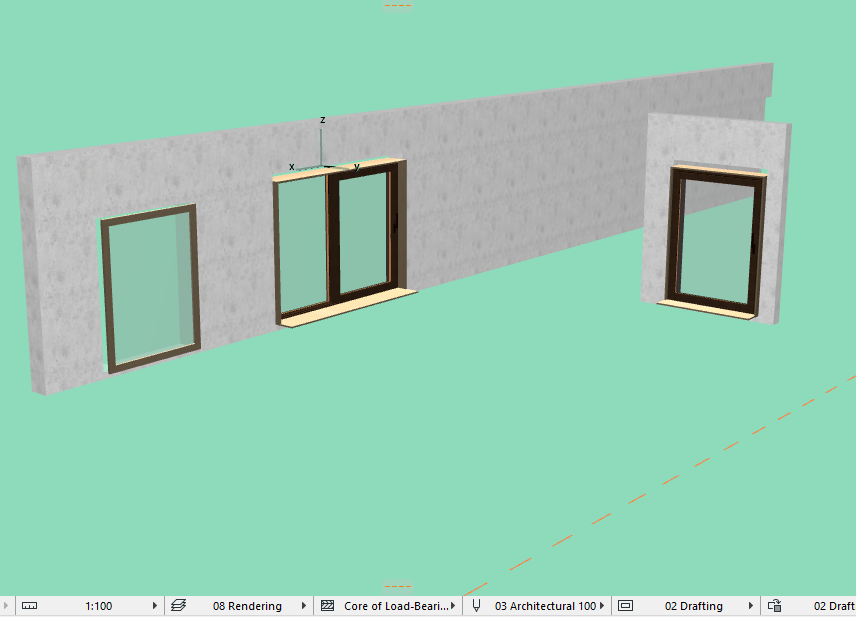
5 REPLIES 5
Options
- Mark as New
- Bookmark
- Subscribe
- Mute
- Subscribe to RSS Feed
- Permalink
- Report Inappropriate Content
2017-07-15 07:06 PM
2017-07-15
07:06 PM
To turn off windows in the 3D use the Filter Elements in 3D dialogue, available from the context menu of the 3D window tab, or I think you can also use MVO to hide windows.
James Badcock
Graphisoft Senior Product Manager
Graphisoft Senior Product Manager
Anonymous
Not applicable
Options
- Mark as New
- Bookmark
- Subscribe
- Mute
- Subscribe to RSS Feed
- Permalink
- Report Inappropriate Content
2017-07-15 10:08 PM
2017-07-15
10:08 PM
James wrote:Yes, thank you; I figured that out;)
To turn off windows in the 3D use the Filter Elements in 3D dialogue, available from the context menu of the 3D window tab, or I think you can also use MVO to hide windows.
Also, it's not showing slabs. Are slabs not part of load bearing elements?
Options
- Mark as New
- Bookmark
- Subscribe
- Mute
- Subscribe to RSS Feed
- Permalink
- Report Inappropriate Content
2017-07-15 10:18 PM
2017-07-15
10:18 PM
famadorian wrote:Are the Slabs correctly assigned as Load Bearing? And are the Slabs composites with at least one skin defined as Core?
Yes, thank you; I figured that out;)
Also, it's not showing slabs. Are slabs not part of load bearing elements?
James Badcock
Graphisoft Senior Product Manager
Graphisoft Senior Product Manager
Anonymous
Not applicable
Options
- Mark as New
- Bookmark
- Subscribe
- Mute
- Subscribe to RSS Feed
- Permalink
- Report Inappropriate Content
2017-07-15 10:22 PM
2017-07-15
10:22 PM
James wrote:You're right;) Somehow it was not defined as core;) Thanks.famadorian wrote:Are the Slabs correctly assigned as Load Bearing? And are the Slabs composites with at least one skin defined as Core?
Yes, thank you; I figured that out;)
Also, it's not showing slabs. Are slabs not part of load bearing elements?
Options
- Mark as New
- Bookmark
- Subscribe
- Mute
- Subscribe to RSS Feed
- Permalink
- Report Inappropriate Content
2017-07-15 10:53 PM
2017-07-15
10:53 PM
famadorian wrote:You’re welcome, glad you got it worked out.
You're right;) Somehow it was not defined as core;) Thanks.
James Badcock
Graphisoft Senior Product Manager
Graphisoft Senior Product Manager
Related articles
