- Graphisoft Community (INT)
- :
- Forum
- :
- Modeling
- :
- Re: Mesh volume calculation accuracy?
- Subscribe to RSS Feed
- Mark Topic as New
- Mark Topic as Read
- Pin this post for me
- Bookmark
- Subscribe to Topic
- Mute
- Printer Friendly Page
Mesh volume calculation accuracy?
- Mark as New
- Bookmark
- Subscribe
- Mute
- Subscribe to RSS Feed
- Permalink
- Report Inappropriate Content
2010-02-10
02:06 AM
- last edited on
2023-05-24
08:00 PM
by
Rubia Torres
As an experiment, I created a mesh with fairly straight contours, defined by just a few points. When I added additional points to the existing contours (no change in elevation, just put another point on the existing line) the volume of the mesh changed. It changed even more when I added a "valley" line that cross-connects the contour lines along the valley that I am creating with my grading.
Is anyone else having an issue with the accuracy of cut/ fill calculations based on meshes?
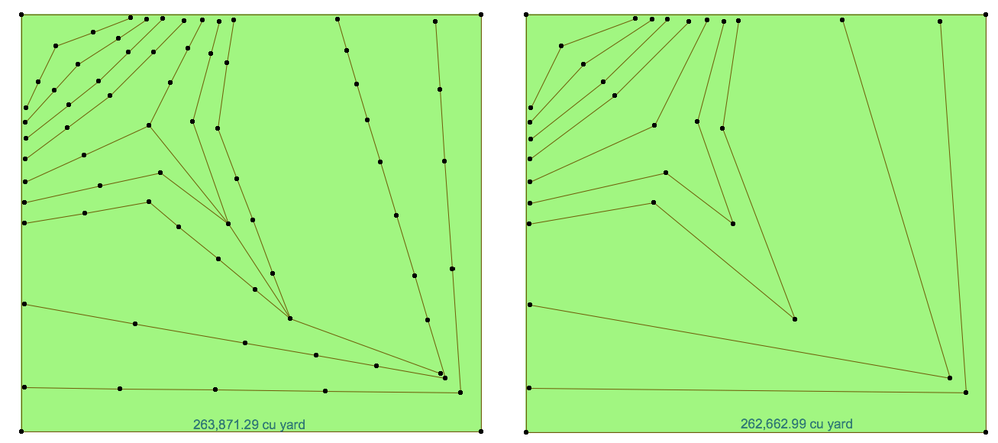
AC 28 USA (20+ years on ArchiCAD)
MBP 64GB Apple M1 Max OS 15 Sequoia
- Labels:
-
Solid Element Operations
- Mark as New
- Bookmark
- Subscribe
- Mute
- Subscribe to RSS Feed
- Permalink
- Report Inappropriate Content
2010-02-10 04:28 PM
You might try changing the mesh 2D display of Ridges from Show User Defined Ridges to Show All Ridges. When you change this setting, you will see that ArchiCAD is dividing the Mesh into triangles connecting all the points, and as points are added and deleted, the division of the mesh changes, which would impact the volume calculation. In the image below, I have (2) 4' x 4' x 2' meshes, with three of the corners at 0' elevation and the fourth corner at -1' elevation. Depending on how the mesh is triangulated, the volume is going to vary.
David
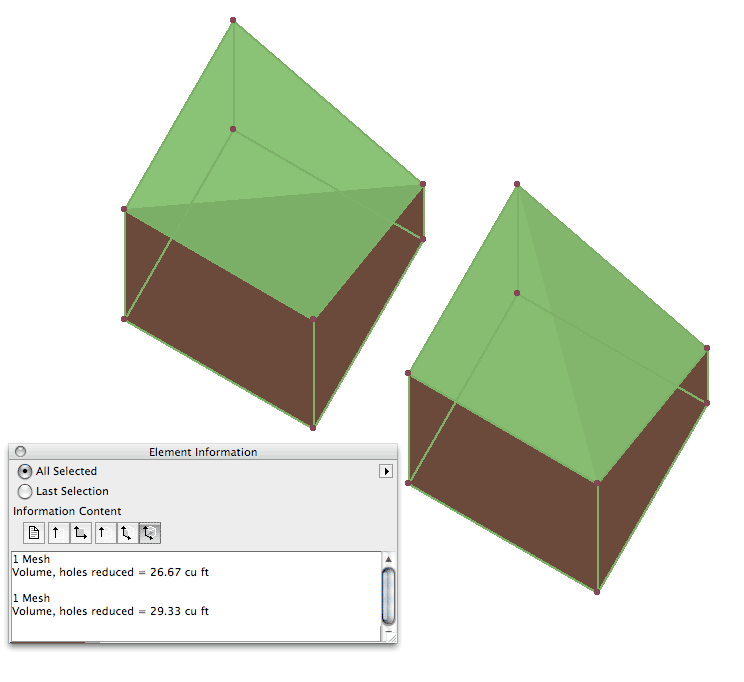
www.davidmaudlin.com
Digital Architecture
AC29 USA Perpetual • Mac mini M4 Pro OSX15 | 64 gb ram • MacBook Pro M3 Pro OSX14 | 36 gb ram
- Mark as New
- Bookmark
- Subscribe
- Mute
- Subscribe to RSS Feed
- Permalink
- Report Inappropriate Content
2010-02-11 04:35 PM
What I am wondering is if there is any sort of systematic bias, that would tend to show less cut and more fill, for example.
I am getting different results in analyzing a complex grading plan than my consultant, who is using a 2D method. I suspect my use of ArchiCAD mesh volumes may be incorrect, but I can't see where.
One problem is that the calculation involves subtracting two large volumes to calculate a much smaller amount of cut or fill, so a 1% systematic error in the volume calculation would be magnified many times in the cut/ fill calculation.
AC 28 USA (20+ years on ArchiCAD)
MBP 64GB Apple M1 Max OS 15 Sequoia
- Mark as New
- Bookmark
- Subscribe
- Mute
- Subscribe to RSS Feed
- Permalink
- Report Inappropriate Content
2010-02-11 04:48 PM
- Mark as New
- Bookmark
- Subscribe
- Mute
- Subscribe to RSS Feed
- Permalink
- Report Inappropriate Content
2010-02-11 05:30 PM
So, I'm trying to strike a reasonable balance between accuracy and speed. For example, I believe that a uniform slope doesn't need every contour line, but the top and bottom of each slope should be put in, even if they are not at regular contour intervals. Ridge and valley lines need to be added, even though they are not contours.
Does anyone have some other rules of thumb?
AC 28 USA (20+ years on ArchiCAD)
MBP 64GB Apple M1 Max OS 15 Sequoia
- Mark as New
- Bookmark
- Subscribe
- Mute
- Subscribe to RSS Feed
- Permalink
- Report Inappropriate Content
2010-02-11 06:12 PM
R wrote:I have no problems with much larger and much steeper sites - going back to version 7.
I am trying to understand some of the parameters that lead to greater accuracy. I am modeling a 10+acre hillside site, with vertical elevations of more than 70', and I have a survey with 1' contour lines. If I put all that into the model everything slows to a crawl, and I can't show anything live in 3D.
It is not necessarily the 1' contours as it is how you are creating the contour lines. If you are magic-wanding a curve with a very small tolerance, you will get an insane number of polygons. Depending on the source survey, you can use the magic wand with a looser tolerance, or if you cannot magic wand because of line breaks, then trace the contours manually without creating an insane number of points at curves.
Use the free PolyCount goodie to read off the number of polygons in your current mesh.
Cheers,
Karl
AC 29 USA and earlier • hardware key • macOS Taho 26.1 MacBook Pro M2 Max 12CPU/30GPU cores, 32GB
- Mark as New
- Bookmark
- Subscribe
- Mute
- Subscribe to RSS Feed
- Permalink
- Report Inappropriate Content
2010-02-11 06:12 PM
One strategy is to upgrade your computer
On a more serious note,
-you can divide up your site mesh into sections
- you can model only those areas of the site that need 1' contour detail level and the rest at 5' or 10' intervals as appropriate, or some combination there of.
Also, keep your site and building(s) in separate files hot-linking one into the other. This is fairly standard as it allows you to orient you building to Project North on you screen and layouts, yet have the building sit oriented correctly on the site per real North.
Or a combination of the above.
Architect, Consultant
MacBook Pro Retina, 15-inch Yosemite 2.8 GHz Intel Core i7 16 GB 1600 MHz DDR3
Mac OSX 10.11.1
AC5-18
Onuma System
"Implementing Successful Building Information Modeling"
- Mark as New
- Bookmark
- Subscribe
- Mute
- Subscribe to RSS Feed
- Permalink
- Report Inappropriate Content
2010-02-12 03:21 AM
I am using 10' contour intervals in steep parts of the site that I am not developing, and 2' intervals elsewhere.
There are no buildings, but I do have a lot of (simplified) trees. You can see some of the images on my client's website:
And some simple openGL movies at
I do this kind of site design a lot, but this is the first project where I have used ArchiCAD to directly calculate volumes of cut and fill. Much to my chagrin my results seem to be not valid. I say that cut and fill balance, while my consultant says there is twice as much cut as fill. We are not even close in our quantities. This is embarrassing!
AC 28 USA (20+ years on ArchiCAD)
MBP 64GB Apple M1 Max OS 15 Sequoia
- Mark as New
- Bookmark
- Subscribe
- Mute
- Subscribe to RSS Feed
- Permalink
- Report Inappropriate Content
2010-02-12 03:33 AM
Click on the "video" link at the bottom of the page.
AC 28 USA (20+ years on ArchiCAD)
MBP 64GB Apple M1 Max OS 15 Sequoia
- Mark as New
- Bookmark
- Subscribe
- Mute
- Subscribe to RSS Feed
- Permalink
- Report Inappropriate Content
2010-02-12 03:48 PM
R wrote:This does not sound like a result of rounding errors or the accuracy/detail of the site model but more like either a procedural issue or a bug in the calculations. You should be able to check this by scheduling the volumes of the various site meshes and checking them against some thumbnail arithmetic.
I do this kind of site design a lot, but this is the first project where I have used ArchiCAD to directly calculate volumes of cut and fill. Much to my chagrin my results seem to be not valid. I say that cut and fill balance, while my consultant says there is twice as much cut as fill. We are not even close in our quantities. This is embarrassing!
- How to calculate material-specific volumes in my project in Project data & BIM
- Base Quantities for Objects (2025) in Collaboration with other software
- Area calculation extra accuracy with superscript in Documentation
- There is no good way to model finishes in Archicad (Advertisement) in General discussions
- Help me pls! Incorrect liquid volume calculation of a ceramic brick masonry wall. in Project data & BIM
