- Graphisoft Community (INT)
- :
- Forum
- :
- Modeling
- :
- Modelling complex road networks
- Subscribe to RSS Feed
- Mark Topic as New
- Mark Topic as Read
- Pin this post for me
- Bookmark
- Subscribe to Topic
- Mute
- Printer Friendly Page
Modelling complex road networks
- Mark as New
- Bookmark
- Subscribe
- Mute
- Subscribe to RSS Feed
- Permalink
- Report Inappropriate Content
2014-10-03
07:02 AM
- last edited on
2023-05-25
04:59 PM
by
Rubia Torres
Basically I need to start with a slab, that follows the road edge boundaries, and bulge it upwards between the edges
Essentially, imagine a piece of Swiss cheese, with a slab defining the outside edges and holes in the middle, and now attempt to smoothly bulge upwards between the slab edges and holes.
Attempting to do this via contours on a mesh is prohibitively time consuming (and it crashes my machine after a while).
What do others do to emulate lofting or bulging in non linear perforated elements ?
ArchiCAD 8-29 | Twinmotion 2025
Windoze 11 PC | Intel Core Ultra 9 285K | Nvidia Gforce RTX 5090 | 64 GB | 2x4K monitor extended desktop
- Mark as New
- Bookmark
- Subscribe
- Mute
- Subscribe to RSS Feed
- Permalink
- Report Inappropriate Content
2014-10-03 09:27 AM
perhaps an image/sketch of the result you are trying to achieve, would help me getting a clearer picture.
- Mark as New
- Bookmark
- Subscribe
- Mute
- Subscribe to RSS Feed
- Permalink
- Report Inappropriate Content
2014-10-03 09:51 AM
B.E.A.T. wrote:I would create an image if I could model it!:)
Hi Paul,
perhaps an image/sketch of the result you are trying to achieve, would help me getting a clearer picture.
Here is an example of a complex road junction. I want to model these sorts of situations extending for many city blocks, with a camber to the road
The road is not necessarily parallel sided, and it joins other roads, forming starfish shapes geometrically (with radius-ed and cambered transitions between arms)
Hope that makes sense?
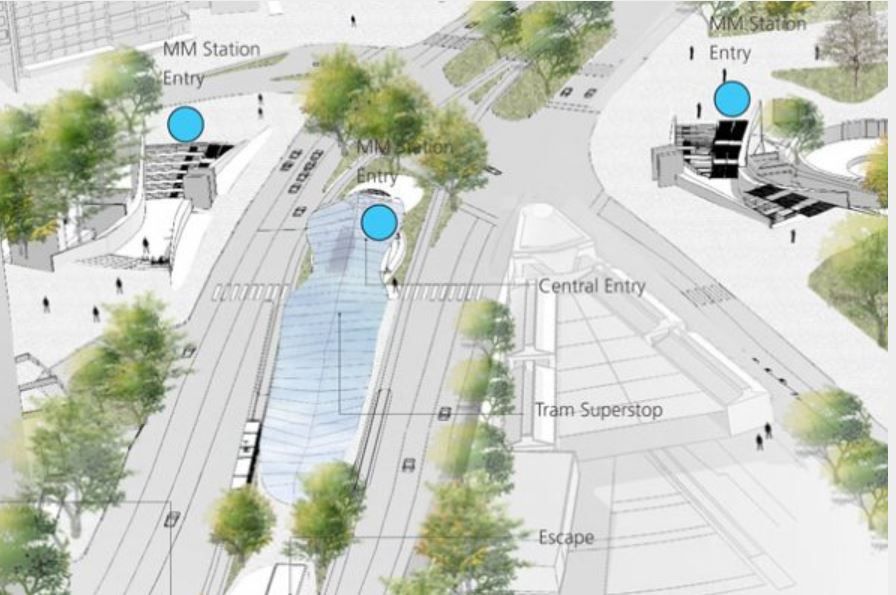
ArchiCAD 8-29 | Twinmotion 2025
Windoze 11 PC | Intel Core Ultra 9 285K | Nvidia Gforce RTX 5090 | 64 GB | 2x4K monitor extended desktop
- Mark as New
- Bookmark
- Subscribe
- Mute
- Subscribe to RSS Feed
- Permalink
- Report Inappropriate Content
2014-10-03 09:58 AM
ArchiCAD is an architectural building design / documentation tool not a civil / infrastructure tool. You can hit a nail in using a screwdriver (slowly and with much difficulty) but you can do it much better with a hammer.
Regards,
Scott
- Mark as New
- Bookmark
- Subscribe
- Mute
- Subscribe to RSS Feed
- Permalink
- Report Inappropriate Content
2014-10-03 11:28 AM
Visualization is an intrinsic and integral part of architecture, and thus of any architectural package. Roads are a pretty common feature intimately connected with architecture and urban environments generally - so an ability to visualize them convincingly would seem a no brainer. Saying otherwise is like saying we should not be expecting to show realistic chairs in an architectural visualization.
All I want is an efficient way to create a bulged surface starting from an irregular flat surface. This requirement is not restricted to roads - modeling the surfaces of dry stone walls, tensile fabrics and other amorphous architectural shapes would benefit from similar functionality.
This is where I hoped the morph tool would fit in - but I can only seem to generate a bulge/camber in parallel sided shapes.
Unfortunately I don't know the specific techniques people have successfully adopted in the past (and it is clear they have, looking at some of the better visualizations) - hence my question.
ArchiCAD 8-29 | Twinmotion 2025
Windoze 11 PC | Intel Core Ultra 9 285K | Nvidia Gforce RTX 5090 | 64 GB | 2x4K monitor extended desktop
- Mark as New
- Bookmark
- Subscribe
- Mute
- Subscribe to RSS Feed
- Permalink
- Report Inappropriate Content
2014-10-03 11:42 AM
Another option is profiled beams with Complex Profiles. Not sure if it was added in 17 or 18, but they can be curved now and they can slope.
I'm not sure, but you mention several blocks that need to be modelled. Perhaps take a look at your workflow and consider that at different scales / distances a model will not need that much detail. Billable hours and all.
We call it helicopter mode in our office, start up high, as you get lower and closer to the model or end product the details will get clearer.
If this is for artist impressions, I would set up my shots first with rough entourage. Once I'm happy with the angle and rough composition of the shots, start adding entourage (trees, more detail to environment) only on the parts that are visible in my shots. We had someone work in the office for a while that did all of this postproduction in Photoshop even.
You don't want to populate a city block full of detailed trees for example.
Just some food for thought
Edit: I think a lot of random bulged convincing surfaces you may have seen will have been done in software such as Rhinoceros, which is great for 3d visualisation, but will offer no building documentation etc
www.leloup.nl
ArchiCAD 9-29NED FULL
Windows 11 Pro for Workstations
Adobe Design Premium CS5
- Mark as New
- Bookmark
- Subscribe
- Mute
- Subscribe to RSS Feed
- Permalink
- Report Inappropriate Content
2014-10-03 12:30 PM
I do need to model whole city blocks of new and existing architecture in this case (full of trees! - which is why we are using Octane renderer)
We are required by the client to do fly throughs at pedestrian eye level, as well as still images from opposite sides of intersections of the various buildings (showing wider urban context we are also modelling) - and this low angle and close proximity is where the lack of curvature is most glaring.
This is not really something we can outsource - no budget or time, and we are still designing right up to the deadline - but we can comfortably model and render t all, apart from roads!
If I had Rhino (and knew how to use it) I guess I could try modelling there and importing - but sadly not an option .
ArchiCAD 8-29 | Twinmotion 2025
Windoze 11 PC | Intel Core Ultra 9 285K | Nvidia Gforce RTX 5090 | 64 GB | 2x4K monitor extended desktop
- Mark as New
- Bookmark
- Subscribe
- Mute
- Subscribe to RSS Feed
- Permalink
- Report Inappropriate Content
2014-10-03 12:44 PM
Copy the site mesh to a hidden SEO layer, you can use several copies at different height offsets to create profile as well.
It still sounds like a very polygon heavy deal, hope you have a serious workstation
www.leloup.nl
ArchiCAD 9-29NED FULL
Windows 11 Pro for Workstations
Adobe Design Premium CS5
- Mark as New
- Bookmark
- Subscribe
- Mute
- Subscribe to RSS Feed
- Permalink
- Report Inappropriate Content
2014-10-03 12:57 PM
Attempting to represent the curves via mesh contours requires very intensive work, and the mesh become preposterously complex very quickly (I have done this in the past as well - vowed never again!)
Cheers
Paul
ArchiCAD 8-29 | Twinmotion 2025
Windoze 11 PC | Intel Core Ultra 9 285K | Nvidia Gforce RTX 5090 | 64 GB | 2x4K monitor extended desktop
- Mark as New
- Bookmark
- Subscribe
- Mute
- Subscribe to RSS Feed
- Permalink
- Report Inappropriate Content
2014-10-03 01:33 PM
If you are looking for visual accuracy then I suggest that you start out with a topigraphical survey of the area and then import it as a mesh into Archicad.
Roads and other topigraphic features to be added can be roughed out by inserting and manipulating elevation points along set polygon lines that indicate where the features will occur. Once the terrain shapes are modelled I cut out the roads, sidewalks and other features. To do this I follow the polygons and create a 1' wide hole around the feature (making it like an island). Once that feature is cut out I can stretch the mesh lines to close the 1' gap, change the material and lower or raise the mesh segment accordingly.
All you are asking for can be achieved using this method but be prepared to spend a lot of time meticulously adjusting points. You'll also need lots of memory and computing capacity, since this will create thousands of mesh polygons.
Good luck.
GeForce GTX 745 4g HP Pavilion 25xw
Windows 10 Archicad 26 USA Full
