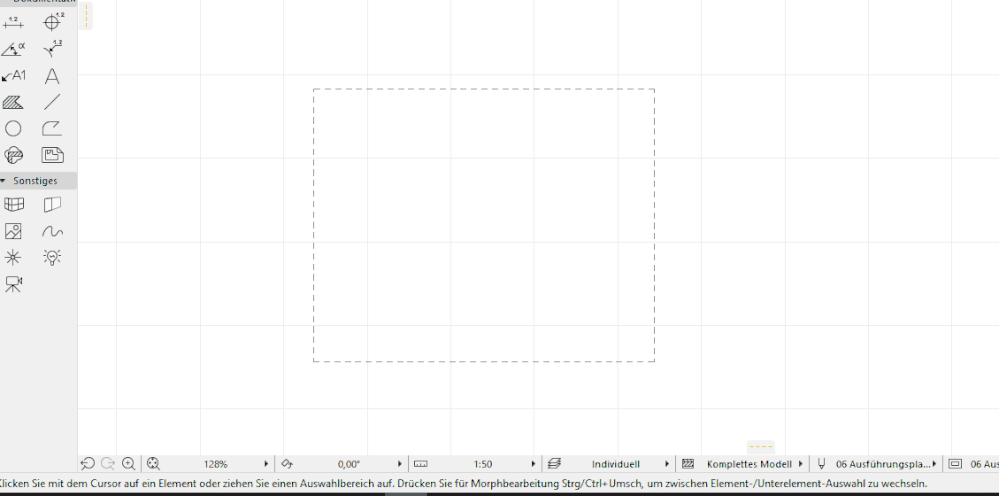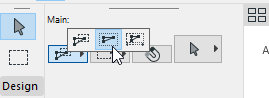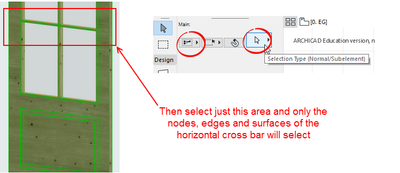- Graphisoft Community (INT)
- :
- Forum
- :
- Modeling
- :
- Re: Morph editing
- Subscribe to RSS Feed
- Mark Topic as New
- Mark Topic as Read
- Pin this post for me
- Bookmark
- Subscribe to Topic
- Mute
- Printer Friendly Page
Morph editing
- Mark as New
- Bookmark
- Subscribe
- Mute
- Subscribe to RSS Feed
- Permalink
- Report Inappropriate Content
2021-10-06
02:26 PM
- last edited on
2025-01-30
04:36 PM
by
Molinda Prey
Is there a way to select more than one vertex on a morph at once
and then move them?
I mean with window selection...
I tried with Ctrl+Shift+Click with window select but with no luck...
- Mark as New
- Bookmark
- Subscribe
- Mute
- Subscribe to RSS Feed
- Permalink
- Report Inappropriate Content
2021-10-06 04:04 PM - edited 2021-10-06 04:05 PM
Normaly ctrl+shift+click works. What type of view are you in?
(Notice how the cursor color changes when I press ctrl+shift)
- Mark as New
- Bookmark
- Subscribe
- Mute
- Subscribe to RSS Feed
- Permalink
- Report Inappropriate Content
2021-10-06 04:48 PM
Hello AttilaBalogh ,
You can also use the area selection tool from any kind of view to deform any shape.
- Mark as New
- Bookmark
- Subscribe
- Mute
- Subscribe to RSS Feed
- Permalink
- Report Inappropriate Content
2021-10-06 05:50 PM
You can also select Edges and moving the Edge will move the two Nodes at the two ends of that Edge.
AMD Ryzen9 5900X CPU, 64 GB RAM 3600 MHz, Nvidia GTX 1060 6GB, 500 GB NVMe SSD
2x28" (2560x1440), Windows 10 PRO ENG, Ac20-Ac29
- Mark as New
- Bookmark
- Subscribe
- Mute
- Subscribe to RSS Feed
- Permalink
- Report Inappropriate Content
2021-10-07 04:02 AM
With the selection tool, you can set it to 'Partial', "Entire' or 'Direction Dependent'.
If you set to 'Entire', this will allow you to select nodes, edges and surfaces that are only entirely within the selection area.
Those even partly outside of the area will not be selected.
Barry.
Versions 6.5 to 27
i7-10700 @ 2.9Ghz, 32GB ram, GeForce RTX 2060 (6GB), Windows 10
Lenovo Thinkpad - i7-1270P 2.20 GHz, 32GB RAM, Nvidia T550, Windows 11
- Mark as New
- Bookmark
- Subscribe
- Mute
- Subscribe to RSS Feed
- Permalink
- Report Inappropriate Content
2021-10-07 10:07 AM
Thank you for all for your help,
nevertheless, I couldn't really use these, maybe it is not yet possible...
My original idea was to convert a door to morph and change the vertical
position of the different parts by stretching the model.
I have quite many points or vertexes to move so some kind of window selection
would be handy somehow...
Thx, again!
- Mark as New
- Bookmark
- Subscribe
- Mute
- Subscribe to RSS Feed
- Permalink
- Report Inappropriate Content
2021-10-07 10:26 AM
If you can't control what you want in the door object, then convert to a morph.
Then ...
Now you can select what you want and move just those bits selected.
Save it back as a door panel object if you want to use it in your door object again.
Barry.
Versions 6.5 to 27
i7-10700 @ 2.9Ghz, 32GB ram, GeForce RTX 2060 (6GB), Windows 10
Lenovo Thinkpad - i7-1270P 2.20 GHz, 32GB RAM, Nvidia T550, Windows 11
- Mark as New
- Bookmark
- Subscribe
- Mute
- Subscribe to RSS Feed
- Permalink
- Report Inappropriate Content
2021-10-07 11:16 AM
Thx, I will try. I tried something like this already but I will
run another round.
- Edit selection set bug - AC27 in General discussions
- How to model curved vertical wood slat wall paneling + fluted glass wall. Efficient workflow? in Modeling
- AC29 Default font issues in General discussions
- Window Schedule edit dimension pens for all door elevations entire row one time in Project data & BIM
- Problems with 3D DWG import - broken meshes in Libraries & objects