- Graphisoft Community (INT)
- :
- Forum
- :
- Modeling
- :
- Re: My magnet stopped working
- Subscribe to RSS Feed
- Mark Topic as New
- Mark Topic as Read
- Pin this post for me
- Bookmark
- Subscribe to Topic
- Mute
- Printer Friendly Page
My magnet stopped working
- Mark as New
- Bookmark
- Subscribe
- Mute
- Subscribe to RSS Feed
- Permalink
- Report Inappropriate Content
2014-10-12 01:17 AM
I restart day after day & still it won't work. Does anyone know why this would happen?
- Mark as New
- Bookmark
- Subscribe
- Mute
- Subscribe to RSS Feed
- Permalink
- Report Inappropriate Content
2014-11-02 03:03 PM
- Mark as New
- Bookmark
- Subscribe
- Mute
- Subscribe to RSS Feed
- Permalink
- Report Inappropriate Content
2014-11-27 11:00 PM
- Mark as New
- Bookmark
- Subscribe
- Mute
- Subscribe to RSS Feed
- Permalink
- Report Inappropriate Content
2014-11-28 02:12 AM
I have viewed it at least 10 of those times - every time a new post is added.
I don't know anything about Macs.
Is it possible to start the machine in a default clean mode with no other programs running except for the operating system itself (you may want to disconnect from the internet while you do this)?
Then start only Archicad and see if you still have the same problem.
Do you have other versions of Archicad you could start to see if they have the same trouble?
Have you played around with any settings for foreign languages/keyboards?
Have you tried re-installing Archicad as a last resort?
Barry.
Versions 6.5 to 27
i7-10700 @ 2.9Ghz, 32GB ram, GeForce RTX 2060 (6GB), Windows 10
Lenovo Thinkpad - i7-1270P 2.20 GHz, 32GB RAM, Nvidia T550, Windows 11
- Mark as New
- Bookmark
- Subscribe
- Mute
- Subscribe to RSS Feed
- Permalink
- Report Inappropriate Content
2014-11-28 02:15 AM
10.8.5 is not the latest version I think?
Barry.
Versions 6.5 to 27
i7-10700 @ 2.9Ghz, 32GB ram, GeForce RTX 2060 (6GB), Windows 10
Lenovo Thinkpad - i7-1270P 2.20 GHz, 32GB RAM, Nvidia T550, Windows 11
- Mark as New
- Bookmark
- Subscribe
- Mute
- Subscribe to RSS Feed
- Permalink
- Report Inappropriate Content
2014-12-10 04:09 PM
Another long shot...
I'm not familiar with Macs but in windows, it is possible to turn on feature "sticky keys" that causes certain keys (Shift for example) to "stay pressed down" until pressed again. It could be done without changing the computer settings from control panel (has a global keyboard shortcut) Can you check if it is possible that such "ease of access" features have been turned on by accident.
Indrek
- Mark as New
- Bookmark
- Subscribe
- Mute
- Subscribe to RSS Feed
- Permalink
- Report Inappropriate Content
2015-03-25 02:42 AM
- Mark as New
- Bookmark
- Subscribe
- Mute
- Subscribe to RSS Feed
- Permalink
- Report Inappropriate Content
2015-03-25 03:11 AM
jcrarch wrote:I have merged your new post with your old one as it is essentially the same so we don't go through all the same solutions again.
My magic wand is not working. No one has replied since I asked for help many months ago. Any help would be appreciated. Also, the space bar does not turn the magnet on & off. Thanks!
I wouldn't say you had no replies.
Have you checked that there is no other software running that is taking over your spacebar?
I am not a mac user so I probably can't help that much but I still suspect you have another program running or a keyboard/language configuration that is stopping the spacebar from working as it should.
If you go into the Work environment and go to the KEYBOARD SHORTCUTS section and press the "list them in browser" button do you see this?
Barry.
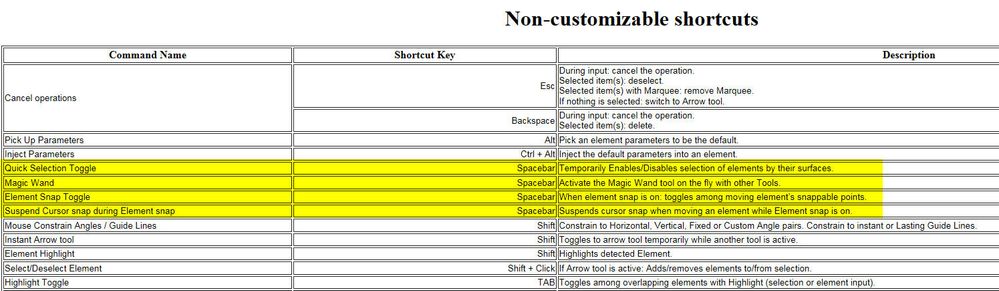
Versions 6.5 to 27
i7-10700 @ 2.9Ghz, 32GB ram, GeForce RTX 2060 (6GB), Windows 10
Lenovo Thinkpad - i7-1270P 2.20 GHz, 32GB RAM, Nvidia T550, Windows 11
- Mark as New
- Bookmark
- Subscribe
- Mute
- Subscribe to RSS Feed
- Permalink
- Report Inappropriate Content
2015-03-25 03:47 PM
- Mark as New
- Bookmark
- Subscribe
- Mute
- Subscribe to RSS Feed
- Permalink
- Report Inappropriate Content
2015-03-25 04:41 PM
If this is the case you will need to go into Mac OS "System Preferences -> Keyboards -> Shortcuts" and verify that the spacebar is not used as part of one.
AC29 US/INT -> AC08
Mac Studio M4 Max 64GB ram, OS X 10.XX latest
another Moderator
- Mark as New
- Bookmark
- Subscribe
- Mute
- Subscribe to RSS Feed
- Permalink
- Report Inappropriate Content
2015-03-25 06:17 PM
