- Graphisoft Community (INT)
- :
- Forum
- :
- Modeling
- :
- Object Display - Different Plans
- Subscribe to RSS Feed
- Mark Topic as New
- Mark Topic as Read
- Pin this post for me
- Bookmark
- Subscribe to Topic
- Mute
- Printer Friendly Page
Object Display - Different Plans
- Mark as New
- Bookmark
- Subscribe
- Mute
- Subscribe to RSS Feed
- Permalink
- Report Inappropriate Content
2004-07-17
11:59 PM
- last edited on
2023-05-23
05:26 PM
by
Rubia Torres
I typically have object settings displayed as a solid line on the Floor Plan; if I change settings to dashed line, the object is dashed on both plans. I have changed Display Options to both Construction and Construction RCP but no change in display. I have looked at story settings, but didn't find anything to help me.
Thanks, in advance,
Eric
- Mark as New
- Bookmark
- Subscribe
- Mute
- Subscribe to RSS Feed
- Permalink
- Report Inappropriate Content
2004-07-18 01:25 AM
You can play around with a master GDL and global variable to accomplish this but I don't recommend it.
- Mark as New
- Bookmark
- Subscribe
- Mute
- Subscribe to RSS Feed
- Permalink
- Report Inappropriate Content
2004-07-18 02:07 AM
Thanks,
- Mark as New
- Bookmark
- Subscribe
- Mute
- Subscribe to RSS Feed
- Permalink
- Report Inappropriate Content
2004-07-18 01:43 PM
See:
Reflected Ceiling Mode for Plan Window
and
The New Working Environment
- Mark as New
- Bookmark
- Subscribe
- Mute
- Subscribe to RSS Feed
- Permalink
- Report Inappropriate Content
2004-07-20 08:27 PM
ELL wrote:The object can (easily?) be scripted so that, if its elevation to the current storey is more than whatever you specify, the linetype changes to dashed ot whatever you specify. So it is realy a matter of scripting the lamps, curtain rods and other stuff that belongs to the upper echelons to display properly.
Seems like with all of AC's modeling ability, it would automatically identify the object's elevation and create different line types depending upon the Floor Plan cutting plane.
Any GDL guru likes to help us out here?
ArchiCAD since 4.55 ... 1995
HP Omen
- Mark as New
- Bookmark
- Subscribe
- Mute
- Subscribe to RSS Feed
- Permalink
- Report Inappropriate Content
2004-07-20 08:40 PM
The sensitivity to elevation would be, for example, that a beam could tell that it is overhead in the floor plan and show as dashed, but would display with solid lines in RCP. Alternatively one might wish to have furniture show as dashed in a ceiling lighting plan. The elements would not be responding to a change in elevation but to a change in view.
- Mark as New
- Bookmark
- Subscribe
- Mute
- Subscribe to RSS Feed
- Permalink
- Report Inappropriate Content
2021-11-30 10:06 AM
There is method to script object to look different on different stories. Check object Downspout Complex 25 from default Archicad 25 library
You can also add script changing the plan view according to MVO Lighting and HVAC Floor Plan Symbol, or add your own MVO settings. This way you can have absolute control over object view on plan according to story and type of plan. Sounds complicated but it is not.

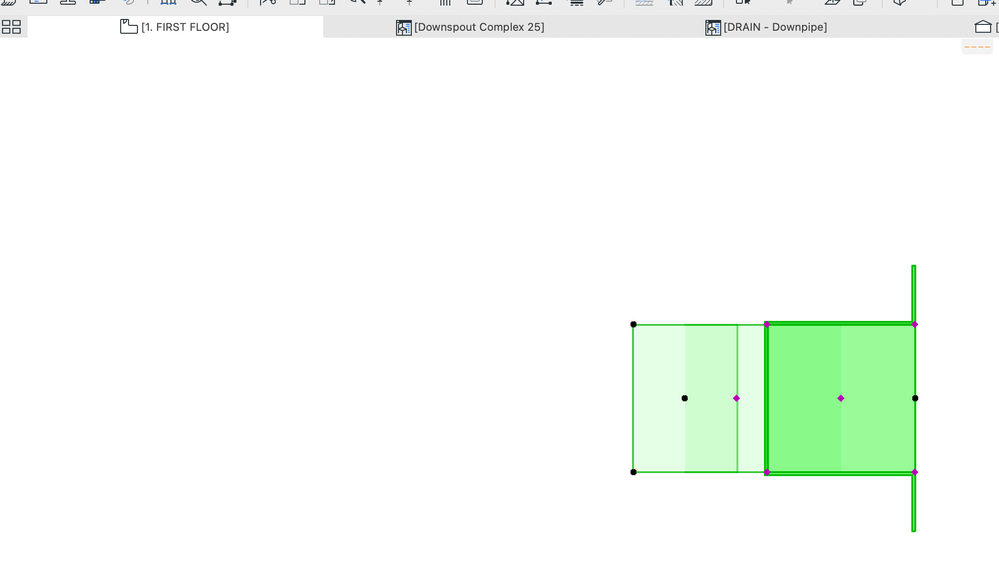
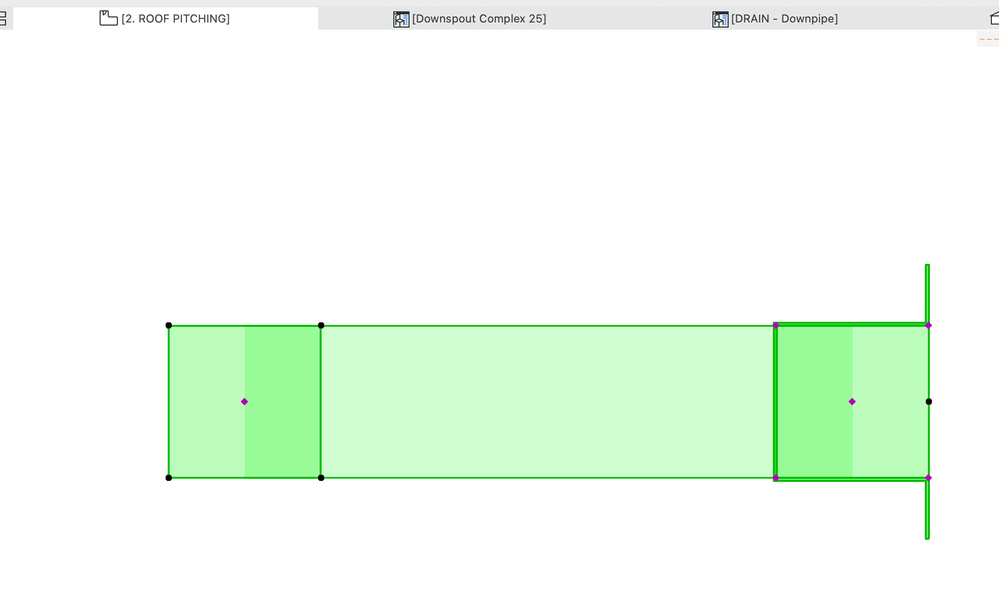
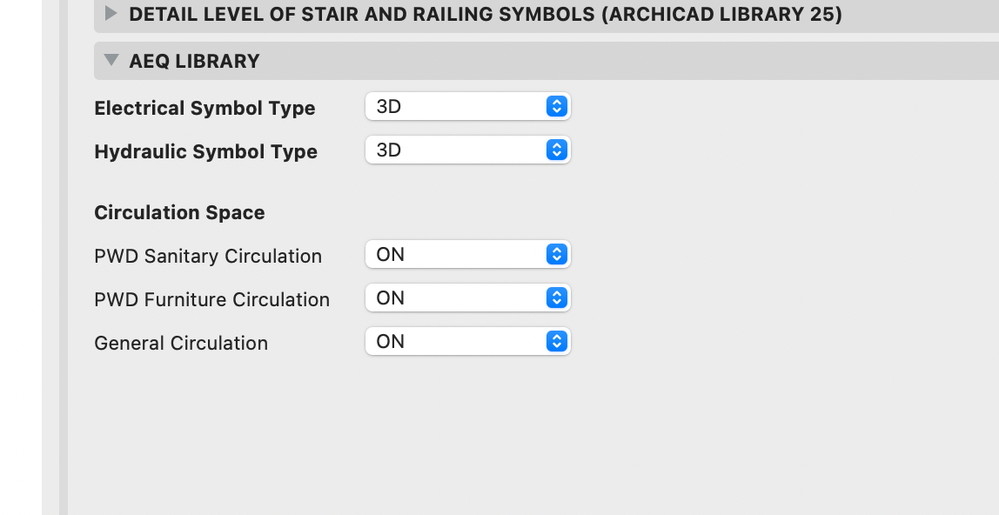

- CURSOR notification in Modeling
- LAND4 add-on // Current issues and possible ideas for alternatives in Modeling
- In Archicad, when I double-click a window object to open its settings dialog, the UI appears bla in Libraries & objects
- CTRL+SHIFT+D is not working in Modeling
- Joining Composite Walls and Composite Roofs in Modeling
