- Graphisoft Community (INT)
- :
- Forum
- :
- Modeling
- :
- Re: Pen & Colours
- Subscribe to RSS Feed
- Mark Topic as New
- Mark Topic as Read
- Pin this post for me
- Bookmark
- Subscribe to Topic
- Mute
- Printer Friendly Page
Pen & Colours
- Mark as New
- Bookmark
- Subscribe
- Mute
- Subscribe to RSS Feed
- Permalink
- Report Inappropriate Content
2014-10-03
12:15 PM
- last edited on
2023-05-25
05:33 PM
by
Rubia Torres
I always draw in black and white in Archicad. However it is very tidious work to always change each object's line colours to black.
So I modified my own penset, where each colour is either black or white. The problem is that most objects have different standard colour, so now sometimes when I place for eg. a stair, the fill is black. Is there a downloadable penset for black and white drawing, or do I have to find the right colours by experimenting and then change them to black?
Thank you in advance!
- Mark as New
- Bookmark
- Subscribe
- Mute
- Subscribe to RSS Feed
- Permalink
- Report Inappropriate Content
2014-10-03 12:35 PM
I could share the dutch standard pensets, but I doubt they will work with your library.
www.leloup.nl
ArchiCAD 9-29NED FULL
Windows 11 Pro for Workstations
Adobe Design Premium CS5
- Mark as New
- Bookmark
- Subscribe
- Mute
- Subscribe to RSS Feed
- Permalink
- Report Inappropriate Content
2014-10-03 02:09 PM
- Mark as New
- Bookmark
- Subscribe
- Mute
- Subscribe to RSS Feed
- Permalink
- Report Inappropriate Content
2014-10-03 02:14 PM
The colours clue you in on penweights.
www.leloup.nl
ArchiCAD 9-29NED FULL
Windows 11 Pro for Workstations
Adobe Design Premium CS5
- Mark as New
- Bookmark
- Subscribe
- Mute
- Subscribe to RSS Feed
- Permalink
- Report Inappropriate Content
2014-10-03 02:23 PM
I would like to have all the lines black in my working view as well. The colourful plan hinders me in my work or during consultations.
- Mark as New
- Bookmark
- Subscribe
- Mute
- Subscribe to RSS Feed
- Permalink
- Report Inappropriate Content
2014-10-03 02:38 PM
You can switch pensets on the fly with the quick options palette, by the way
I suppose I'm just part of the dinosaurs who used the coloured lines on 2d CAD with black backgrounds
We have the first 10 pens set for line weights in the dutch template, the colours just tell me if it's right weight for each element in a glance. I really like it, if I want to have a look at print settings, I just swap pensets with quick options or tab to the layoutbook.
www.leloup.nl
ArchiCAD 9-29NED FULL
Windows 11 Pro for Workstations
Adobe Design Premium CS5
- Mark as New
- Bookmark
- Subscribe
- Mute
- Subscribe to RSS Feed
- Permalink
- Report Inappropriate Content
2014-10-03 02:57 PM
It is a lot of work to go through each object that I've placed and change its colour. There must be an easier way.
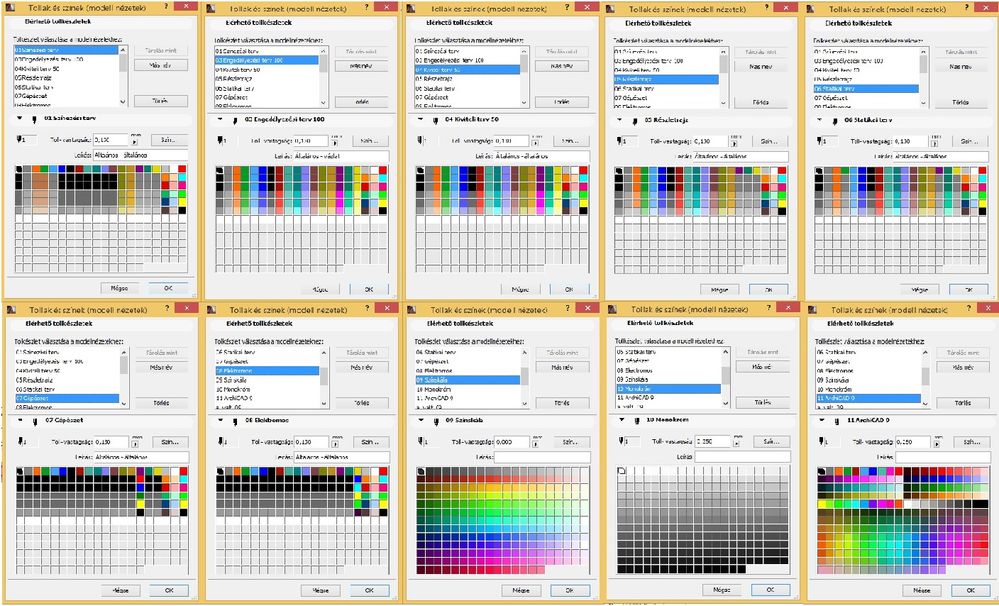
- Mark as New
- Bookmark
- Subscribe
- Mute
- Subscribe to RSS Feed
- Permalink
- Report Inappropriate Content
2014-10-03 03:07 PM
- Mark as New
- Bookmark
- Subscribe
- Mute
- Subscribe to RSS Feed
- Permalink
- Report Inappropriate Content
2014-10-03 10:41 PM
http://helpcenter.graphisoft.com/tips/pen-sets/
But basically what it boils down to is that you can set all your Pens to Black except those that are used by elements for Background or Fill Background.
According to the above articles, these are:
Pens 19, 39, 59, 79, 99, 119, 139 plus
Pens 121 to 137.
In the Pen Sets Dialog you can see in the Description field of these Pens that they are all used for background or fill background.
One additional note is that in earlier ArchiCAD versions Pen 91 was the standard Fill Background Color for all Objects (it is now Pen 19). So you may have to set Pen 91 to White as well.
Let us know how it works.
AMD Ryzen9 5900X CPU, 64 GB RAM 3600 MHz, Nvidia GTX 1060 6GB, 500 GB NVMe SSD
2x28" (2560x1440), Windows 10 PRO ENG, Ac20-Ac29
- Mark as New
- Bookmark
- Subscribe
- Mute
- Subscribe to RSS Feed
- Permalink
- Report Inappropriate Content
2014-10-03 11:35 PM
ArchiCAD 25 7000 USA - Windows 10 Pro 64x - Dell 7720 64 GB 2400MHz ECC - Xeon E3 1535M v6 4.20GHz - (2) 1TB M.2 PCIe Class 50 SSD's - 17.3" UHD IPS (3840x2160) - Nvidia Quadro P5000 16GB GDDR5 - Maxwell Studio/Render 5.2.1.49- Multilight 2 - Adobe Acrobat Pro - ArchiCAD 6 -25
- Has anyone came up with a Zone fg/bg/category colour legend? in Documentation
- Updates. Wish list in Our Community
- Transparent FIlls for Zones in Documentation
- Door Finish Schedule - Multiple Library Part Parameters into a single Schedule Field in Project data & BIM
- Transparent or Screened Pen Colours for transparent lines - is this possible? in Project data & BIM
