Turn on suggestions
Auto-suggest helps you quickly narrow down your search results by suggesting possible matches as you type.
Showing results for
Turn on suggestions
Auto-suggest helps you quickly narrow down your search results by suggesting possible matches as you type.
Showing results for
- Graphisoft Community (INT)
- :
- Forum
- :
- Modeling
- :
- Re: Precision in morph modelling
Options
- Subscribe to RSS Feed
- Mark Topic as New
- Mark Topic as Read
- Pin this post for me
- Bookmark
- Subscribe to Topic
- Mute
- Printer Friendly Page
Modeling
About Archicad's design tools, element connections, modeling concepts, etc.
Precision in morph modelling
Anonymous
Not applicable
Options
- Mark as New
- Bookmark
- Subscribe
- Mute
- Subscribe to RSS Feed
- Permalink
- Report Inappropriate Content
2016-05-04
04:32 AM
- last edited on
2023-05-24
07:25 PM
by
Rubia Torres
2016-05-04
04:32 AM
The new morphing tool is great but there are still some issues or at least thats what i encountered myself. How can we have precision when we draw new lines and edges. For example when we use the pen tool to add polyline, rectangle on a morph face we are first required to click anywhere on the surface but that position also becomes the starting point of the new line. How can we have more control over the insertion point?The guide lines could be of big help but from what i seen, i cannot start a new line if i click on a guideline. There should be a way to select the tool before we click on the surface or at least to have the option to choose the starting point with more precision and be able to use the 3D guidelines in connection with this pen tool. A sketchup-like workflow should be more usefull. Is there something i am missing?From what i see now, the only way to control the new line is to offset the existing edges and use them as guide lines.
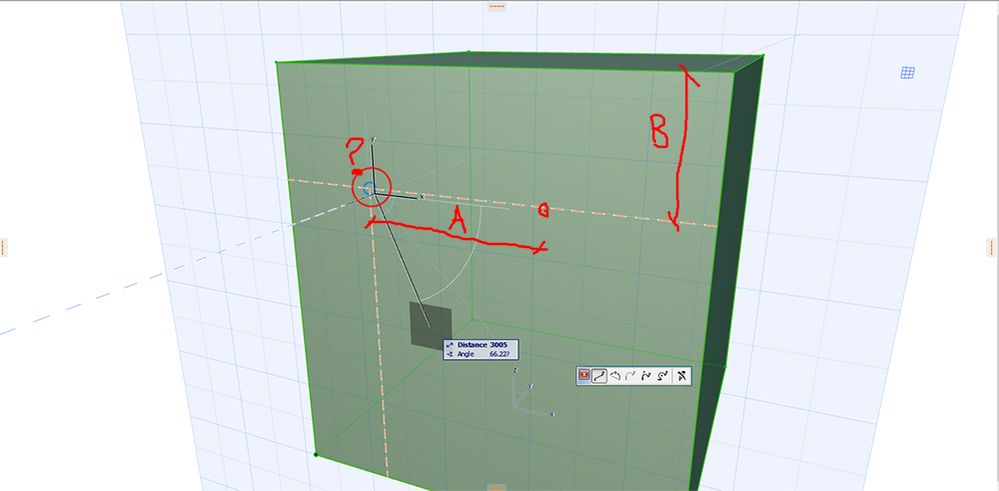
2 REPLIES 2
Options
- Mark as New
- Bookmark
- Subscribe
- Mute
- Subscribe to RSS Feed
- Permalink
- Report Inappropriate Content
2016-05-04 04:49 PM
2016-05-04
04:49 PM
To draw on any face of a Morph:
1. Select the Morph and activate the Morph Tool.
2. Click the little Editing Plane handle and select the Pick Plane command from it, then click the Morph plane on which you want to create a new line.
3. Hover your cursor over one of the corners of the Morph Face.
4. Type "X", then let's say "1000+", then "Y500+" to move the cursor in the Editing Plane 1000,500 from the corner, then press ENTER. Then click the found point to start placing the new Morph Edge.
1. Select the Morph and activate the Morph Tool.
2. Click the little Editing Plane handle and select the Pick Plane command from it, then click the Morph plane on which you want to create a new line.
3. Hover your cursor over one of the corners of the Morph Face.
4. Type "X", then let's say "1000+", then "Y500+" to move the cursor in the Editing Plane 1000,500 from the corner, then press ENTER. Then click the found point to start placing the new Morph Edge.
Loving Archicad since 1995 - Find Archicad Tips at x.com/laszlonagy
AMD Ryzen9 5900X CPU, 64 GB RAM 3600 MHz, Nvidia GTX 1060 6GB, 500 GB NVMe SSD
2x28" (2560x1440), Windows 10 PRO ENG, Ac20-Ac29
AMD Ryzen9 5900X CPU, 64 GB RAM 3600 MHz, Nvidia GTX 1060 6GB, 500 GB NVMe SSD
2x28" (2560x1440), Windows 10 PRO ENG, Ac20-Ac29
Anonymous
Not applicable
Options
- Mark as New
- Bookmark
- Subscribe
- Mute
- Subscribe to RSS Feed
- Permalink
- Report Inappropriate Content
2016-05-05 04:16 AM
2016-05-05
04:16 AM
laszlonagy wrote:Thanks, i didnt know this!
To draw on any face of a Morph:
1. Select the Morph and activate the Morph Tool.
2. Click the little Editing Plane handle and select the Pick Plane command from it, then click the Morph plane on which you want to create a new line.
3. Hover your cursor over one of the corners of the Morph Face.
4. Type "X", then let's say "1000+", then "Y500+" to move the cursor in the Editing Plane 1000,500 from the corner, then press ENTER. Then click the found point to start placing the new Morph Edge.
Suggested content
- airc.digital - Orientation Label in General discussions
- Tracking and coordinates are off by a little while modelling a Morph in Modeling
- Historic Window Outside Casing Modelling in Modeling
- Morph editing unpredictable - pet palette not showing tools in Modeling
- Solid Element Operations not working with Polywall and Morph? in Modeling
