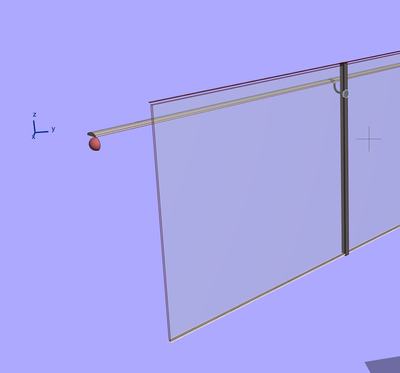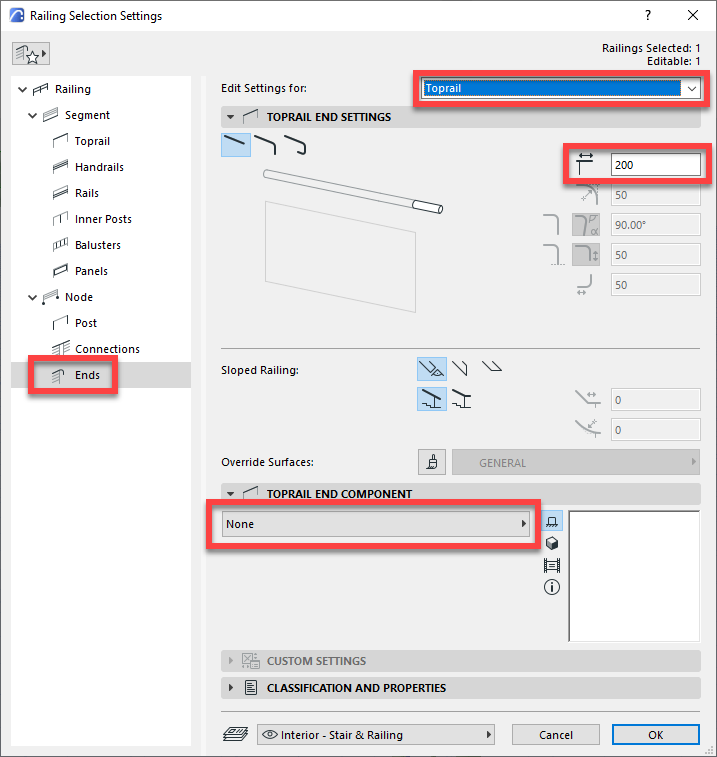- Graphisoft Community (INT)
- :
- Forum
- :
- Modeling
- :
- Re: Railing tool
- Subscribe to RSS Feed
- Mark Topic as New
- Mark Topic as Read
- Pin this post for me
- Bookmark
- Subscribe to Topic
- Mute
- Printer Friendly Page
Railing tool
- Mark as New
- Bookmark
- Subscribe
- Mute
- Subscribe to RSS Feed
- Permalink
- Report Inappropriate Content
2021-09-19 03:41 AM
I'm trying to create a custom railing and cant get rid of the end extensions and end cap, what am I doing wrong here?
Solved! Go to Solution.
Accepted Solutions
- Mark as New
- Bookmark
- Subscribe
- Mute
- Subscribe to RSS Feed
- Permalink
- Report Inappropriate Content
2021-09-19 04:48 PM - edited 2021-09-19 04:55 PM
A screenshot to illustrate David's point.
Make sure to do the change for all Railings in the "Edit Settings for" field, such as Toprail, Handrail 1, etc.
The "Extension" filed shows "200" now, it should be set to zero.
AMD Ryzen9 5900X CPU, 64 GB RAM 3600 MHz, Nvidia GTX 1060 6GB, 500 GB NVMe SSD
2x28" (2560x1440), Windows 10 PRO ENG, Ac20-Ac29
- Mark as New
- Bookmark
- Subscribe
- Mute
- Subscribe to RSS Feed
- Permalink
- Report Inappropriate Content
2021-09-19 02:55 PM
In the Railing Settings, go to Node > Ends, then at the top left select Edit settings for: Handrail 1. You can then change the end length of the handrail, and change the Handrail End Component to None.
You should add a Signature to your Profile (click the Profile button near the top of this page) with your Archicad version and operating system (see mine for an example) for more accurate help in this forum.
David
www.davidmaudlin.com
Digital Architecture
AC29 USA Perpetual • Mac mini M4 Pro OSX15 | 64 gb ram • MacBook Pro M3 Pro OSX14 | 36 gb ram
- Mark as New
- Bookmark
- Subscribe
- Mute
- Subscribe to RSS Feed
- Permalink
- Report Inappropriate Content
2021-09-19 04:48 PM - edited 2021-09-19 04:55 PM
A screenshot to illustrate David's point.
Make sure to do the change for all Railings in the "Edit Settings for" field, such as Toprail, Handrail 1, etc.
The "Extension" filed shows "200" now, it should be set to zero.
AMD Ryzen9 5900X CPU, 64 GB RAM 3600 MHz, Nvidia GTX 1060 6GB, 500 GB NVMe SSD
2x28" (2560x1440), Windows 10 PRO ENG, Ac20-Ac29
- Mark as New
- Bookmark
- Subscribe
- Mute
- Subscribe to RSS Feed
- Permalink
- Report Inappropriate Content
2021-09-19 05:47 PM
If you select the railing in 3D an go into EDIT mode, you should be able to select each component ad edit its values.
Sometimes this is easier than searching through the menus.
Barry.
Versions 6.5 to 27
i7-10700 @ 2.9Ghz, 32GB ram, GeForce RTX 2060 (6GB), Windows 10
Lenovo Thinkpad - i7-1270P 2.20 GHz, 32GB RAM, Nvidia T550, Windows 11
- Mark as New
- Bookmark
- Subscribe
- Mute
- Subscribe to RSS Feed
- Permalink
- Report Inappropriate Content
2021-09-20 02:24 AM
Thanks for the responses which sorted this out. Another small thing, I am putting this rail on a curve but would like the glass panels to be straight, like faceted, is this possible?
- Mark as New
- Bookmark
- Subscribe
- Mute
- Subscribe to RSS Feed
- Permalink
- Report Inappropriate Content
2021-09-20 02:39 AM
Thank you I searched but couldn't find where I put my signature info?
- Mark as New
- Bookmark
- Subscribe
- Mute
- Subscribe to RSS Feed
- Permalink
- Report Inappropriate Content
2021-09-20 03:10 AM
You will have to place the facets yourself with straight segments rather than using a curve or associating to a curved edge.
Your signature can be added in your profile.
Click on your profile button (top right) and choose My Settings > Personal > Personal Settings.
Barry.
Versions 6.5 to 27
i7-10700 @ 2.9Ghz, 32GB ram, GeForce RTX 2060 (6GB), Windows 10
Lenovo Thinkpad - i7-1270P 2.20 GHz, 32GB RAM, Nvidia T550, Windows 11
- Mark as New
- Bookmark
- Subscribe
- Mute
- Subscribe to RSS Feed
- Permalink
- Report Inappropriate Content
2021-09-20 04:20 AM
OK thank you for your time, regards
- Section/Elevation Selection Settings revert to "Show Grid Elements by Name/Stories" as "Selected" in Documentation
- CTRL+SHIFT+D is not working in Modeling
- MODELING OF WINDOWS USING THE CURTAIN WALL TOOL in Modeling
- Changes to Detail Tool Settings Dialog in Documentation
- Archicad railing tool – can’t move horizontal rail along the ramp direction in Libraries & objects