- Graphisoft Community (INT)
- :
- Forum
- :
- Modeling
- :
- Reflected Ceiling Plans - best technique
- Subscribe to RSS Feed
- Mark Topic as New
- Mark Topic as Read
- Pin this post for me
- Bookmark
- Subscribe to Topic
- Mute
- Printer Friendly Page
Reflected Ceiling Plans - best technique
- Mark as New
- Bookmark
- Subscribe
- Mute
- Subscribe to RSS Feed
- Permalink
- Report Inappropriate Content
2010-02-02
05:22 PM
- last edited on
2023-05-23
04:51 PM
by
Rubia Torres
I have an RCP I need to do.
I have a 'slab object' that is the ceiling.
it's 8'-0" off the story floor height.
it's 2" thick slab object, has the grid attached to it as vectoral hatch pattern.
I need to be able to put RCP objects, such as supply grilles, return grilles, lights...whatever, to a specific grid intersection, yet I cannot do that because the lines being used by the vectoral hatch don't have intersections as points I can select.
What is the best way to 'make/force' the vectoral hatch lines in the 2x2 grid pattern to be "clickable" so I can select intersections?
I've tried the "move the grid" origin to a location where there is an intersection on the celing but that gets cumbersome when each ceiling in each space has a different orgin point.
Another work around I've done is draw 2d plines 2 feet on center both horizontally and vertically. that's ok I suppose but I want the 2" thick slab object to show the grid pattern in 3d as well as it be intersectable in 2d????
Help and thanks in advance.
i>u
Edgewater, FL!
SOFTWARE VERSION:
Archicad 22, Archicad 23
Windows7 -OS, MAC Maverick OS
- Mark as New
- Bookmark
- Subscribe
- Mute
- Subscribe to RSS Feed
- Permalink
- Report Inappropriate Content
2010-02-02 05:44 PM
a picture truly is worth a 1000 words....how much would a video then be worth?
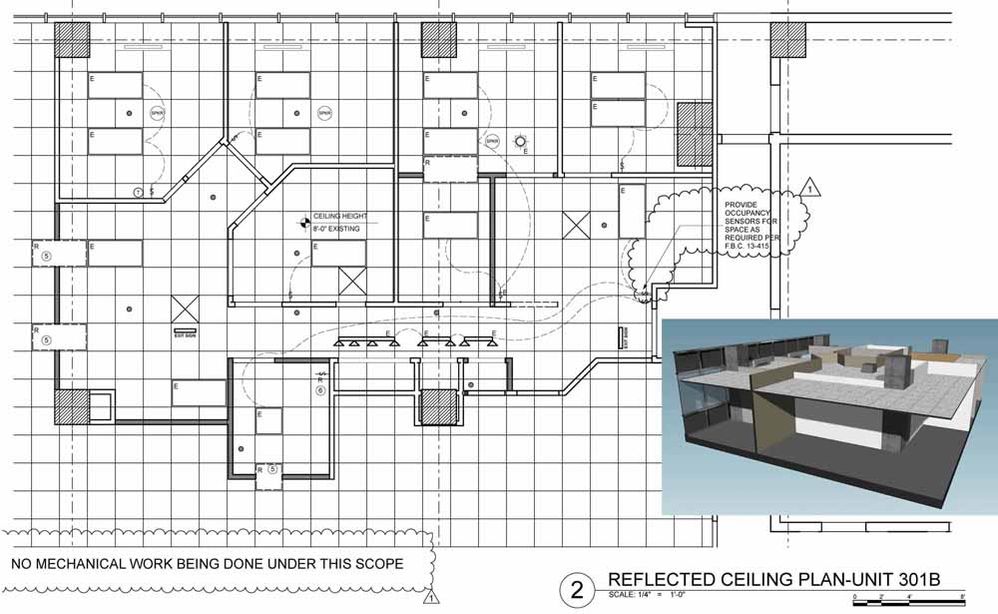
i>u
Edgewater, FL!
SOFTWARE VERSION:
Archicad 22, Archicad 23
Windows7 -OS, MAC Maverick OS
- Mark as New
- Bookmark
- Subscribe
- Mute
- Subscribe to RSS Feed
- Permalink
- Report Inappropriate Content
2010-02-02 05:45 PM
here's what I'm talkin' bout.
the grid associated to the slab ceiling object is vectoral in 2d plan...but I can't click on the intersection of the line work??? why not is beyond me.
So I either have to 2d the lines in the plan RCP view or....what???
i>u
Edgewater, FL!
SOFTWARE VERSION:
Archicad 22, Archicad 23
Windows7 -OS, MAC Maverick OS
- Mark as New
- Bookmark
- Subscribe
- Mute
- Subscribe to RSS Feed
- Permalink
- Report Inappropriate Content
2010-02-02 06:38 PM
2. Start placing them at the origin and move them around in multiples of 2'
or
2. Set your temporary origin to the fill handle and set the grid snap to 2'.
Windows 10 x64
Since ArchiCAD 9
- Mark as New
- Bookmark
- Subscribe
- Mute
- Subscribe to RSS Feed
- Permalink
- Report Inappropriate Content
2010-02-02 07:10 PM
Dennis wrote:This is our practice. Although it would be nice to be able to click on the intersections of ceiling grids, I'm
1. Show the "Fill Handles" from "On Screen View Options"
2. Start placing them at the origin and move them around in multiples of 2'
or
2. Set your temporary origin to the fill handle and set the grid snap to 2'.
AC26 US (5002) on Mac OS Ventura 13.5
- Mark as New
- Bookmark
- Subscribe
- Mute
- Subscribe to RSS Feed
- Permalink
- Report Inappropriate Content
2010-02-02 07:17 PM
Laura wrote:I think that may be why they haven't tried it yet. Imagine having snaps to all the dots, lines and squiggles in all the hatch patterns and symbol fills. Nice when you want it but a major pain most of the time.Dennis wrote:This is our practice. Although it would be nice to be able to click on the intersections of ceiling grids, I'm
1. Show the "Fill Handles" from "On Screen View Options"
2. Start placing them at the origin and move them around in multiples of 2'
or
2. Set your temporary origin to the fill handle and set the grid snap to 2'.gladAC doesn't snap to vectorial hatches the way ACAD does -- that was more bother than convenience.
Perhaps if it were an option like the magnet selection thingie using option/alt + spacebar to toggle the fill snaps on and off with the selection tool (ie arrow or shift key).
- Mark as New
- Bookmark
- Subscribe
- Mute
- Subscribe to RSS Feed
- Permalink
- Report Inappropriate Content
2010-02-02 08:56 PM
I'm not asking and no where did I ask for ALL the hatch patterns to be "snappable" to.........i'm merely asking for the a typical (which there are millions of commercial and residential work here in the U.S. and Internationally) samples where the intersecting lines of a 2x2 or a 2x4 ceiling grid would be of most benifit and time savings............NOT ALL THE HATCH PATTERNS need snaps to them.
I mean seriously folks...a 2x2 ceiling grid is typical very typical in construction.....
i>u
Edgewater, FL!
SOFTWARE VERSION:
Archicad 22, Archicad 23
Windows7 -OS, MAC Maverick OS
- Mark as New
- Bookmark
- Subscribe
- Mute
- Subscribe to RSS Feed
- Permalink
- Report Inappropriate Content
2010-02-02 09:37 PM
rob2218 wrote:I understand your frustration. One thing I learned over the years with AC though, is that if you keep questioning WHY, then it will get you even more frustrated. Unless you are a programmer and take things into your own hands by developing an add-on or something, it's much more productive to ask HOW, then just do it. This placing lights and grilles at the correct location might seem very stupid and harder way to do it, and it may be, but there are far greater benefits of using ArchiCAD in the overall process. After a while, you'll soon get used to it all and will think why you were frustrated in the first place...
"NOT" being able to snap to two basic intersecting lines is ridiculous.
I'm not asking and no where did I ask for ALL the hatch patterns to be "snappable" to.........i'm merely asking for the a typical (which there are millions of commercial and residential work here in the U.S. and Internationally) samples where the intersecting lines of a 2x2 or a 2x4 ceiling grid would be of most benifit and time savings............NOT ALL THE HATCH PATTERNS need snaps to them.
I mean seriously folks...a 2x2 ceiling grid is typical very typical in construction.....
Windows 10 x64
Since ArchiCAD 9
- Mark as New
- Bookmark
- Subscribe
- Mute
- Subscribe to RSS Feed
- Permalink
- Report Inappropriate Content
2010-02-02 09:40 PM
rob2218 wrote:From the programmer's point of view this ia not a simple matter. Programming for special case conditions leads to cumbersome, complicated and difficult to maintain software. Many of the complaints we have here in the forums are due to just such decisions made in long ago to accommodate the hardware limitations of the day.
"NOT" being able to snap to two basic intersecting lines is ridiculous.
I'm not asking and no where did I ask for ALL the hatch patterns to be "snappable" to.........i'm merely asking for the a typical (which there are millions of commercial and residential work here in the U.S. and Internationally) samples where the intersecting lines of a 2x2 or a 2x4 ceiling grid would be of most benifit and time savings............NOT ALL THE HATCH PATTERNS need snaps to them.
I mean seriously folks...a 2x2 ceiling grid is typical very typical in construction.....
Realistically if GS were to implement this it seems they would have to enable the snaps for all vector fills or they will be buried with complaints from all the folks who want it for some purpose other than ceiling tiles. Practically speaking this means there needs to be a function to turn this feature on and off in a way that is convenient to its use.
This could be the keyboard toggle as I described before, or perhaps a new setting in the fill attributes to enable snaps for specific fills.
I am just suggesting a way that this could be done. I really don't understand your heated reaction.
You are also ignoring the more obvious solution of simply having a proper
- Mark as New
- Bookmark
- Subscribe
- Mute
- Subscribe to RSS Feed
- Permalink
- Report Inappropriate Content
2010-02-02 09:40 PM
Windows 10 x64
Since ArchiCAD 9
- Story levels best practice in Modeling
- Hide Curtain Wall Doors in the RCP in Documentation
- Level Dimension Tool by Story in Documentation
- Reflected Ceiling Plan - Ceiling cove graphics is not as per actual in ceiling plan in Documentation
- Elevation and Section Markers in Reflected Ceiling Plans in Documentation

