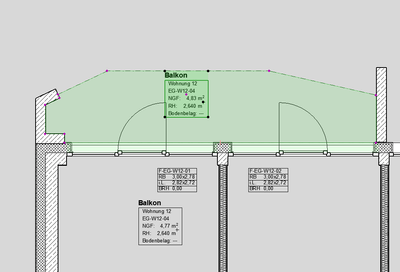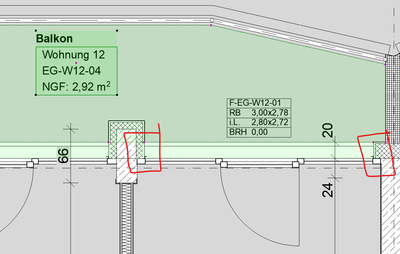- Graphisoft Community (INT)
- :
- Forum
- :
- Modeling
- :
- Re: Room Area overlapping with Window openings
- Subscribe to RSS Feed
- Mark Topic as New
- Mark Topic as Read
- Pin this post for me
- Bookmark
- Subscribe to Topic
- Mute
- Printer Friendly Page
Room Area overlapping with Window openings
- Mark as New
- Bookmark
- Subscribe
- Mute
- Subscribe to RSS Feed
- Permalink
- Report Inappropriate Content
2022-11-21 11:03 AM
Hello all,
I attached an image showing how the room area overlapping with a portion of the wall near the window opening. this porion is created by the window settings (I don't know what is called in English).
but I looked in window setting I got nothing.
Thanks and best regards
- Mark as New
- Bookmark
- Subscribe
- Mute
- Subscribe to RSS Feed
- Permalink
- Report Inappropriate Content
2022-11-21 01:07 PM
If by 'room area' you mean 'zone', then have a look at the Project Preferences > Zone settings.
Barry.
Versions 6.5 to 27
i7-10700 @ 2.9Ghz, 32GB ram, GeForce RTX 2060 (6GB), Windows 10
Lenovo Thinkpad - i7-1270P 2.20 GHz, 32GB RAM, Nvidia T550, Windows 11
- Mark as New
- Bookmark
- Subscribe
- Mute
- Subscribe to RSS Feed
- Permalink
- Report Inappropriate Content
2022-11-23 03:45 PM
Thanks for the Reply Barry,
I have this panel already set and it should be (almost as you presented), however there's still some overlap happening on outerside of the window at the side edges.
it should take the window area into count, but not where the insulation is covring the window frame.
best.
- Mark as New
- Bookmark
- Subscribe
- Mute
- Subscribe to RSS Feed
- Permalink
- Report Inappropriate Content
2022-12-01 01:08 PM
Hi @Almanla,
I suggest you contact your local Archicad distributor and provide a plan file + steps to reproduce the issue. They will be able to perform a more detailed investigation. You may find their contact here.
Cheers,
Community Expert | GRAPHISOFT SE
Need help refining your Archicad skills?
Check our Modeling knowledge base for the best workflow + tips&tricks!
- In Archicad, when I double-click a window object to open its settings dialog, the UI appears bla in Libraries & objects
- Placing a window/door between split walls? in Modeling
- How to set status for window replacement (Existing Opening, Demolish Old, New Window) in Documentation
- Windows in archicad in Libraries & objects
- Window move in sections with delay of opening in wall in Modeling