- Graphisoft Community (INT)
- :
- Forum
- :
- Modeling
- :
- Re: Solid element operations on a target using onl...
- Subscribe to RSS Feed
- Mark Topic as New
- Mark Topic as Read
- Pin this post for me
- Bookmark
- Subscribe to Topic
- Mute
- Printer Friendly Page
Solid element operations on a target using only one skin in a multi-skin composite operator
- Mark as New
- Bookmark
- Subscribe
- Mute
- Subscribe to RSS Feed
- Permalink
- Report Inappropriate Content
2023-05-31 02:34 PM - edited 2023-05-31 02:40 PM
Has anyone come up with a clever way to perform solid element upwards subtract extrusion operations on a target using only one skin in a multi-skin composite operator.
Materials in the composite operator element that I don't want to cut the target are set with lower materials priority than the target element material, and the material that I do want to act as a cutter has higher materials priority - however when I attempt to use the operator on the target to do an upwards subtraction, the low priority material nevertheless cuts the target anyway.
No doubt I am missing something obvious here, but can anyone assist?
Crude markup below
This is a composite roof consisting of a plywood skin on an insulation skin, where I want only the plywood part to cut the rafters with upwards extrusion.
The red dots indicate extent of desired cutting of the rafters, and the green dots indicate the base of the rafters that should be left uncut by the operator element.
What actually happens is that the base of the cut is from the base of the insulation, even though materials priority of insulation is lower than for the rafters it is cutting.
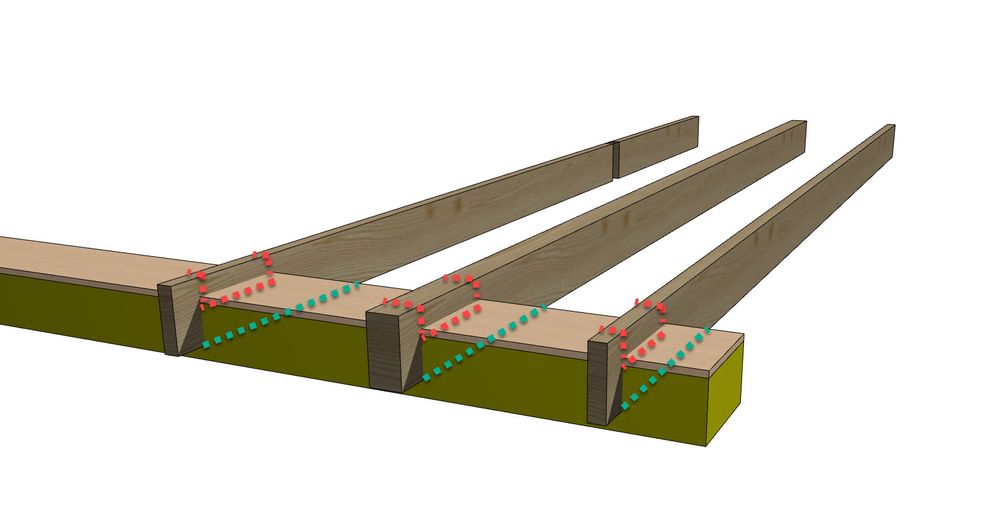
ArchiCAD 8-29 | Twinmotion 2025
Windoze 11 PC | Intel Core Ultra 9 285K | Nvidia Gforce RTX 5090 | 64 GB | 2x4K monitor extended desktop
- Labels:
-
Composites
-
Solid Element Operations
- Mark as New
- Bookmark
- Subscribe
- Mute
- Subscribe to RSS Feed
- Permalink
- Report Inappropriate Content
2023-05-31 04:22 PM
Strong Air BMat for the win…
AC29 US/INT -> AC08
Mac Studio M4 Max 64GB ram, OS X 10.XX latest
another Moderator
- Mark as New
- Bookmark
- Subscribe
- Mute
- Subscribe to RSS Feed
- Permalink
- Report Inappropriate Content
2023-06-01 09:13 AM
Not sure if it's been suggested, but you can use a segmented beam, which you can either save as a favourite or use the syringe to transfer element settings to other beams.
Either set (or change) the reference axis to bottom, or make a complexprofile that you can stretch from the top or just give it the fixed size needed.
If you give the notch and the start of the beam a fixed size and set the rest to '100%', you should have a stretchy solution.
Similar issue and the solution:
www.leloup.nl
ArchiCAD 9-29NED FULL
Windows 11 Pro for Workstations
Adobe Design Premium CS5
- Mark as New
- Bookmark
- Subscribe
- Mute
- Subscribe to RSS Feed
- Permalink
- Report Inappropriate Content
2023-06-01 01:32 PM
That was my initial recommendation that I deleted (and shouldn't have) reason that it does not work is that it needs to be manually updated if the roff pitch changes, if I understood correctly.
AC29 US/INT -> AC08
Mac Studio M4 Max 64GB ram, OS X 10.XX latest
another Moderator
- Mark as New
- Bookmark
- Subscribe
- Mute
- Subscribe to RSS Feed
- Permalink
- Report Inappropriate Content
2023-06-01 01:37 PM - edited 2023-06-01 01:51 PM
Yes, that was the problem. Far too many beams being notched by roofs to do each one manually, for each iteration of roof fall geometry and beam depth being considered.
ArchiCAD 8-29 | Twinmotion 2025
Windoze 11 PC | Intel Core Ultra 9 285K | Nvidia Gforce RTX 5090 | 64 GB | 2x4K monitor extended desktop
- Mark as New
- Bookmark
- Subscribe
- Mute
- Subscribe to RSS Feed
- Permalink
- Report Inappropriate Content
2023-06-05 09:04 AM
If the notch is the same, the total lenght can be different. You can just select all your existing beams and add the notch, as long as some part of the beam has no defined length. Or you can use the Adjust function etc afterwards to connect your beams as you normally would.
That's what I tried to show with the screenshot. My notch there is 30 mm, the rest is 100%. The beam can be any lenght (greater than 30 mm obviously), but the notch will stay the same. You can stretch it as any other beam, it just has a fixed size part.
www.leloup.nl
ArchiCAD 9-29NED FULL
Windows 11 Pro for Workstations
Adobe Design Premium CS5
- « Previous
-
- 1
- 2
- Next »
- « Previous
-
- 1
- 2
- Next »
- Solid element operations on a target using only one skin in a multi-skin composite operator in Modeling
- Using shell tool to make custom roof. in Modeling
- Best practice modeling a house base in Modeling
- Difference btw various solid operations tools in Modeling
- Solid operations cut of composite wall type leaves some materials uncut in Modeling


