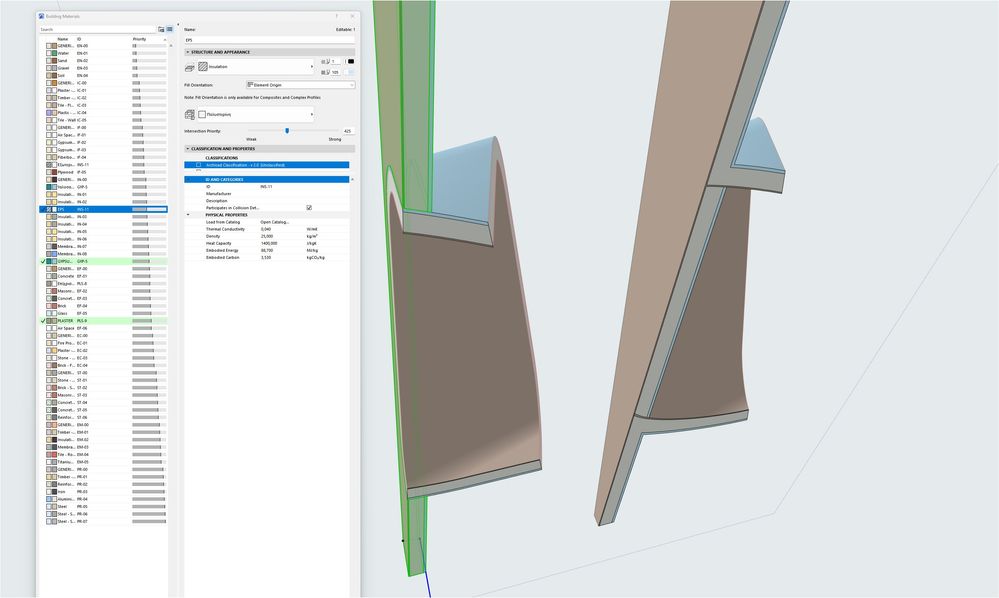- Graphisoft Community (INT)
- :
- Forum
- :
- Modeling
- :
- Re: TRIM PROBLEM
- Subscribe to RSS Feed
- Mark Topic as New
- Mark Topic as Read
- Pin this post for me
- Bookmark
- Subscribe to Topic
- Mute
- Printer Friendly Page
TRIM PROBLEM
- Mark as New
- Bookmark
- Subscribe
- Mute
- Subscribe to RSS Feed
- Permalink
- Report Inappropriate Content
2023-07-03 03:54 PM
Can anyone explain this because I have to use the shell editable triming operation several times in project and it seem it is not working propery.
Although the material priorities are correct (plaster-EPS-gypsum board) they are not taken in consideration when trimming a wall with an editable shell to create a wall hole.
When the elements are merged the operation is correct.
Am i doing something wrong because the only work around is to create two shells for every case which means double the work.
Appreciate any info or help on this!
Graphisoft Insider Panelist-Archicad 29. Windows 11. Intel Xeon 2699x2,64 GB RAM, Nvidia ny or personal website3080Ti. 2 Monitors.
- Mark as New
- Bookmark
- Subscribe
- Mute
- Subscribe to RSS Feed
- Permalink
- Report Inappropriate Content
2023-07-05 01:49 AM
Hi Botonis, yes that one is not easy. You can see on the attached images I almost got it working but have the "wall strip material" still showing wrong.
I did select the wall first than activated the trim option and when hovering over the shell you can choose what to trim. This is in the 3D window btw.
I used in the second step a morph element, can be a slab etc. Again select the morph first then trim the shell. Now hide the morph element, don't delete it of course.
Hope this helps!
Cheers Carsten
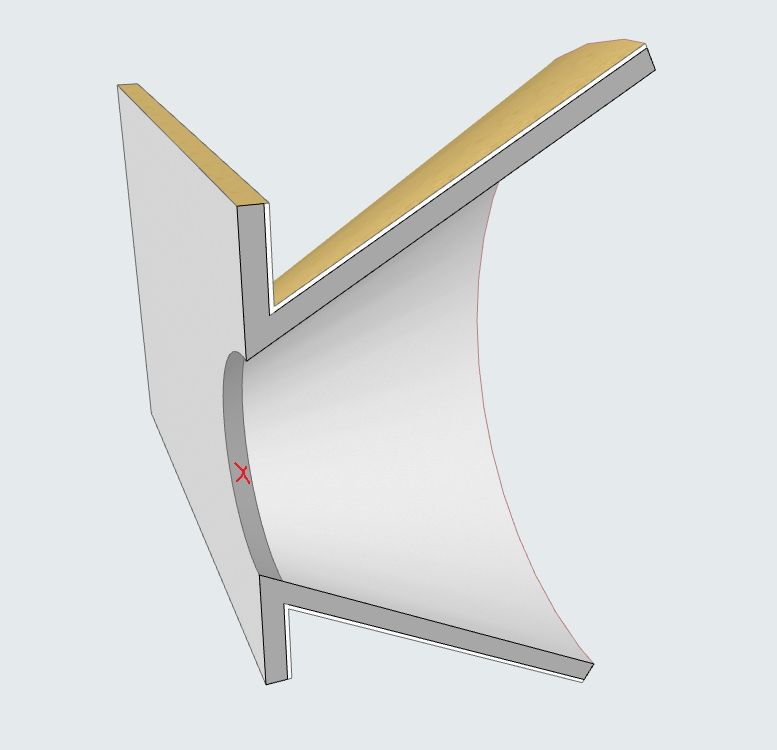
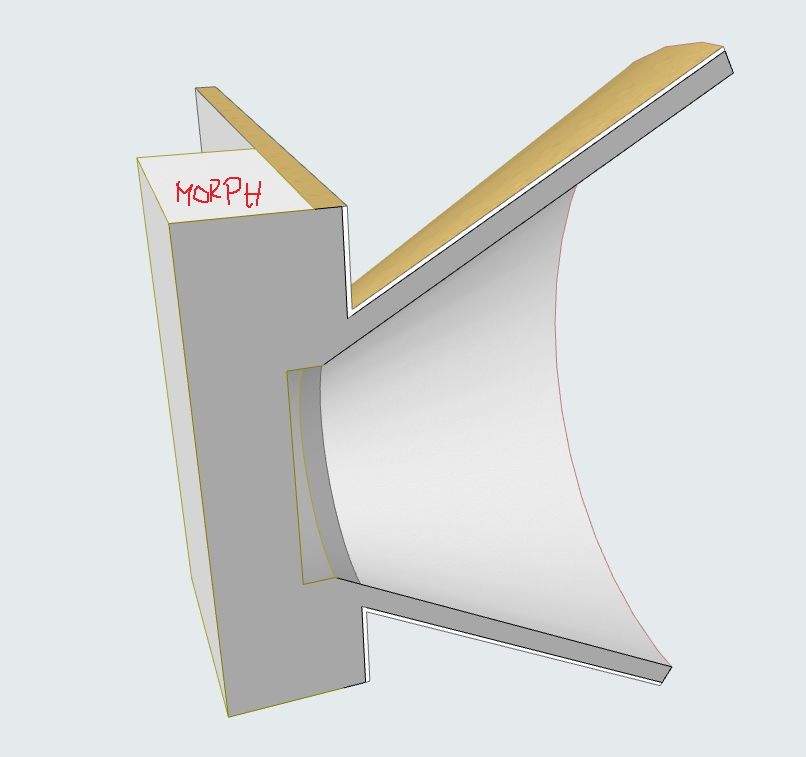
www.asmtechbase.com
https://www.youtube.com/asmtechbase
AC 3 to 26 -Windows 7 - 24GB - 8core 4.4Ghz
- Mark as New
- Bookmark
- Subscribe
- Mute
- Subscribe to RSS Feed
- Permalink
- Report Inappropriate Content
2023-07-05 12:59 PM
Thanks Carstenem.
This is exactly what I wanted to avoid: A second operation.
It is also possible to use a second shell as trimming shell and the first one with a merging operation.
But the thing is that the trimming operation should work correctly. It seems the development of trimming between shells has not been completed and needs more work fro Graphisoft.
Graphisoft Insider Panelist-Archicad 29. Windows 11. Intel Xeon 2699x2,64 GB RAM, Nvidia ny or personal website3080Ti. 2 Monitors.
- Mark as New
- Bookmark
- Subscribe
- Mute
- Subscribe to RSS Feed
- Permalink
- Report Inappropriate Content
2023-07-06 01:00 AM
Yes with just one trim it looks like it is not working correctly. Just put it on Graphisofts list 😉
www.asmtechbase.com
https://www.youtube.com/asmtechbase
AC 3 to 26 -Windows 7 - 24GB - 8core 4.4Ghz
- Cineware by maxon add-on has unexpectedly closed. - Windows, all Archicad versions - Solution in Visualization
- DWG import/export in Collaboration with other software
- problem when trying to upload a bimx in BIMx
- Problem with Zones automatic update in General discussions
- Teamwork Project not opening on PCs but are fine on Mac in Teamwork & BIMcloud