- Graphisoft Community (INT)
- :
- Forum
- :
- Modeling
- :
- Re: Trace Reference Colour
- Subscribe to RSS Feed
- Mark Topic as New
- Mark Topic as Read
- Pin this post for me
- Bookmark
- Subscribe to Topic
- Mute
- Printer Friendly Page
Trace Reference Colour
- Mark as New
- Bookmark
- Subscribe
- Mute
- Subscribe to RSS Feed
- Permalink
- Report Inappropriate Content
2015-12-21 09:27 PM
as grey. The set color (pink in this case) only appears when slider moved to
full.
Is there a reason for this?

B.L.LING ARCHITECT INC.
Vancouver, BC, Canada
Mac Pro 3.5 GHz 6-Core Intel Xeon E5
AC 20
- Mark as New
- Bookmark
- Subscribe
- Mute
- Subscribe to RSS Feed
- Permalink
- Report Inappropriate Content
2015-12-21 10:03 PM
Try try adjusting the Active Content Color all the way up. ?
http://screencast.com/t/LMvXZYoEMHNs
ArchiCAD 25 7000 USA - Windows 10 Pro 64x - Dell 7720 64 GB 2400MHz ECC - Xeon E3 1535M v6 4.20GHz - (2) 1TB M.2 PCIe Class 50 SSD's - 17.3" UHD IPS (3840x2160) - Nvidia Quadro P5000 16GB GDDR5 - Maxwell Studio/Render 5.2.1.49- Multilight 2 - Adobe Acrobat Pro - ArchiCAD 6 -25
- Mark as New
- Bookmark
- Subscribe
- Mute
- Subscribe to RSS Feed
- Permalink
- Report Inappropriate Content
2015-12-21 11:30 PM
It still doesn't work like yours. I have to keep my pointer clicked down in order to get the colour and value specified. By the way, I noticed your slider node takes on the colour of the colour, my doesn't. Are you on El Capitan?
B.L.LING ARCHITECT INC.
Vancouver, BC, Canada
Mac Pro 3.5 GHz 6-Core Intel Xeon E5
AC 20
- Mark as New
- Bookmark
- Subscribe
- Mute
- Subscribe to RSS Feed
- Permalink
- Report Inappropriate Content
2015-12-21 11:35 PM
I wonder if this is a MAC issue only ?
ArchiCAD 25 7000 USA - Windows 10 Pro 64x - Dell 7720 64 GB 2400MHz ECC - Xeon E3 1535M v6 4.20GHz - (2) 1TB M.2 PCIe Class 50 SSD's - 17.3" UHD IPS (3840x2160) - Nvidia Quadro P5000 16GB GDDR5 - Maxwell Studio/Render 5.2.1.49- Multilight 2 - Adobe Acrobat Pro - ArchiCAD 6 -25
- Mark as New
- Bookmark
- Subscribe
- Mute
- Subscribe to RSS Feed
- Permalink
- Report Inappropriate Content
2015-12-22 02:41 PM
I am seeing the same, OSX10.10. The expected color appears when moving the slider, but goes grey when the slider is released.
David
www.davidmaudlin.com
Digital Architecture
AC29 USA Perpetual • Mac mini M4 Pro OSX15 | 64 gb ram • MacBook Pro M3 Pro OSX14 | 36 gb ram
- Mark as New
- Bookmark
- Subscribe
- Mute
- Subscribe to RSS Feed
- Permalink
- Report Inappropriate Content
2015-12-23 03:44 PM
trace referenc color acting funny
David
www.davidmaudlin.com
Digital Architecture
AC29 USA Perpetual • Mac mini M4 Pro OSX15 | 64 gb ram • MacBook Pro M3 Pro OSX14 | 36 gb ram
- Mark as New
- Bookmark
- Subscribe
- Mute
- Subscribe to RSS Feed
- Permalink
- Report Inappropriate Content
2015-12-24 02:36 AM
A user notified the North American support office about this posting. Thanks Ben!
The issue was reported to our developers not long ago and it is set to be fixed in the next update for ARCHICAD 19. It is due to 2D Hardware Acceleration. ARCHICAD 19 introduced new enhancements to handle high resolution Retina displays and on the Mac side this was a side effect. Sorry to all for the inconvenience.
If this is currently too distracting or hindering your work, you can turn off the 2D Drawing Hardware Acceleration feature under Options > Work Environment > Advanced Redraw Options, and the fills should appear correctly in the reference.
What is 2D Hardware Acceleration? When turned to Full, all 2D drawing processes are handled by the Video Card. When it is
Best regards,
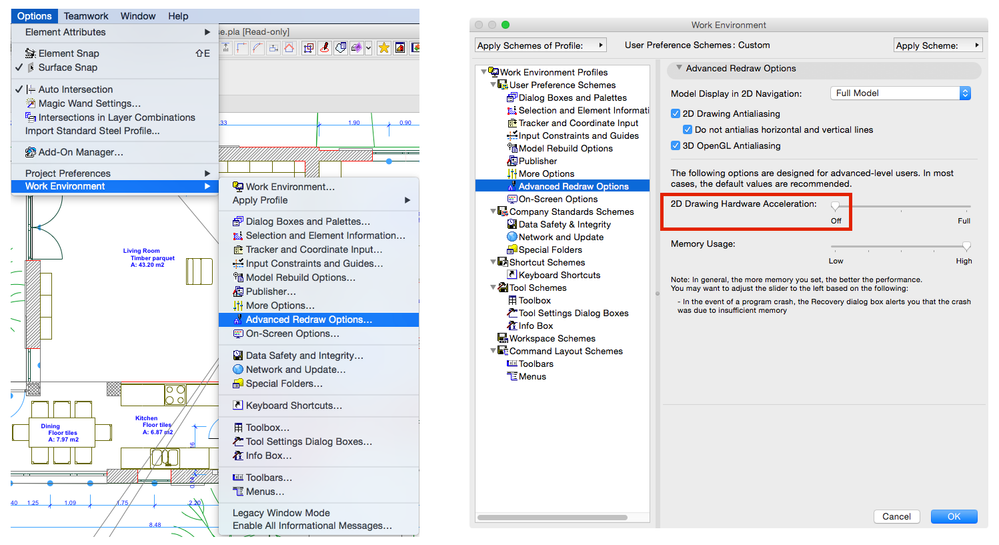
Technical Support Team - GRAPHISOFT North America
Tutorials
GRAPHISOFT Help Center
- Mark as New
- Bookmark
- Subscribe
- Mute
- Subscribe to RSS Feed
- Permalink
- Report Inappropriate Content
2016-01-06 02:54 AM
- How to get a hotlink module to fade into the background, so every element has a thin lineweight in Documentation
- Placing a window/door between split walls? in Modeling
- cannot get hotlink module to line up with host in Project data & BIM
- Only reference lines move while moving any object in 3D, Elevation and Section! in Modeling
- Doors not showing in pdf with trace reference in Documentation
