- Graphisoft Community (INT)
- :
- Forum
- :
- Modeling
- :
- Trying to go 3D... need help
- Subscribe to RSS Feed
- Mark Topic as New
- Mark Topic as Read
- Pin this post for me
- Bookmark
- Subscribe to Topic
- Mute
- Printer Friendly Page
Trying to go 3D... need help
- Mark as New
- Bookmark
- Subscribe
- Mute
- Subscribe to RSS Feed
- Permalink
- Report Inappropriate Content
2009-11-18
04:58 PM
- last edited on
2023-05-25
05:48 PM
by
Rubia Torres
Is there a solution, besides developing different pen sets for plans, elevations, etc?
Also, for some reason the slab is not showing as dashed in the elevation. I don't want it to, but from the settings it seems like it should. Any ideas on this?

- Mark as New
- Bookmark
- Subscribe
- Mute
- Subscribe to RSS Feed
- Permalink
- Report Inappropriate Content
2009-11-18 04:58 PM
- Mark as New
- Bookmark
- Subscribe
- Mute
- Subscribe to RSS Feed
- Permalink
- Report Inappropriate Content
2009-11-18 04:59 PM
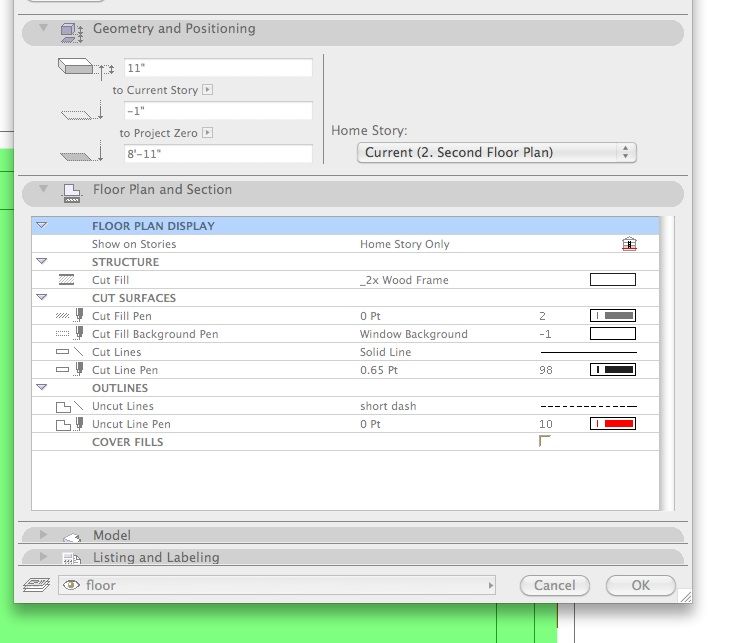
- Mark as New
- Bookmark
- Subscribe
- Mute
- Subscribe to RSS Feed
- Permalink
- Report Inappropriate Content
2009-11-18 05:33 PM
But not for Construction Elements.
That line type setting applies only to the Floor Plan, I'm afraid.
AMD Ryzen9 5900X CPU, 64 GB RAM 3600 MHz, Nvidia GTX 1060 6GB, 500 GB NVMe SSD
2x28" (2560x1440), Windows 10 PRO ENG, Ac20-Ac29
- Mark as New
- Bookmark
- Subscribe
- Mute
- Subscribe to RSS Feed
- Permalink
- Report Inappropriate Content
2009-11-18 05:55 PM
- Mark as New
- Bookmark
- Subscribe
- Mute
- Subscribe to RSS Feed
- Permalink
- Report Inappropriate Content
2009-11-18 06:14 PM
So that would be possible only with using a different Pen Set and saving an Elevation View using that Pen Set, as you said in your original post.
AMD Ryzen9 5900X CPU, 64 GB RAM 3600 MHz, Nvidia GTX 1060 6GB, 500 GB NVMe SSD
2x28" (2560x1440), Windows 10 PRO ENG, Ac20-Ac29
- Mark as New
- Bookmark
- Subscribe
- Mute
- Subscribe to RSS Feed
- Permalink
- Report Inappropriate Content
2009-11-18 06:18 PM
Architect, Consultant
MacBook Pro Retina, 15-inch Yosemite 2.8 GHz Intel Core i7 16 GB 1600 MHz DDR3
Mac OSX 10.11.1
AC5-18
Onuma System
"Implementing Successful Building Information Modeling"
- Mark as New
- Bookmark
- Subscribe
- Mute
- Subscribe to RSS Feed
- Permalink
- Report Inappropriate Content
2009-11-18 06:24 PM
Thanks for the help.
- Mark as New
- Bookmark
- Subscribe
- Mute
- Subscribe to RSS Feed
- Permalink
- Report Inappropriate Content
2009-11-18 08:12 PM
- Mark as New
- Bookmark
- Subscribe
- Mute
- Subscribe to RSS Feed
- Permalink
- Report Inappropriate Content
2009-11-18 08:22 PM
Ignacio wrote:Um, yes. By clicking that option, it changes all the cut or uncut elements to a certain pen, am I correct? I do not want what is shown in the image below..................
Using 'Use uniform pen for cut elements' and 'Use uniform pen for uncut elements', in the Section/Elevation marker settings, would solve/prevent this type of problems. Is there a reason why you are not using it?
- problem when trying to upload a bimx in BIMx
- Zones and Renovation Status – Area calculation issue in Modeling
- Changes to Detail Tool Settings Dialog in Documentation
- Joining Composite Walls and Composite Roofs in Modeling
- Archicad railing tool – can’t move horizontal rail along the ramp direction in Libraries & objects
