Turn on suggestions
Auto-suggest helps you quickly narrow down your search results by suggesting possible matches as you type.
Showing results for
Turn on suggestions
Auto-suggest helps you quickly narrow down your search results by suggesting possible matches as you type.
Showing results for
- Graphisoft Community (INT)
- :
- Forum
- :
- Modeling
- :
- Re: Use of marquee in 3D window
Options
- Subscribe to RSS Feed
- Mark Topic as New
- Mark Topic as Read
- Pin this post for me
- Bookmark
- Subscribe to Topic
- Mute
- Printer Friendly Page
Modeling
About Archicad's design tools, element connections, modeling concepts, etc.
Use of marquee in 3D window
Anonymous
Not applicable
Options
- Mark as New
- Bookmark
- Subscribe
- Mute
- Subscribe to RSS Feed
- Permalink
- Report Inappropriate Content
2004-04-19
06:27 PM
- last edited on
2023-05-26
03:26 PM
by
Rubia Torres
2004-04-19
06:27 PM
6 REPLIES 6
Options
- Mark as New
- Bookmark
- Subscribe
- Mute
- Subscribe to RSS Feed
- Permalink
- Report Inappropriate Content
2004-04-19 07:42 PM
2004-04-19
07:42 PM
jdrulon wrote:Selection and Find and select come to mind!
I see that the marquee tool can now be used in the 3D window but I have not been able to determine what you can use it for.
jdrulon wrote:Nope, you will have to resort to doing it in the plan ...
I would love to be able to stretch things with it but have not been able to find a way to do that. Is it possible to do that? Thanks in advance for any help in this matter.
Djordje
ArchiCAD since 4.55 ... 1995
HP Omen
ArchiCAD since 4.55 ... 1995
HP Omen
Anonymous
Not applicable
Options
- Mark as New
- Bookmark
- Subscribe
- Mute
- Subscribe to RSS Feed
- Permalink
- Report Inappropriate Content
2004-04-19 07:49 PM
2004-04-19
07:49 PM
Thanks for the prompt reply. Maybe stretching with the marquis in the 3D window is in a future release??
Options
- Mark as New
- Bookmark
- Subscribe
- Mute
- Subscribe to RSS Feed
- Permalink
- Report Inappropriate Content
2004-04-19 09:32 PM
2004-04-19
09:32 PM
jdrulon wrote:Hasn't it been there for quite some time?
I see that the marquee tool can now be used in the 3D window but I have not been able to determine what you can use it for.
In addition to Djordje's comments, note that you can have several options for the volumetric 3D marquee ... and also a flat marquee (last option in screenshot). The flat marquee lets you take snapshots from the internal engine 3D window (not OpenGL) to be pasted elsewhere as linework. You'll get a dialog as shown in the next message.
Karl
AC 28 USA and earlier • macOS Sequoia 15.2, MacBook Pro M2 Max 12CPU/30GPU cores, 32GB
One of the forum moderators
One of the forum moderators
Options
- Mark as New
- Bookmark
- Subscribe
- Mute
- Subscribe to RSS Feed
- Permalink
- Report Inappropriate Content
2004-04-19 09:33 PM
2004-04-19
09:33 PM
Copy from 3D (internal rendering engine with flat marquee) dialog below.
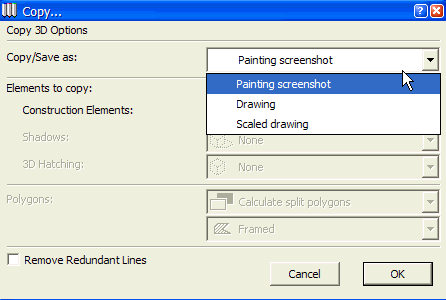
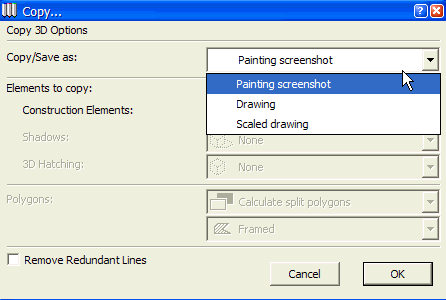
AC 28 USA and earlier • macOS Sequoia 15.2, MacBook Pro M2 Max 12CPU/30GPU cores, 32GB
One of the forum moderators
One of the forum moderators
Anonymous
Not applicable
Options
- Mark as New
- Bookmark
- Subscribe
- Mute
- Subscribe to RSS Feed
- Permalink
- Report Inappropriate Content
2004-06-03 03:10 AM
2004-06-03
03:10 AM
Karl wrote:This is a wonderful tool tool but I have two questions on it:
several options for the volumetric 3D marquee ... and also a flat marquee (last option in screenshot). The flat marquee lets you take snapshots from the internal engine 3D window (not OpenGL) to be pasted elsewhere as linework. You'll get a dialog as shown in the next message.Karl
1. What is the difference between Drawing vs. Scaled drawing?
2. When I copy in 3d with flat marquee placed and paste to the floor plan the drawing does not fall to the correct location even though I use the option of "Paste to Original Location"?
Thanks,
Joseph Harouni
P.S. I am using this tool in conjunction with cutaway planes to paste a sloped wall located on 1st floor extended to upper floor and shown properly at each story.
Anonymous
Not applicable
Options
- Mark as New
- Bookmark
- Subscribe
- Mute
- Subscribe to RSS Feed
- Permalink
- Report Inappropriate Content
2004-06-03 06:17 PM
2004-06-03
06:17 PM
The flat marquee in 3D lets you take snapshots from the internal engine 3D window to be pasted elsewhere as linework. You'll get a dialog, under the drop-down window of Copy/Save As:
What is the difference between Drawing vs. Scaled drawing?
Thanks,
Joseph Harouni
What is the difference between Drawing vs. Scaled drawing?
Thanks,
Joseph Harouni
