- Graphisoft Community (INT)
- :
- Forum
- :
- Modeling
- :
- Re: Wall texture intersection
- Subscribe to RSS Feed
- Mark Topic as New
- Mark Topic as Read
- Pin this post for me
- Bookmark
- Subscribe to Topic
- Mute
- Printer Friendly Page
Wall texture intersection
- Mark as New
- Bookmark
- Subscribe
- Mute
- Subscribe to RSS Feed
- Permalink
- Report Inappropriate Content
2015-03-13
11:10 AM
- last edited on
2023-05-24
08:52 AM
by
Rubia Torres
It is a wall made of the same two layers (one brick and the exterior insulation). The texture is stopping exactly where the insulation begins. What should i do to have them aligned?
Thanks
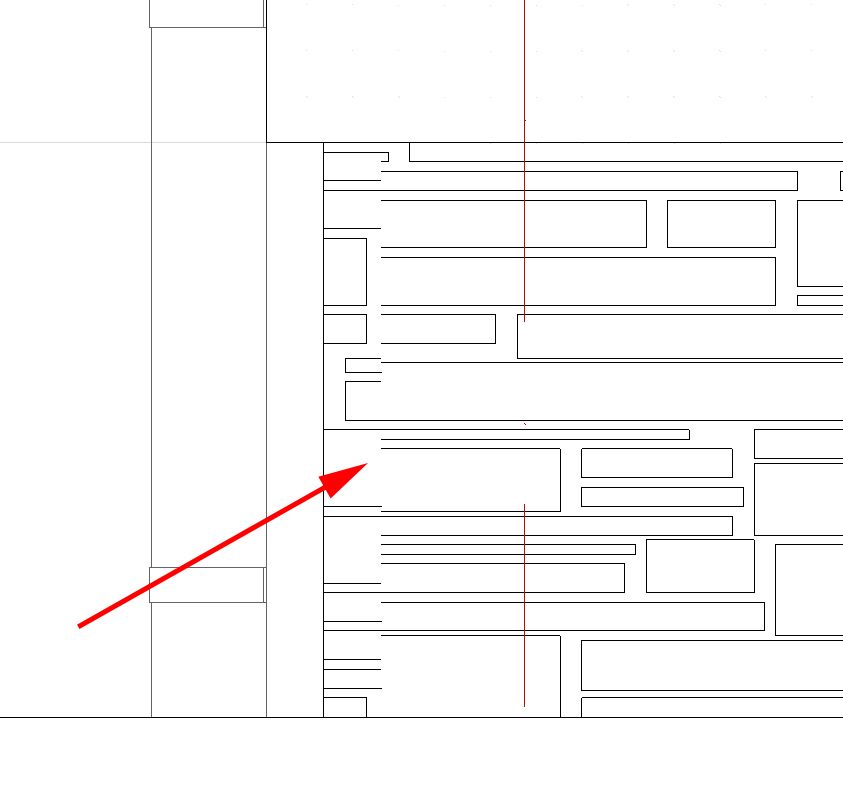
- Mark as New
- Bookmark
- Subscribe
- Mute
- Subscribe to RSS Feed
- Permalink
- Report Inappropriate Content
2015-03-13 03:52 PM
It's not quiet clear to me how its made.
ArchiCAD 25.
- Mark as New
- Bookmark
- Subscribe
- Mute
- Subscribe to RSS Feed
- Permalink
- Report Inappropriate Content
2015-03-13 04:26 PM

- Mark as New
- Bookmark
- Subscribe
- Mute
- Subscribe to RSS Feed
- Permalink
- Report Inappropriate Content
2015-03-14 11:18 AM
Just a normal corner so it seems.
Did you apply the texture your self or is it a standard texture?
ArchiCAD 25.
- Mark as New
- Bookmark
- Subscribe
- Mute
- Subscribe to RSS Feed
- Permalink
- Report Inappropriate Content
2015-03-14 12:26 PM
- Mark as New
- Bookmark
- Subscribe
- Mute
- Subscribe to RSS Feed
- Permalink
- Report Inappropriate Content
2015-03-14 01:28 PM
Made a similar composite of the wall myself.
Applied it with a texture by overriding the surface.
Texture seems allright at the edge.
What I did notice is that in the 2d view the edge is in miter.
In de 3d view you can see its not.
ArchiCAD 25.
- Mark as New
- Bookmark
- Subscribe
- Mute
- Subscribe to RSS Feed
- Permalink
- Report Inappropriate Content
2015-03-14 02:12 PM
In the Wall Settings > Model: try enabling the End Surfaces: Override using Adjacent Walls option.
David
www.davidmaudlin.com
Digital Architecture
AC29 USA Perpetual • Mac mini M4 Pro OSX15 | 64 gb ram • MacBook Pro M3 Pro OSX14 | 36 gb ram
- Mark as New
- Bookmark
- Subscribe
- Mute
- Subscribe to RSS Feed
- Permalink
- Report Inappropriate Content
2015-03-14 02:39 PM
One way to try and solve this is by aligning the texture of the wall face to try and match the wall end - may work vice versa. If this is just one elevation, you could modify the wall junction order so that the slightly shorter wall then extends pasts the other wall - so you don't see the exposed end in that elevation (but then you'd have the same issue on the other elevation).
We have been actively working on a solution - though it has proved to be more complex than one might have thought.
Hope that helps.
Graphisoft Staff Product Manager
- Mark as New
- Bookmark
- Subscribe
- Mute
- Subscribe to RSS Feed
- Permalink
- Report Inappropriate Content
2015-03-14 03:08 PM
- Mark as New
- Bookmark
- Subscribe
- Mute
- Subscribe to RSS Feed
- Permalink
- Report Inappropriate Content
2015-03-14 04:55 PM
@James B, in 3d i know how to align the texture manually with texture origin, but the texture fill for the facade i don't know why it's not getting also the same origin.
