- Graphisoft Community (INT)
- :
- Forum
- :
- Modeling
- :
- Wallhole angle in plan view?
- Subscribe to RSS Feed
- Mark Topic as New
- Mark Topic as Read
- Pin this post for me
- Bookmark
- Subscribe to Topic
- Mute
- Printer Friendly Page
Wallhole angle in plan view?
- Mark as New
- Bookmark
- Subscribe
- Mute
- Subscribe to RSS Feed
- Permalink
- Report Inappropriate Content
2011-01-05
01:26 PM
- last edited on
2023-05-23
04:46 PM
by
Rubia Torres
I have run into my first obstacle, that I cannot solve myself.
I want to change the wallhole according to the red dotted lines in the attached image.
Where can I change these parameters in my window object? Or how is this done? Is it possible in AC 14?
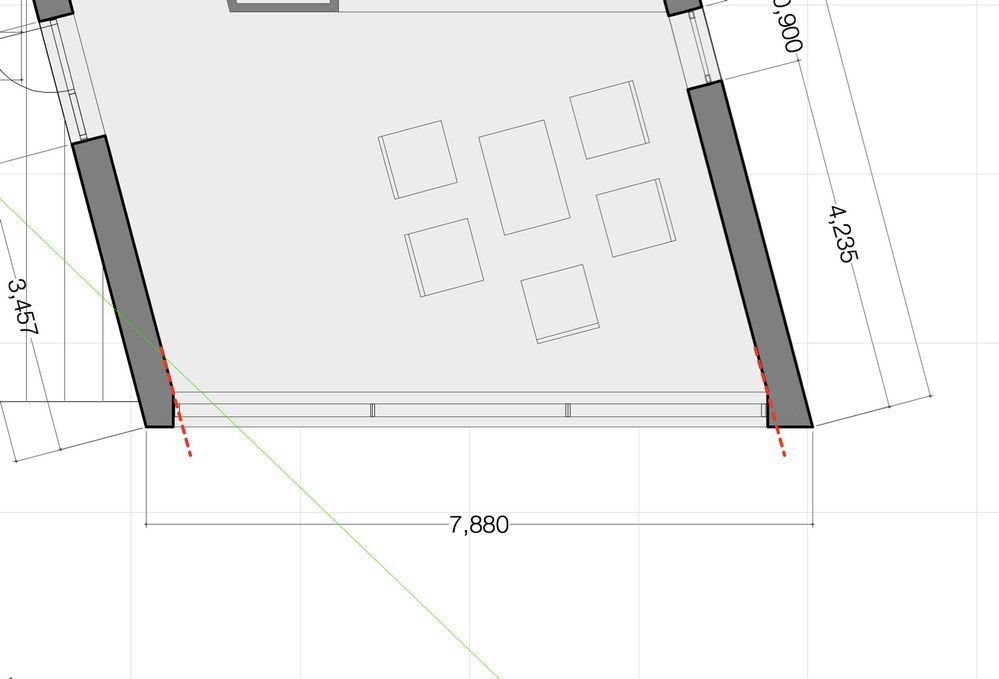
AC25 INT Denmark
www.mauhaus.dk
iMac Retina 5K 27" 2017 4.2 GHz Intel Core i7 - 40 Gb 2400 MHz DDR4 ram - OSX 10.12.6 - Radeon Pro 580 8192 mb
The world has enough for everyone's need, but not for everyone's greed - Mahatma Gandhi
- Mark as New
- Bookmark
- Subscribe
- Mute
- Subscribe to RSS Feed
- Permalink
- Report Inappropriate Content
2011-01-05 10:26 PM
Here is one possible solution.
I have created a Slab that I cut out of the Wall. It gives you the slanted sides.
See attached image.
Then you can place another Wall into that hole and place your Window in that Wall. The thickness of that wall should be the same as the thickness of the Window Frame.
AMD Ryzen9 5900X CPU, 64 GB RAM 3600 MHz, Nvidia GTX 1060 6GB, 500 GB NVMe SSD
2x28" (2560x1440), Windows 10 PRO ENG, Ac20-Ac29
- Mark as New
- Bookmark
- Subscribe
- Mute
- Subscribe to RSS Feed
- Permalink
- Report Inappropriate Content
2011-01-05 10:52 PM
- Mark as New
- Bookmark
- Subscribe
- Mute
- Subscribe to RSS Feed
- Permalink
- Report Inappropriate Content
2011-01-06 12:41 PM
Thank you very much for your swift answer.
The solution partly solves my challenge, but a new issue has emerged.
Please see the attached image for reference.
What could be causing the wall to show up as a regular (uncut) wall in plan view? Are there parameters, IDs or something of this kind, that I need to adjust?
best wishes
Thomas
AC25 INT Denmark
www.mauhaus.dk
iMac Retina 5K 27" 2017 4.2 GHz Intel Core i7 - 40 Gb 2400 MHz DDR4 ram - OSX 10.12.6 - Radeon Pro 580 8192 mb
The world has enough for everyone's need, but not for everyone's greed - Mahatma Gandhi
- Mark as New
- Bookmark
- Subscribe
- Mute
- Subscribe to RSS Feed
- Permalink
- Report Inappropriate Content
2011-01-06 02:41 PM
Mauhaus wrote:
What could be causing the wall to show up as a regular (uncut) wall in plan view? Are there parameters, IDs or something of this kind, that I need to adjust?
Thomas:
Solid Element Operations (SEO) only affect the model (3D), not the plan (2D) view, so you will need to use some 2D tools (fills, lines) to cover the part of the wall that was cut by the slab to show the windows (use Display Order to bring the wall with windows over the SEO wall).
David
www.davidmaudlin.com
Digital Architecture
AC29 USA Perpetual • Mac mini M4 Pro OSX15 | 64 gb ram • MacBook Pro M3 Pro OSX14 | 36 gb ram
- Mark as New
- Bookmark
- Subscribe
- Mute
- Subscribe to RSS Feed
- Permalink
- Report Inappropriate Content
2011-01-07 05:05 AM
See my attached image; it seems that the object doesn't allow negative reveal angles, so i've used two next to each other with one reveal angled and the other perpendicular and then flipped and mirrored one to reverse the direction of the angle.
you could then place a new wall withing the opening to house the window object, as previously suggested, or just place the window into the existing wall, overlapping the wall hole object.
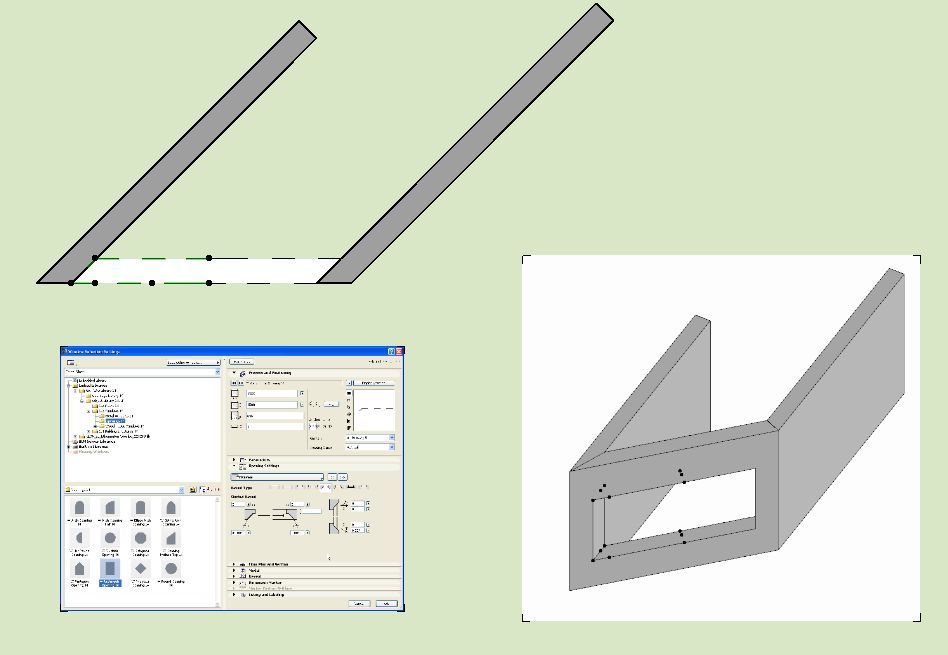
- Mark as New
- Bookmark
- Subscribe
- Mute
- Subscribe to RSS Feed
- Permalink
- Report Inappropriate Content
2011-01-07 05:44 AM
I was not aware of this Library part option.
AMD Ryzen9 5900X CPU, 64 GB RAM 3600 MHz, Nvidia GTX 1060 6GB, 500 GB NVMe SSD
2x28" (2560x1440), Windows 10 PRO ENG, Ac20-Ac29
- Mark as New
- Bookmark
- Subscribe
- Mute
- Subscribe to RSS Feed
- Permalink
- Report Inappropriate Content
2011-01-07 03:29 PM
Thank you for your help with this issue.
I have made the changes according to your directions. (see attached image)
This is however a bit cumbersome method as opposed to having the ability to control the reveal angles of any window object in positive and negative directions for all the frames.
Could I add this functionality via scripting or is this method the way to work around this issue?
Nevertheless, Thank you very much for your inputs and directions
/ Thomas
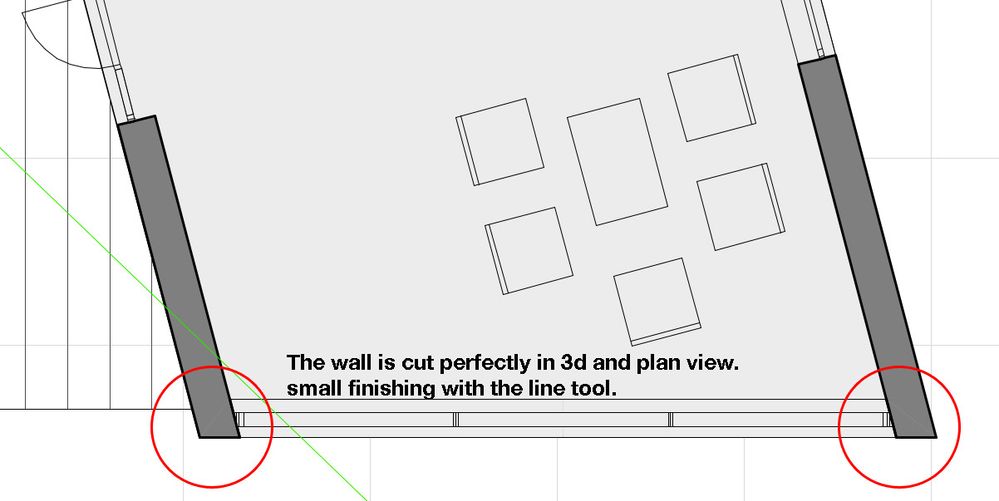
AC25 INT Denmark
www.mauhaus.dk
iMac Retina 5K 27" 2017 4.2 GHz Intel Core i7 - 40 Gb 2400 MHz DDR4 ram - OSX 10.12.6 - Radeon Pro 580 8192 mb
The world has enough for everyone's need, but not for everyone's greed - Mahatma Gandhi
- Mark as New
- Bookmark
- Subscribe
- Mute
- Subscribe to RSS Feed
- Permalink
- Report Inappropriate Content
2011-01-07 03:52 PM
I once made a chamfered WALLHOLE using the xyz direction vector to angle to cutting direction.
GDL Reference Manual Page 306
- Mark as New
- Bookmark
- Subscribe
- Mute
- Subscribe to RSS Feed
- Permalink
- Report Inappropriate Content
2011-01-08 03:59 PM
Mauhaus wrote:Thomas:
Could I add this functionality via scripting or is this method the way to work around this issue?
Yes, this can be altered with scripting, preferably with a parameter for the angle like the rectangular hole window object. It will not be simple, as a minimum you will need to alter the frame code in the 2D Script for the plan view, then alter the wallhole definition and frame code in the 3D Script to match the 2D, which may lead to other modifications to get the original parts aligned with the altered parts. But if your work typically uses this sort of window, then this could well be worth the effort.
David
www.davidmaudlin.com
Digital Architecture
AC29 USA Perpetual • Mac mini M4 Pro OSX15 | 64 gb ram • MacBook Pro M3 Pro OSX14 | 36 gb ram
- Orientation is no longer orthogonal when working angle unit changed to surveyor's unit in General discussions
- Same Material but different fill orientations in Documentation
- Cover Fill Orientation in RCP in Modeling
- 3D Document Workflow – Camera Position Issues When Adding New Elements in Modeling
- Beam display settings in Documentation
