- Graphisoft Community (INT)
- :
- Forum
- :
- Modeling
- :
- Re: ZONE AREA'S
- Subscribe to RSS Feed
- Mark Topic as New
- Mark Topic as Read
- Pin this post for me
- Bookmark
- Subscribe to Topic
- Mute
- Printer Friendly Page
ZONE AREA'S
- Mark as New
- Bookmark
- Subscribe
- Mute
- Subscribe to RSS Feed
- Permalink
- Report Inappropriate Content
2007-01-10 11:18 PM
- Mark as New
- Bookmark
- Subscribe
- Mute
- Subscribe to RSS Feed
- Permalink
- Report Inappropriate Content
2009-12-28 06:10 PM
Architect, Consultant
MacBook Pro Retina, 15-inch Yosemite 2.8 GHz Intel Core i7 16 GB 1600 MHz DDR3
Mac OSX 10.11.1
AC5-18
Onuma System
"Implementing Successful Building Information Modeling"
- Mark as New
- Bookmark
- Subscribe
- Mute
- Subscribe to RSS Feed
- Permalink
- Report Inappropriate Content
2009-12-28 08:36 PM
See attached image.
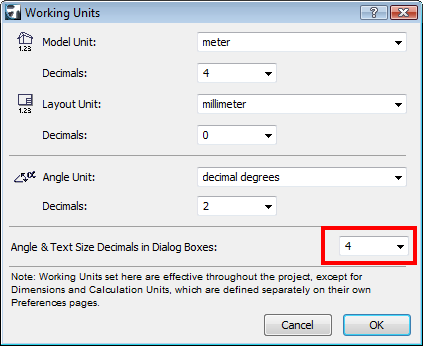
AMD Ryzen9 5900X CPU, 64 GB RAM 3600 MHz, Nvidia GTX 1060 6GB, 500 GB NVMe SSD
2x28" (2560x1440), Windows 10 PRO ENG, Ac20-Ac29
- Mark as New
- Bookmark
- Subscribe
- Mute
- Subscribe to RSS Feed
- Permalink
- Report Inappropriate Content
2009-12-29 09:11 AM
it looks under at the image to understand...

thanks for the attention and excuse me for possible errors of language
Fabio
edit : "RAI" = "surface windows : surface room "
- Mark as New
- Bookmark
- Subscribe
- Mute
- Subscribe to RSS Feed
- Permalink
- Report Inappropriate Content
2009-12-29 02:52 PM
I think the setting you are looking for is under Project Preferences > Dimensions > Zone units.
You should add a Signature to your Profile (click the Profile button near the top of this page) with your ArchiCAD version and operating system (see mine for an example) for more accurate help in this forum.
David
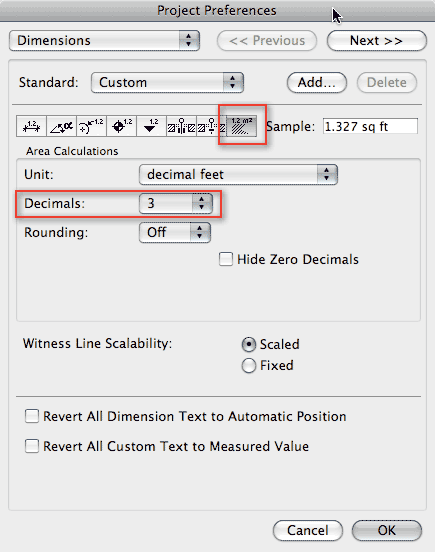
www.davidmaudlin.com
Digital Architecture
AC29 USA Perpetual • Mac mini M4 Pro OSX15 | 64 gb ram • MacBook Pro M3 Pro OSX14 | 36 gb ram
- Mark as New
- Bookmark
- Subscribe
- Mute
- Subscribe to RSS Feed
- Permalink
- Report Inappropriate Content
2010-02-09 10:10 AM
I would like to extend the conversation about the zone stamp of data management.
Seeking a way to automatically update the zone height. Would anyone can advise how to automatically adjust the heights of all zones to room heigh?
- Mark as New
- Bookmark
- Subscribe
- Mute
- Subscribe to RSS Feed
- Permalink
- Report Inappropriate Content
2010-02-09 06:20 PM
You must set the height manually or trim the top or the zone using trim
Design>trim zone
or trim it with SEO.
Architect, Consultant
MacBook Pro Retina, 15-inch Yosemite 2.8 GHz Intel Core i7 16 GB 1600 MHz DDR3
Mac OSX 10.11.1
AC5-18
Onuma System
"Implementing Successful Building Information Modeling"
- Mark as New
- Bookmark
- Subscribe
- Mute
- Subscribe to RSS Feed
- Permalink
- Report Inappropriate Content
2019-08-26 03:17 AM
New to the forum.
I am starting to work with zones and I have activated my finish floor level in the stamp.
Even though the zones I create are linked to different stories. The floor finish level always appears as +0 ay clues as to why this might be ?
- Mark as New
- Bookmark
- Subscribe
- Mute
- Subscribe to RSS Feed
- Permalink
- Report Inappropriate Content
2019-08-26 03:36 AM
Emiliano wrote:
Even though the zones I create are linked to different stories. The floor finish level always appears as +0 ay clues as to why this might be ?
From memory, that level only relates to the structural slab and cannot be used to reference a datum... You can instead use the
Ling.
| AC22-28 AUS 3110 | Help Those Help You - Add a Signature |
| Self-taught, bend it till it breaks | Creating a Thread |
| Win11 | i9 10850K | 64GB | RX6600 | Win11 | R5 2600 | 16GB | GTX1660 |
- Mark as New
- Bookmark
- Subscribe
- Mute
- Subscribe to RSS Feed
- Permalink
- Report Inappropriate Content
2019-08-26 04:36 AM
Can you please elaborate on how to use the Classifications and Properties content ?
My finish floor level is say + 20,000 above sea level and that is what I want to display
- Mark as New
- Bookmark
- Subscribe
- Mute
- Subscribe to RSS Feed
- Permalink
- Report Inappropriate Content
2019-08-26 05:34 AM
CONCAT ( STRCALCUNIT ( {Property:General Parameters/Elevation to Sea Level} / 1000 ), " m" )
You can then add this under your zones
Ling.
| AC22-28 AUS 3110 | Help Those Help You - Add a Signature |
| Self-taught, bend it till it breaks | Creating a Thread |
| Win11 | i9 10850K | 64GB | RX6600 | Win11 | R5 2600 | 16GB | GTX1660 |
- « Previous
-
- 1
- 2
- Next »
- « Previous
-
- 1
- 2
- Next »
- Problem with Zones automatic update in General discussions
- Zones and Renovation Status – Area calculation issue in Modeling
- Create a variable from a zone surface in Parametric design
- Interior wizard and accesories doesn't work. in Installation & update
- License Archicad and No License Archicad question ? in Licensing
